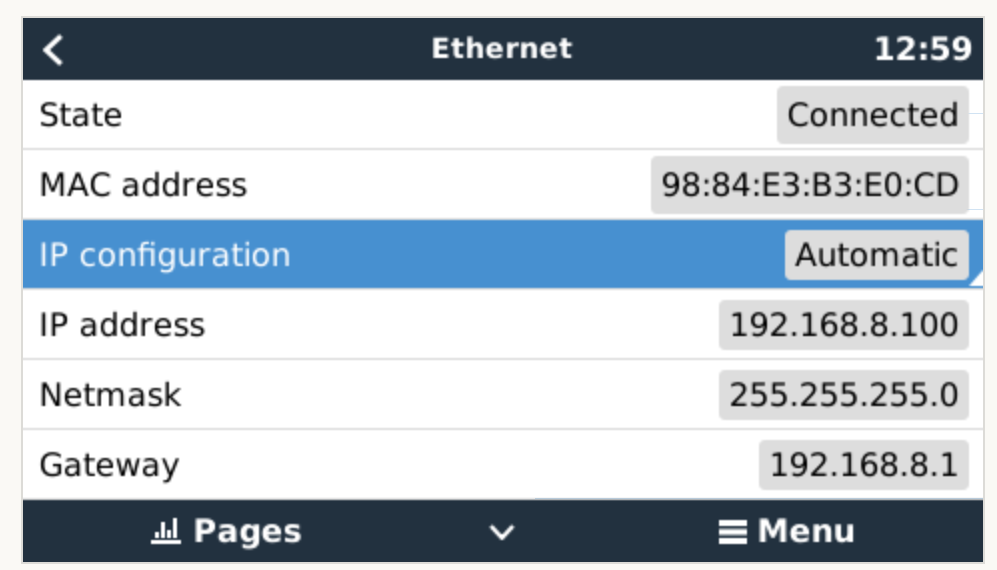The communication white paper describes the following configuration when using MODBUS TCP and a GX device:
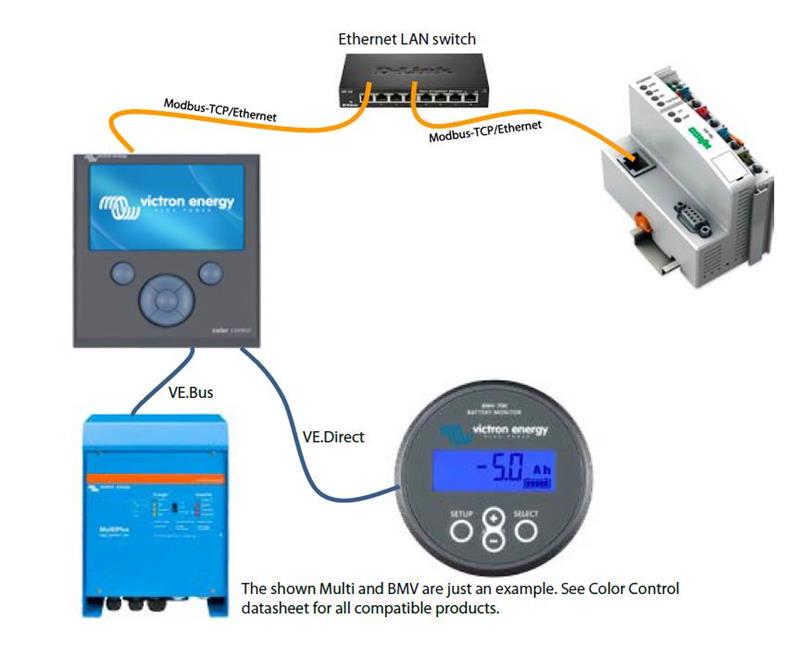 In this configuration a nework switch is used between the GX device (the MODBUS server) and another device (the MODBUS client).
In this configuration a nework switch is used between the GX device (the MODBUS server) and another device (the MODBUS client).
I'm trying to establish a communication channel between a Multplis II GX and an embedded device using MODBUS TCP. Until know I have tested the communication with my PC, and the device successfully sends the MODBUS payload on TCP frames. These messages include the Unit ID of the Multiplus (as well as the rest of the required fields), however I'm not sure how to address the Multiplus in a real test. Does it normally get an IP address from the network switch? Can I assign a fixed IP address that I can always use to send messages with my embedded device (or with any other device for that matter)? Do I absolutely need a network switch as part of the system?
Thanks,
Alfonso