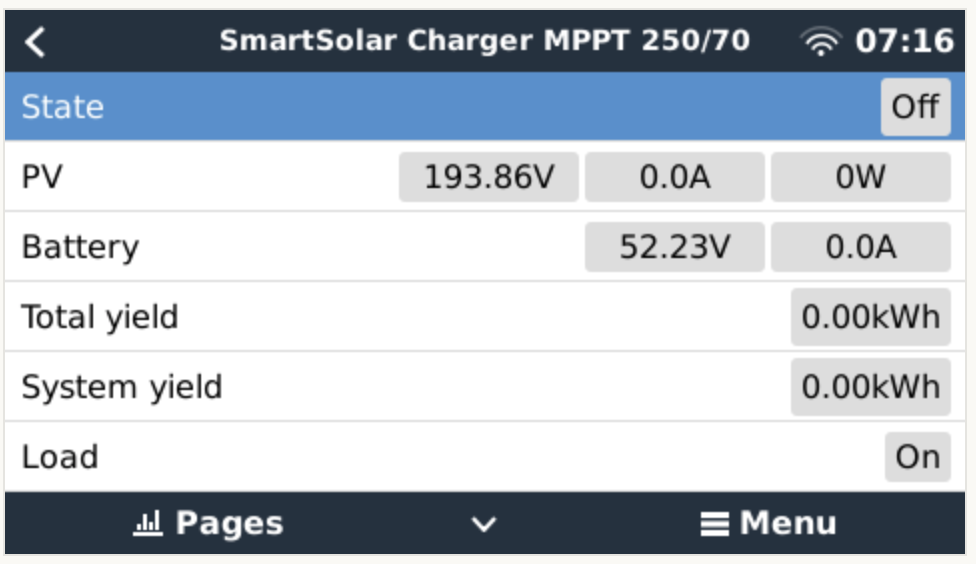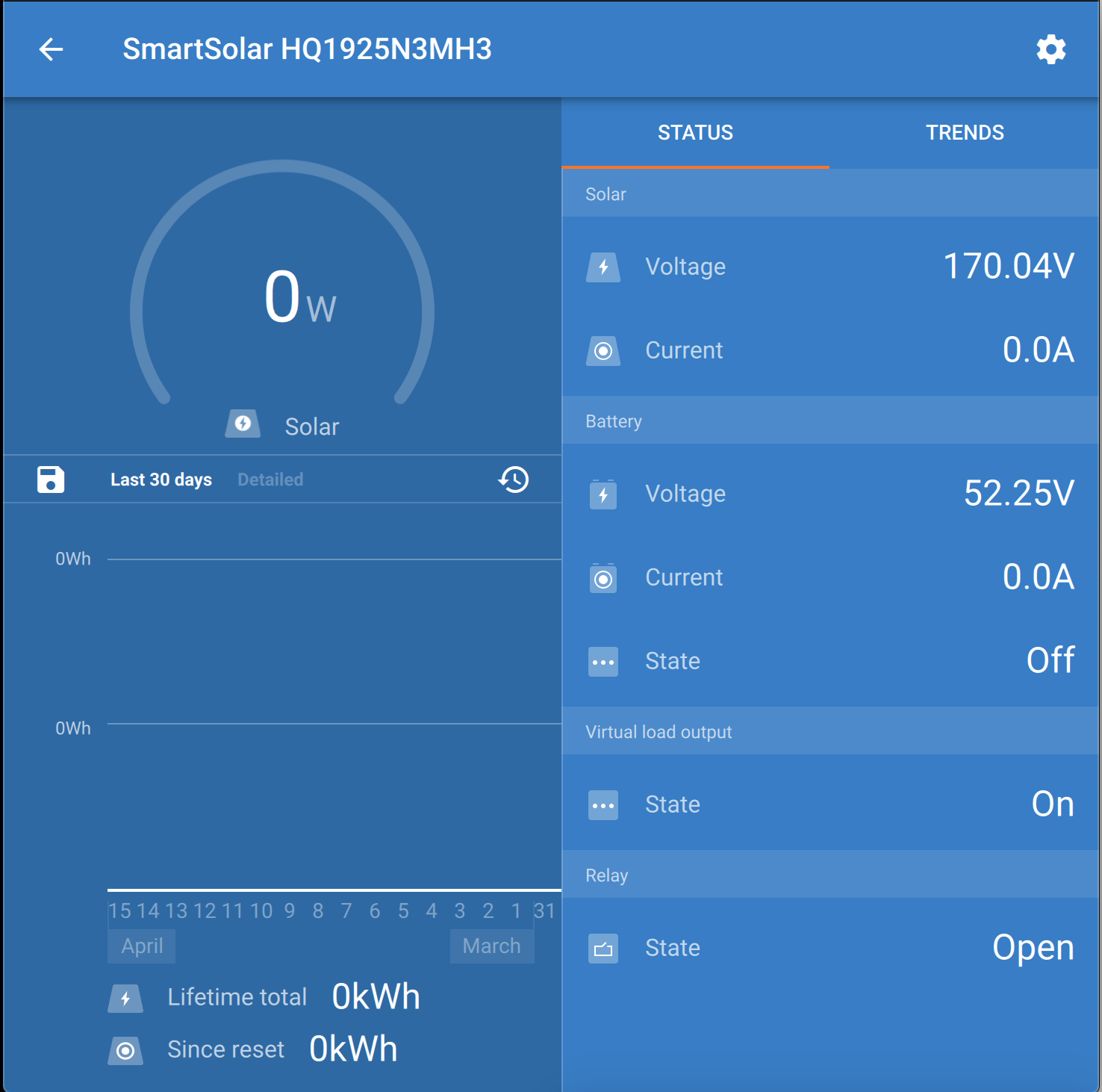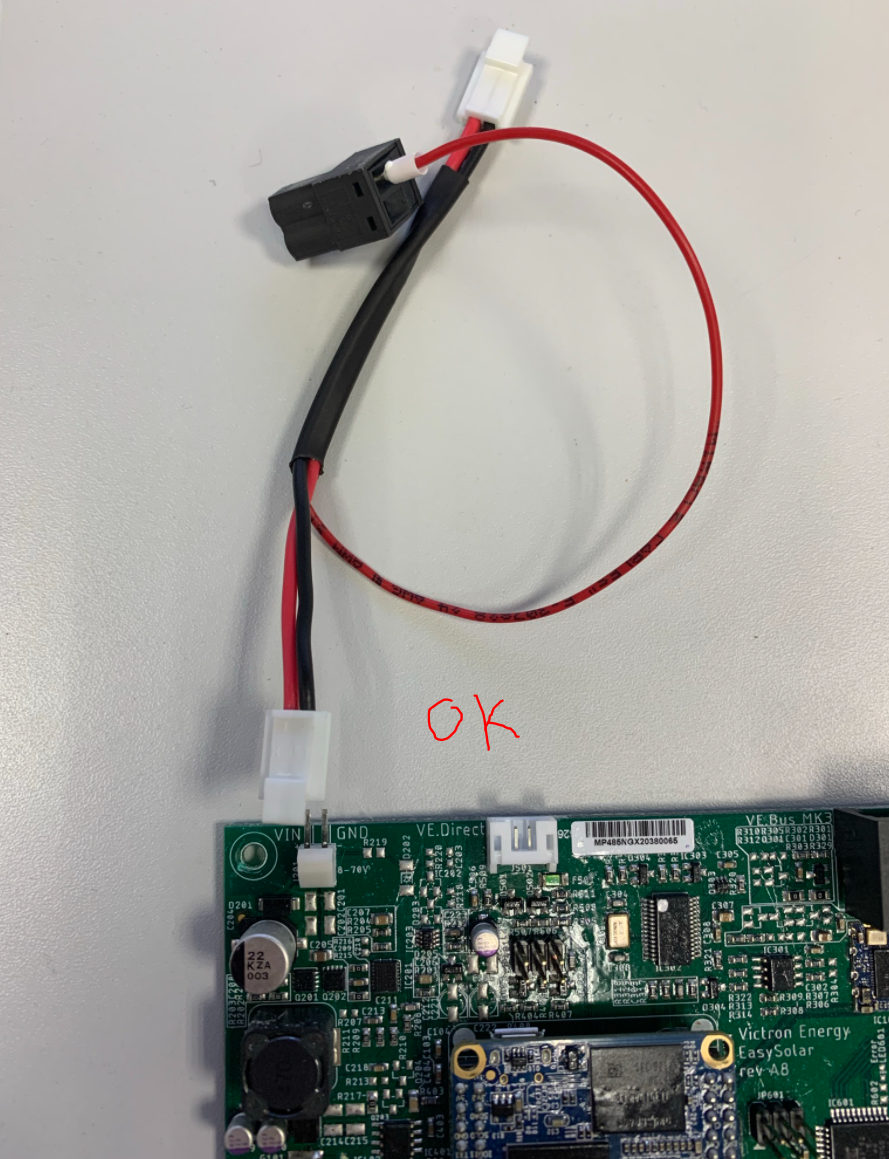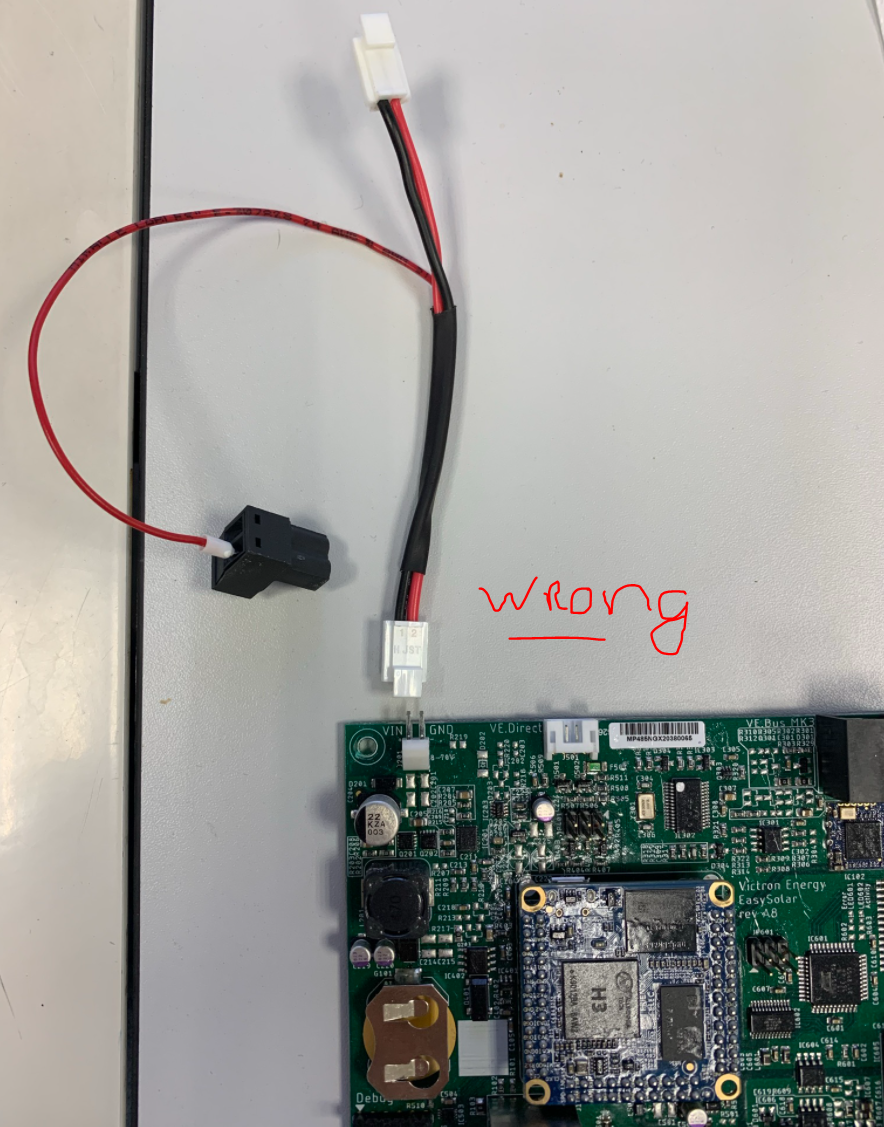Hi to all,
I have an EasySolar-II-GX 48/3000 system that went live yesterday and won't charge the battery bank. There is sufficient PV voltage. System parameters are:
- PowerPlus Energy (Aust) Lipo battery bank installed, user defined battery settings as per spec.
- Off grid system & no generator. A.C charge capability disabled.
- Multiplus firmware V471
- MPPT firmware V1.46
- GX device firmware V2.53
It appears the MPPT controller is stuck in OFF state as the remote input to it is held LOW by the GX device. Remote input voltage level checked with multimeter at 0 volts.
If I remove the remote control link wire from GX to MPPT and bridge MPPT remote input (H to L) as per manual then the MPPT operates as expected and charges batteries.
My question is, under what circumstances does the GX device inhibit the MPPT charge operation?
I have updated all firmwares and may have inadvertently upset one of the settings somewhere so an incorrect setting may be the cause.
Any help appreciated.
Kind regards, Andrew.