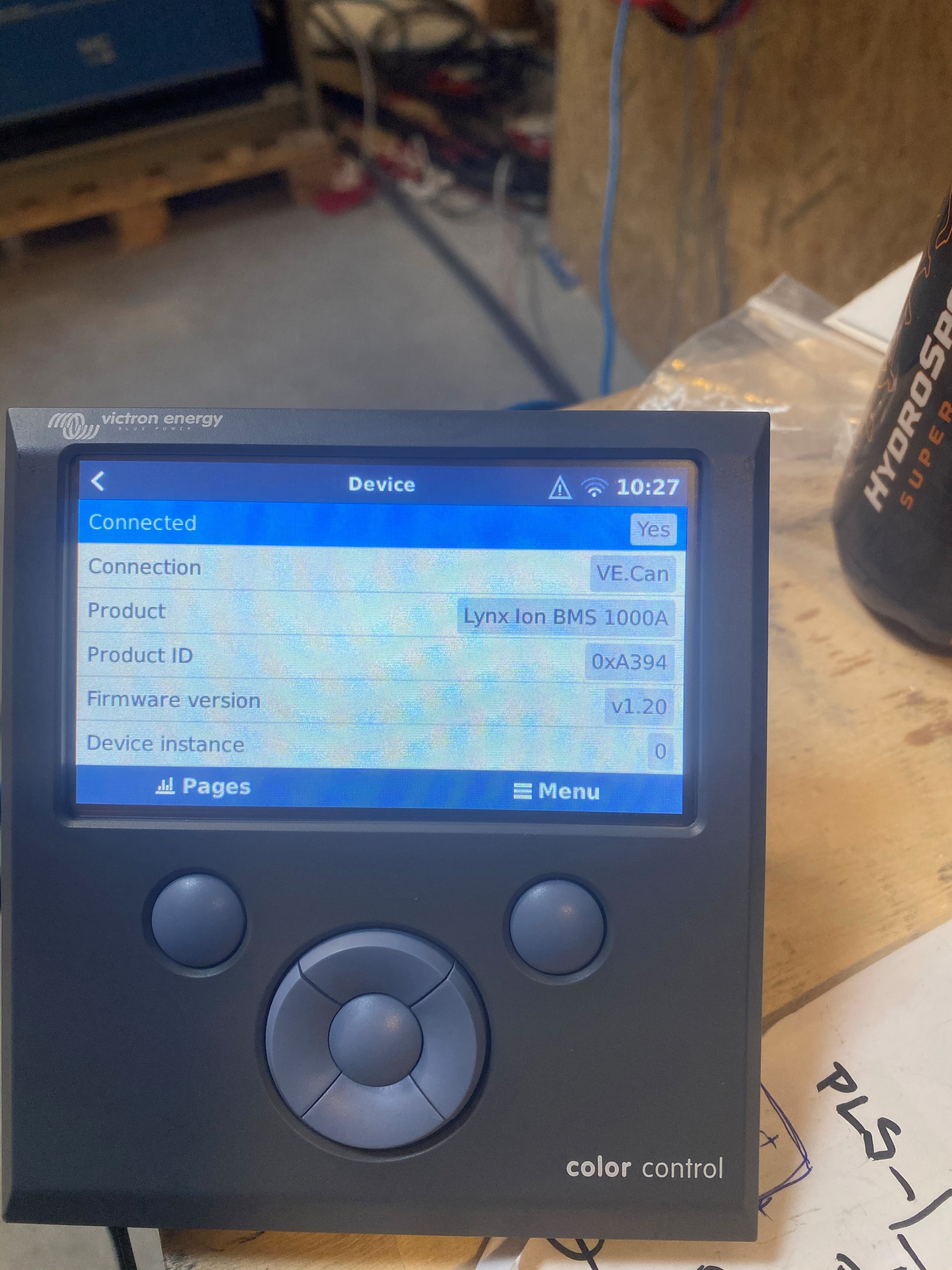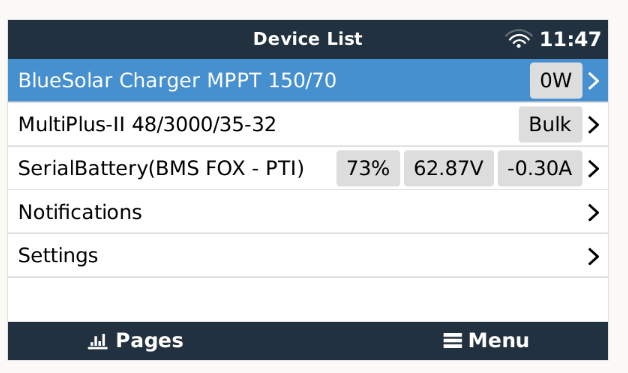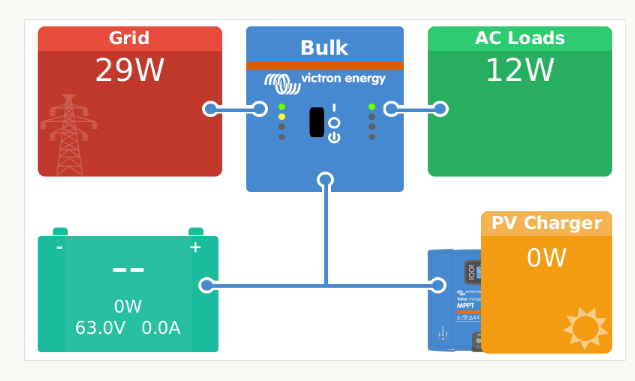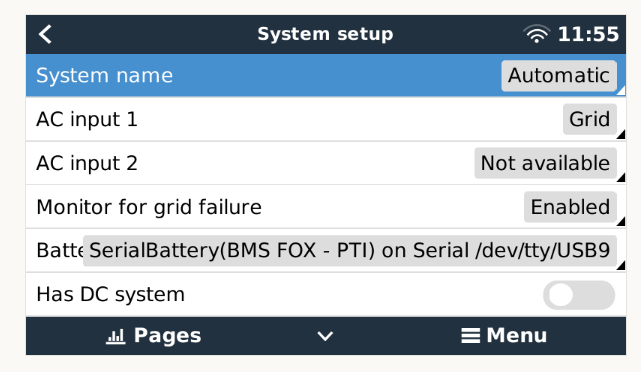Hi.
We have a hybrid system with 6pcs Quattros on a 3-phase parallell system. We have MG Lithium-Ion LFP Batteries and a MG Master LV BMS. The Quattros are Connected to a CCGX on VE.Bus and the BMS on the VE. Can. Problem here is that I dont get the SOC from the BMS/Batteries displayed on CC GX.
Is there something I do wrong here?