I have a bmv-700 with a bluetooth dongle monitoring four 64ah lithium iron phosphate house batteries in parallel in my rv. I am trying to find the definition of "discharge floor" in the bmv manual. In the app it is the third item under "battery" which can be changed by the user. 50% is the default. In the 4.2.1 section of the manual it should be listed "03.", but it is not. I can't find it listed anywhere in my physical manual, or the downloadable manual. I assume it is the bottom half of the monitor's way to calculate "state of charge"? But a percentage of what? Battery voltage? Battery ah capacity? Thanks
- Home
- Anonymous
- Sign in
- Create
- Spaces
- Grafana
- Node-Red
- Unsupported topics
- Questions & Answers
- Modifications
- Communauté francophone
- Deutschsprachiger Bereich
- Preguntas en Español
- Explore
- Topics
- Questions
- Ideas
- Articles
- Badges
question
BVM 700 discharge floor %
I've been testing the outcome and effect of changing the Discharge Floor setting, besides the relay related effect I believe that it was added to handle the Time Remaining calculation for LIFEPo4 type batteries, they can be safely discharged 80% not 50% like lead acid batteries. So if you are using LIFEPo4 batteries and they are rated to allow DoD (Depth of Discharge) to 80% you can set the Discharge Floor somewhere close to 20% to get a better idea of how much Time Remaining if discharge 80%. I set my unit to 25% (to calculate on 75% discharge) to get a better idea of how much actual Time Remaining on my LIFEPo4 batteries without actually getting to an 80% discharged state.
I would hope that a Victron SME would verify this as there is very little info out there about this new setting.
The BMV uses the capacity of the battery to calculate state of charge. You have programmed 64AH in. It then counts the Ampere hours moving in and out of the battery. There are several other factors it uses to calculate, but that is the simplified explanation. I have not seen the setting you are referring to, I hope the Video linked will help you work through your settings.
https://www.youtube.com/watch?v=4ReljfO3k6M
Besides this video there are several others on the BMV series on YouTube.
Thanks, the video was informative, but my Victron Connect app in "battery settings" shows a "discharge floor" setting. I have included a screenshot below. I think the default setting is 50%? I changed it to 0% out of curiosity, but I couldn't see any difference. I would still like to know what this is? 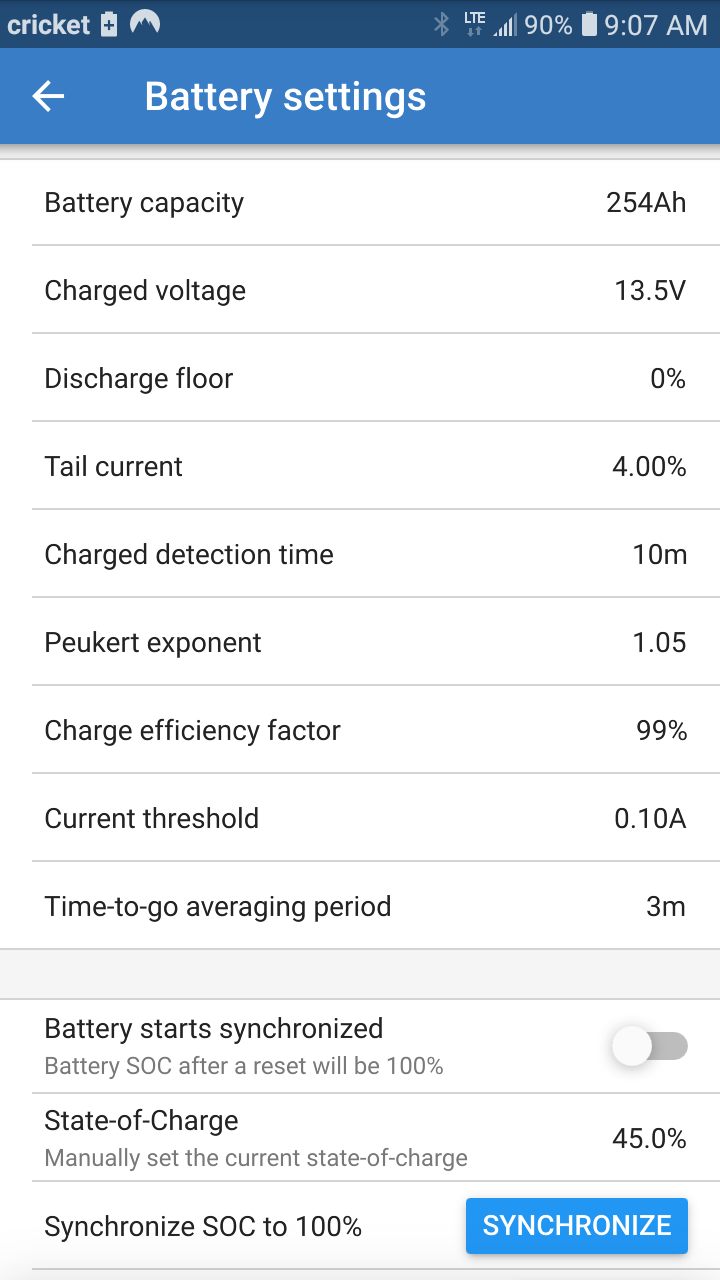
The discharge floor is for calculating "Time-to-Go" aka "Time remaining".
Also for triggering the relay at a certain SOC. By default, the relay would be activated when SOC reaches 50%.
You should notice that this setting is related to the "Low SOC relay" setting of the Relay settings page in VictronConnect.
I believe if you change your discharge floor to 0% from the default 50% as in your screenshot the result should be twice as long on your time left. I don't think it really matters to actual use but I would not leave it at 0%. Please someone correct me if I understand this wrong as I have mine set to 55% thinking that will let me know at bit sooner if my lead acid batteries drop too low.
But in reality in RV usage like mine, I have plenty of solar and always know where my SOC is. So this setting is largely irrelevant I think as I should always know long before my batteries get that low.
Edit: Will leave this for now but for some reason I did not see the comment from WKirby when I typed mine. Their explanation is perfect and goes with what I was thinking when I set mine to 55%. Thanks!
The discharge floor is the practical limit for discharging a battery In terms of % of the nameplate Ah capacity. For instance: A 120 Ah lead Acid battery should under normal circumstances not further discharged than 50% = 60 Ah.
So when you set the discharge floor at 50%. Thie SOC counter (State Of Charge coulomb counter) now considers this point as the zero value for the displayed SOC value. 100% SOC represents a fully loaded battery, 0% SOC now represents a battery that has deleiverd 60Ah (and still should have 60 Ah reserve capacity - at least if the battery is brand new.)
for LiFePO4 battereries, the discharge floor can safely be set at 10 - 15%.
Setting to 0% should be avoided, since that creates the risk that the battery is discharged completely "flat" which is bad for lithium batteries. And for lead too.
And be aware that the BMV cannot control discharge. It can, however, trigger alarms.
Does anyone know if the BMS will shut off the Victron Lithium batteries? or do I need to use a tirgger wire and a separate load protector to disconnect the house load?
Related Resources
question details
20 People are following this question.
