When I try to connect to my Venus Rpi device I get stuck in a pairing loop with continual requests to enter the pairing PIN. I believe the default is 000000
I am posting this in modification as I am working on a Venus Rpi. My goal is to get the native Rpi Bluetooth working as I know this is something that Victron are interested in the community looking into. I wanted to get the 'known working' USB bluetooth working first. I also have a working Ubuntu Mate Bluetooth installation working on a second Rpi so once working I should be able to compare the two and try to get native Bluetooth working on the Venus Rpi.
I have acquainted myself with the bluetooth tools available in the Venus Os installation.
I have plugged in a USB bluetooth device and enabled bluetooth which then appears in the services menu and restarted the device.
I can see my device in VC via Ethernet and Bluetooth like this.
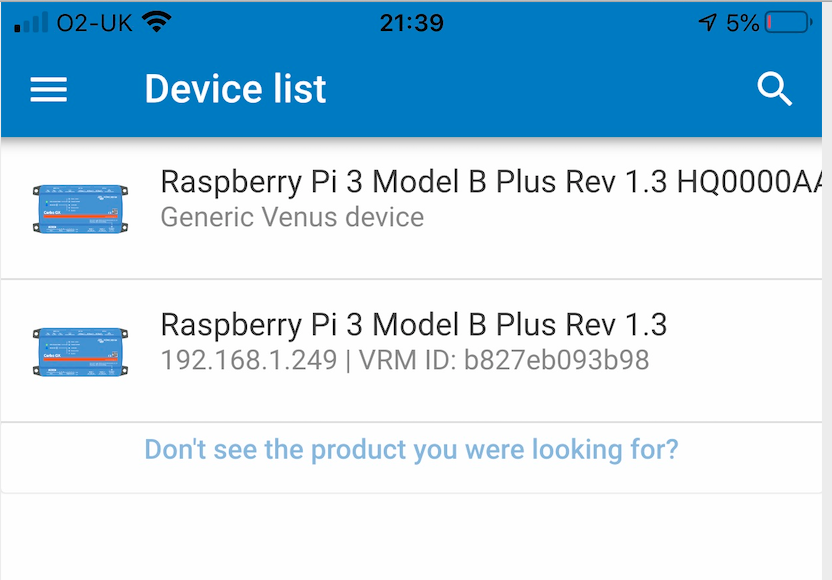
Connecting via ethernet is working fine, but connection via Bluetooth is failing to pair. Here is the screen asking for the PIN. This loops two or three times and then exist with advice to check the obvious things.
While I am doing this the following messages appear in var/log/messages.
Jan 26 08:06:13 raspberrypi2 daemon.warn bluetoothd[593]: No cache for 46:57:4A:86:65:12 Jan 26 08:06:14 raspberrypi2 auth.notice dbus[582]: [system] Rejected send message, 2 matched rules; type="method_return", sender=":1.56" (uid=0 pid=1135 comm="/usr/bin/python2 -u /opt/victronenergy/vesmart-ser") interface="(unset)" member="(unset)" error name="(unset)" reque Jan 26 08:05:37 raspberrypi2 daemon.info dnsmasq[598]: started, version 2.78 cachesize 150 Jan 26 08:06:16 raspberrypi2 daemon.warn dnsmasq[598]: overflow: 3 log entries lost Jan 26 08:06:23 raspberrypi2 auth.notice dbus[582]: [system] Rejected send message, 2 matched rules; type="method_return", sender=":1.56" (uid=0 pid=1135 comm="/usr/bin/python2 -u /opt/victronenergy/vesmart-ser") interface="(unset)" member="(unset)" error name="(unset)" reque
I have googled or an answer but don't seem to be able to find anything
I don't recognise the Mac address from the hciconfig response but the messages only happen when I try to connect by bluetooth. Also here is the output from hciconfig -a
root@raspberrypi2:/var/log# hciconfig -a hci0: Type: Primary Bus: USB BD Address: 00:1A:7D:DA:71:13 ACL MTU: 310:10 SCO MTU: 64:8 UP RUNNING RX bytes:4563 acl:139 sco:0 events:259 errors:0 TX bytes:4778 acl:131 sco:0 commands:120 errors:0 Features: 0xff 0xff 0x8f 0xfe 0xdb 0xff 0x5b 0x87 Packet type: DM1 DM3 DM5 DH1 DH3 DH5 HV1 HV2 HV3 Link policy: RSWITCH HOLD SNIFF PARK Link mode: SLAVE ACCEPT Name: 'Raspberry Pi 3 Model B Plus Rev 1.3 HQ0000AAAAA' Class: 0x000000 Service Classes: Unspecified Device Class: Miscellaneous, HCI Version: 4.0 (0x6) Revision: 0x22bb LMP Version: 4.0 (0x6) Subversion: 0x22bb Manufacturer: Cambridge Silicon Radio (10)
If I try to use bluetoothctl with Bluetooth enabled on the console I get an error. Which is cleard when I toggle the Bluetooth state on the remote console.
root@raspberrypi2:~# bluetoothctl Agent registered [bluetooth]# power on Changing power on succeeded [bluetooth]# scan on Failed to start discovery: org.bluez.Error.InProgress <-----------Bluetooth disabled on console here -----> [NEW] Device 46:57:4A:86:65:12 46-57-4A-86-65-12 [CHG] Controller 00:1A:7D:DA:71:13 UUIDs: 00001801-0000-1000-8000-00805f9b34fb [CHG] Controller 00:1A:7D:DA:71:13 UUIDs: 00001800-0000-1000-8000-00805f9b34fb [CHG] Controller 00:1A:7D:DA:71:13 UUIDs: 00001801-0000-1000-8000-00805f9b34fb [CHG] Controller 00:1A:7D:DA:71:13 UUIDs: 00001800-0000-1000-8000-00805f9b34fb [CHG] Controller 00:1A:7D:DA:71:13 SupportedInstances: 0x05 [CHG] Controller 00:1A:7D:DA:71:13 ActiveInstances: 0x00 [CHG] Controller 00:1A:7D:DA:71:13 DiscoverableTimeout: 0x00000000 [CHG] Controller 00:1A:7D:DA:71:13 UUIDs: 00001801-0000-1000-8000-00805f9b34fb [CHG] Controller 00:1A:7D:DA:71:13 UUIDs: 68c10001-b17f-4d3a-a290-34ad6499937c [CHG] Controller 00:1A:7D:DA:71:13 UUIDs: 306b0001-b081-4037-83dc-e59fcc3cdfd0 [CHG] Controller 00:1A:7D:DA:71:13 UUIDs: 97580001-ddf1-48be-b73e-182664615d8e [CHG] Controller 00:1A:7D:DA:71:13 UUIDs: 00001800-0000-1000-8000-00805f9b34fb [CHG] Controller 00:1A:7D:DA:71:13 UUIDs: 00001801-0000-1000-8000-00805f9b34fb [CHG] Controller 00:1A:7D:DA:71:13 UUIDs: 68c10001-b17f-4d3a-a290-34ad6499937c [CHG] Controller 00:1A:7D:DA:71:13 UUIDs: 306b0001-b081-4037-83dc-e59fcc3cdfd0 [CHG] Controller 00:1A:7D:DA:71:13 UUIDs: 97580001-ddf1-48be-b73e-182664615d8e [CHG] Controller 00:1A:7D:DA:71:13 UUIDs: 00001800-0000-1000-8000-00805f9b34fb [CHG] Controller 00:1A:7D:DA:71:13 SupportedInstances: 0x04 [CHG] Controller 00:1A:7D:DA:71:13 ActiveInstances: 0x01 [bluetooth]# exit root@raspberrypi2:~#
The log in bluetoothctl is active while the pairing attempts are made - here is a sample from that log:
<----- bluetooth enabled on console ---->
[CHG] Controller 00:1A:7D:DA:71:13 DiscoverableTimeout: 0x00000000
[CHG] Controller 00:1A:7D:DA:71:13 UUIDs: 00001801-0000-1000-8000-00805f9b34fb
[CHG] Controller 00:1A:7D:DA:71:13 UUIDs: 68c10001-b17f-4d3a-a290-34ad6499937c
[CHG] Controller 00:1A:7D:DA:71:13 UUIDs: 306b0001-b081-4037-83dc-e59fcc3cdfd0
[CHG] Controller 00:1A:7D:DA:71:13 UUIDs: 97580001-ddf1-48be-b73e-182664615d8e
[CHG] Controller 00:1A:7D:DA:71:13 UUIDs: 00001800-0000-1000-8000-00805f9b34fb
[CHG] Controller 00:1A:7D:DA:71:13 UUIDs: 00001801-0000-1000-8000-00805f9b34fb
[CHG] Controller 00:1A:7D:DA:71:13 UUIDs: 68c10001-b17f-4d3a-a290-34ad6499937c
[CHG] Controller 00:1A:7D:DA:71:13 UUIDs: 306b0001-b081-4037-83dc-e59fcc3cdfd0
[CHG] Controller 00:1A:7D:DA:71:13 UUIDs: 97580001-ddf1-48be-b73e-182664615d8e
[CHG] Controller 00:1A:7D:DA:71:13 UUIDs: 00001800-0000-1000-8000-00805f9b34fb
[CHG] Controller 00:1A:7D:DA:71:13 SupportedInstances: 0x04
[CHG] Controller 00:1A:7D:DA:71:13 ActiveInstances: 0x01
[CHG] Device 77:19:F7:3A:FA:6A RSSI: -82
[CHG] Device 53:25:24:46:B2:A9 ManufacturerData Key: 0x004c
[CHG] Device 53:25:24:46:B2:A9 ManufacturerData Value:
0c 0e 00 8c 60 02 cf f9 7b d6 1e 7b 59 b3 1e 56 ....`...{..{Y..V
10 06 5b 1e a2 5f e7 6a ..[.._.j
[CHG] Device 77:19:F7:3A:FA:6A RSSI: -68
[CHG] Device 53:25:24:46:B2:A9 RSSI: -57
[CHG] Device 53:25:24:46:B2:A9 RSSI: -71
[CHG] Device 53:25:24:46:B2:A9 RSSI: -59
[CHG] Device 53:25:24:46:B2:A9 RSSI: -72
[CHG] Device 53:25:24:46:B2:A9 RSSI: -60
[CHG] Device 53:25:24:46:B2:A9 ManufacturerData Key: 0x004c
[CHG] Device 53:25:24:46:B2:A9 ManufacturerData Value:
0c 0e 00 8d 60 b3 0a 48 18 f4 d1 e4 10 93 fd 12 ....`..H........
10 06 5b 1e a2 5f e7 6a ..[.._.j
[CHG] Device 53:25:24:46:B2:A9 RSSI: -70
[CHG] Device 53:25:24:46:B2:A9 RSSI: -60
[CHG] Device 77:19:F7:3A:FA:6A RSSI: -77
[CHG] Device 53:25:24:46:B2:A9 RSSI: -68
[CHG] Device 53:25:24:46:B2:A9 RSSI: -57
[CHG] Device 53:25:24:46:B2:A9 ManufacturerData Key: 0x004c
[CHG] Device 53:25:24:46:B2:A9 ManufacturerData Value:
0c 0e 00 8e 60 d4 5e be 5c 30 0c 16 d9 8a b7 95 ....`.^.\0......
10 06 5b 1e a2 5f e7 6a ..[.._.j
[CHG] Device 53:25:24:46:B2:A9 RSSI: -67
[CHG] Device 77:19:F7:3A:FA:6A RSSI: -66
[CHG] Device 53:25:24:46:B2:A9 ManufacturerData Key: 0x004c
[CHG] Device 53:25:24:46:B2:A9 ManufacturerData Value:
0c 0e 00 8f 60 fd 4e 28 3c 92 48 94 54 71 5d 2a ....`.N(<.H.Tq]*
10 06 5b 1e a2 5f e7 6a ..[.._.j
[CHG] Device 53:25:24:46:B2:A9 RSSI: -84
[CHG] Device 53:25:24:46:B2:A9 RSSI: -74
[CHG] Device 53:25:24:46:B2:A9 ManufacturerData Key: 0x004c
[CHG] Device 53:25:24:46:B2:A9 ManufacturerData Value:
10 06 5b 1e a2 5f e7 6a ..[.._.j
[CHG] Device 77:19:F7:3A:FA:6A RSSI: -79
[CHG] Device 77:19:F7:3A:FA:6A RSSI: -67
[CHG] Device 53:25:24:46:B2:A9 RSSI: -65
[CHG] Device 53:25:24:46:B2:A9 RSSI: -78
<------ Pairing attempts start here ---->
[CHG] Device 53:25:24:46:B2:A9 Connected: yes
[CHG] Controller 00:1A:7D:DA:71:13 Discoverable: no
[CHG] Device 53:25:24:46:B2:A9 RSSI: -62
[CHG] Device 77:19:F7:3A:FA:6A RSSI: -77
[NEW] Device 48:F6:E0:5E:48:F3 48-F6-E0-5E-48-F3
[CHG] Device 77:19:F7:3A:FA:6A RSSI: -86
[CHG] Device 77:19:F7:3A:FA:6A RSSI: -64
[CHG] Device 61:25:C6:44:01:79 RSSI: -87
[CHG] Device 77:19:F7:3A:FA:6A RSSI: -85
[CHG] Device 53:25:24:46:B2:A9 Connected: no
[DEL] Device 53:25:24:46:B2:A9 53-25-24-46-B2-A9
[CHG] Controller 00:1A:7D:DA:71:13 Discoverable: yes
[CHG] Device 48:F6:E0:5E:48:F3 Connected: yes
[CHG] Controller 00:1A:7D:DA:71:13 Discoverable: no
[CHG] Device 77:19:F7:3A:FA:6A RSSI: -67
[NEW] Device 4A:B5:EB:3C:8D:42 4A-B5-EB-3C-8D-42
[CHG] Device 61:25:C6:44:01:79 RSSI: -77
[CHG] Device 48:F6:E0:5E:48:F3 RSSI: -74
[CHG] Device 77:19:F7:3A:FA:6A RSSI: -76
[CHG] Device 48:F6:E0:5E:48:F3 RSSI: -83
[CHG] Device 77:19:F7:3A:FA:6A RSSI: -65
[CHG] Device 48:F6:E0:5E:48:F3 Connected: no
[DEL] Device 48:F6:E0:5E:48:F3 48-F6-E0-5E-48-F3
[CHG] Controller 00:1A:7D:DA:71:13 Discoverable: yes
[NEW] Device 48:F6:E0:5E:48:F3 48-F6-E0-5E-48-F3
[CHG] Device 48:F6:E0:5E:48:F3 Connected: yes
[CHG] Controller 00:1A:7D:DA:71:13 Discoverable: no
[CHG] Device 77:19:F7:3A:FA:6A RSSI: -77
[CHG] Device 48:F6:E0:5E:48:F3 RSSI: -81
[CHG] Device 48:F6:E0:5E:48:F3 RSSI: -69
[CHG] Device 48:F6:E0:5E:48:F3 Connected: no
[DEL] Device 48:F6:E0:5E:48:F3 48-F6-E0-5E-48-F3
[CHG] Controller 00:1A:7D:DA:71:13 Discoverable: yes
[NEW] Device 48:F6:E0:5E:48:F3 48-F6-E0-5E-48-F3
[CHG] Controller 00:1A:7D:DA:71:13 Discoverable: no
[CHG] Device 48:F6:E0:5E:48:F3 RSSI: -80
[CHG] Device 77:19:F7:3A:FA:6A RSSI: -66
[CHG] Device 48:F6:E0:5E:48:F3 RSSI: -72
Any ideas what is going wrong or more importantly how to fix it?
