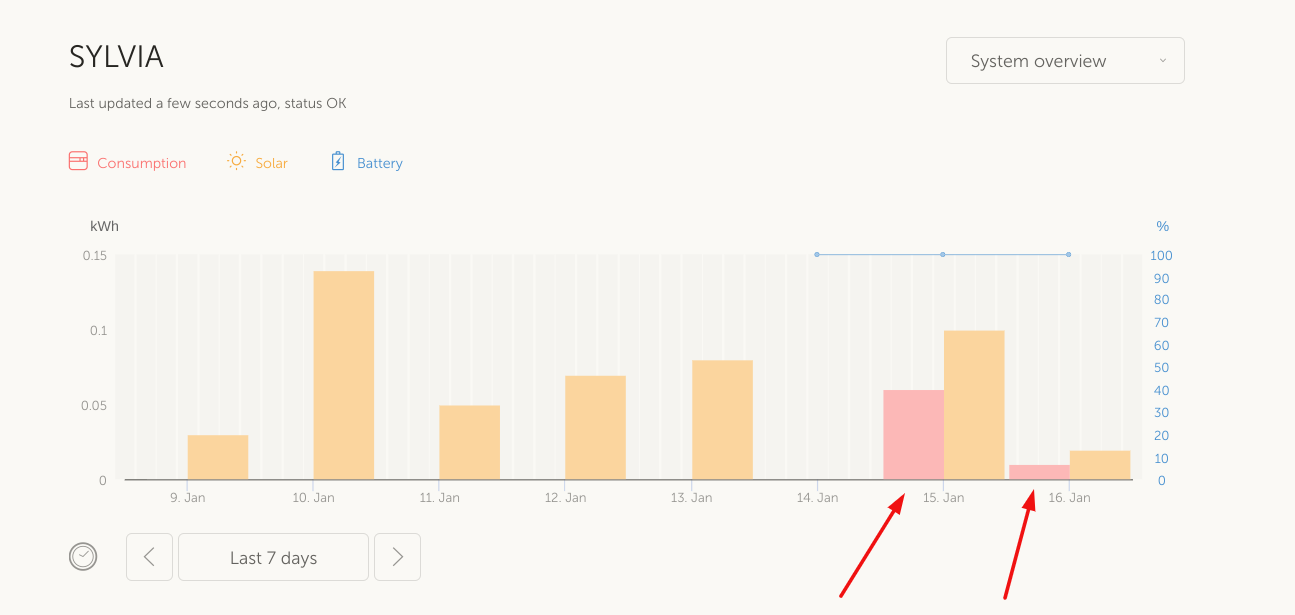Dear Tech Folk and @nebulight
I have a Solar Panel wired to an MPPT 100/30 NOT Bluetooth
MPPT 100/30 wired by USB to Raspberry Pi 3 with Venus
Also Smart Battery Monitor BMV-712 which is wired via Shunt to negative of battery one side and negative of appliances on the other site
BMV-712 Also wired to Raspberry Pi via USB cable
All USB Cables are Victron Made
Data is transmitted to VRM Portal
Devices show up in Venus OS
The battery is single 160AH deep cycle AGM Gel
This set-up is in a Small Motorhome with 285W Solar on Roof
I get no readings of consumption through the Raspberry Pi on the VRM Portal
Any ideas welcomed
Thanks in Advance
Robert