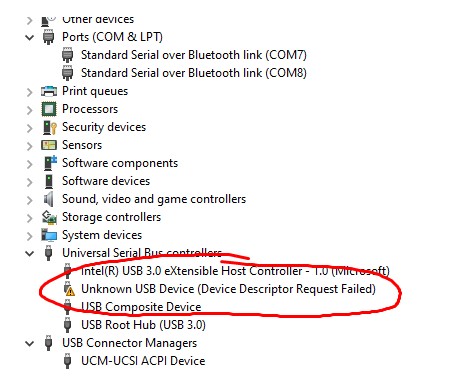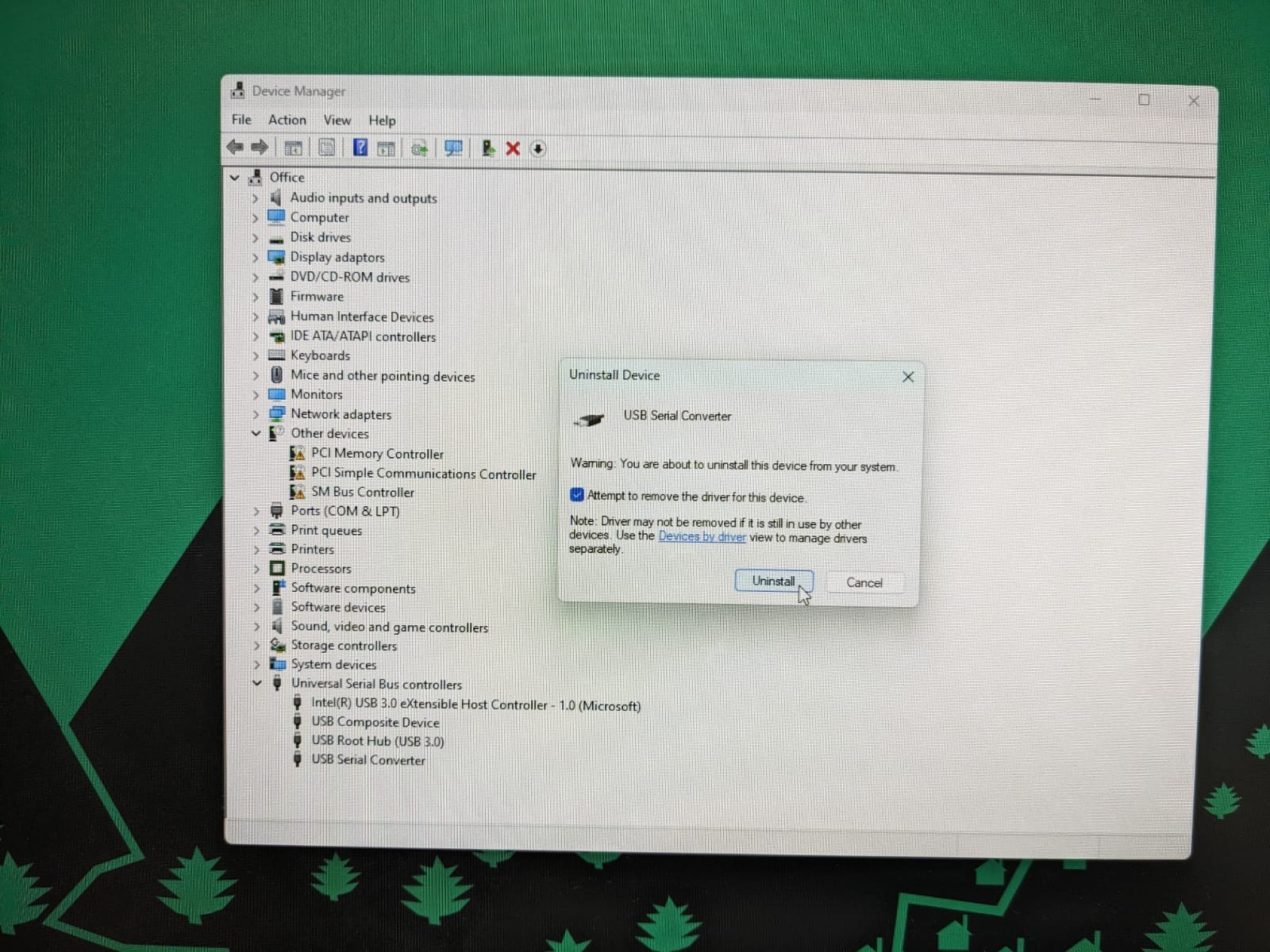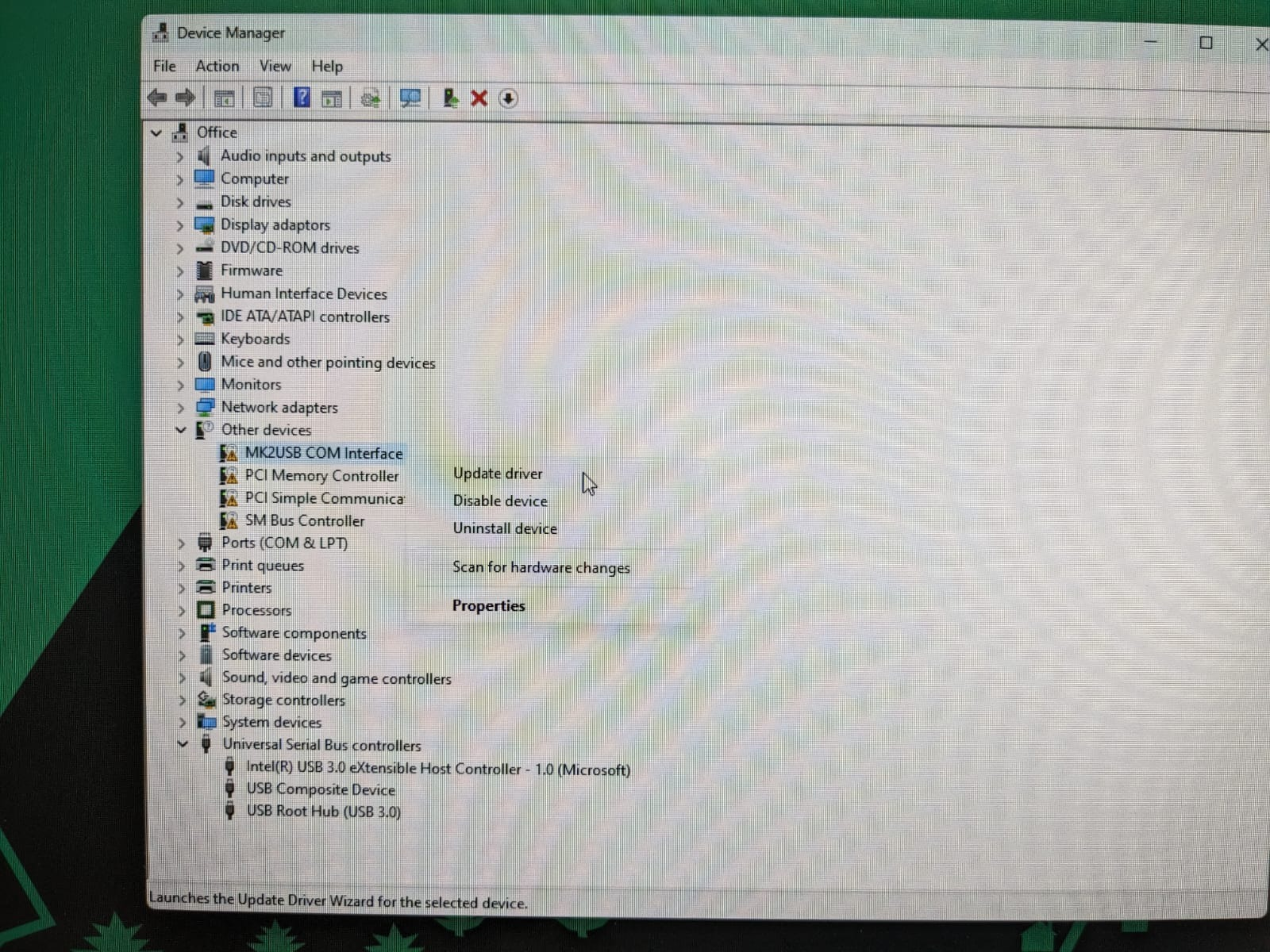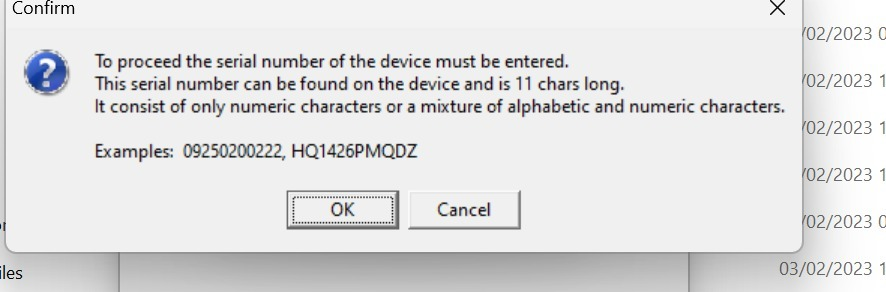Hi
I am installing a system using Multiplus charger/inverter. I need to configure the Multi. Hence communication between PC (Lenovo Win10) and Multi is required.
I have installed the VE configure III and I have a MK3 USB interface.
When I let the VE Config auto detect nothing happens i.e. the programme is doing a search and eventually times out.
When I try manual connection to e.g. Com3 an error message apperas saying "Cannot open Com3" - it does not help to change Com port no.
I have removed and re-installed the MK3 driver. In device manager I am able to locate the virtual serial port i.e. that part seems to work fine.
I have also tried to use the VE Bus Quick Configure software - and the error is the same
Any good suggestions?
p.s. I have tried on a different Multi and the error message is still the same. I have not tried a different PC yet - not so easy due to remote location