Hello,
If you have more than one BMV, it becomes really hard to read the Advanced page of VRM, because you have to remember which ID represents which BMV. If you have more than a few devices this is becomes rather impossible. See an example below:
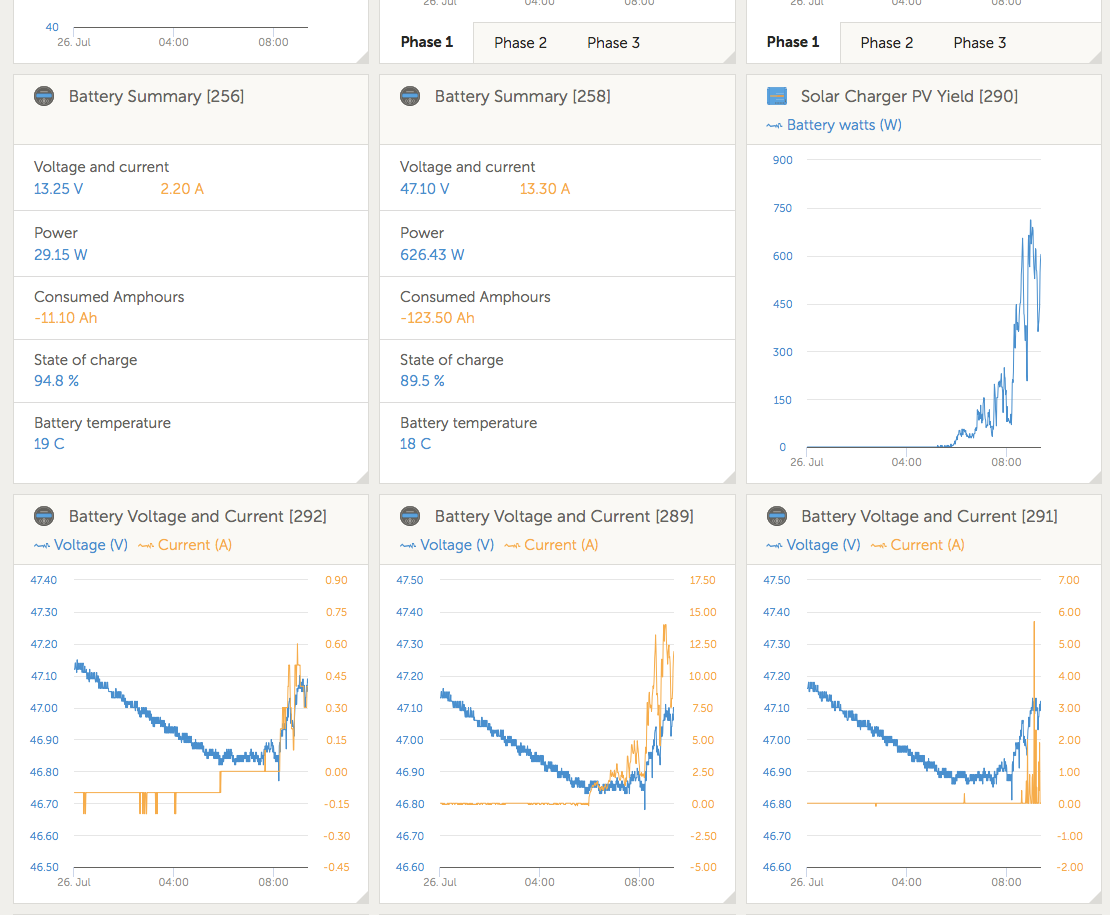
Please, add ability to set custom device names which would show up instead of the [292], [291], etc.
Ideally, this name would also show up in the Device list instead of all the identical "Battery Monitor" entries:
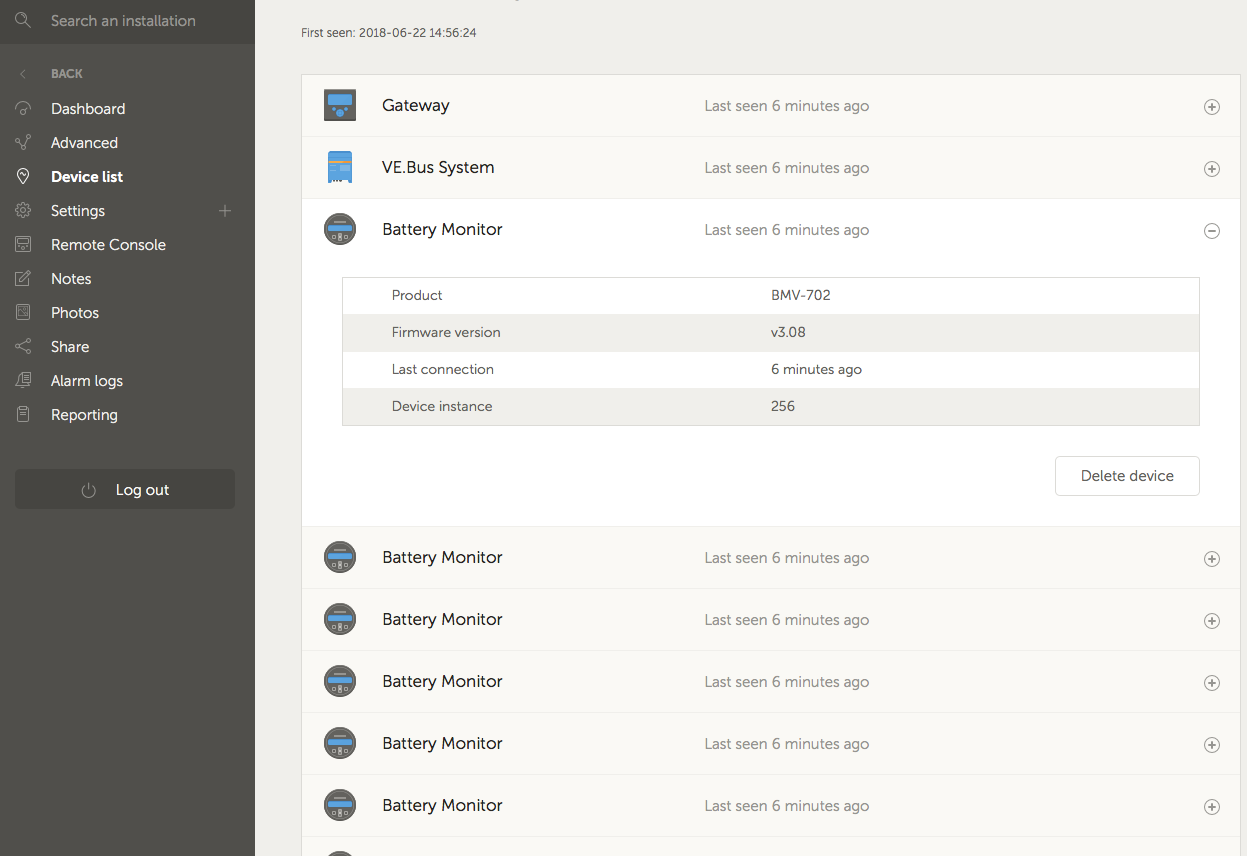
Thank you!
