Will Victron solve Error 1342 in remote firmware update in MK2 devices soon?
- Home
- Anonymous
- Sign in
- Create
- Spaces
- Grafana
- Node-Red
- Unsupported topics
- Questions & Answers
- Modifications
- Communauté francophone
- Deutschsprachiger Bereich
- Preguntas en Español
- Explore
- Topics
- Questions
- Ideas
- Articles
- Badges
question
https://community.victronenergy.com/questions/128704/remote-firmware-update-1342-error.html
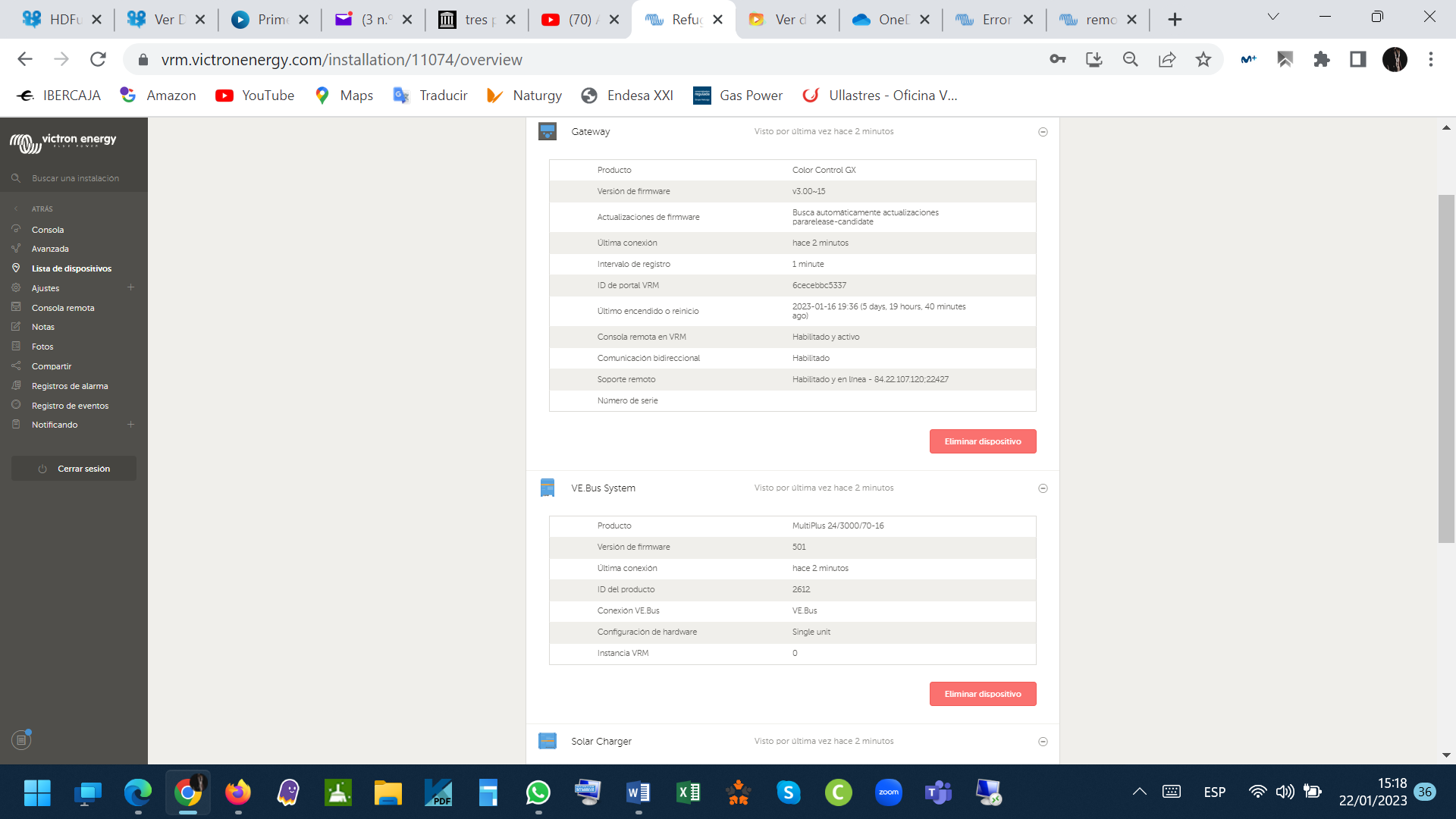
The topic clearly explains it is a limitation of the old CCGX hardware, with the OP confirming a new one works.
It is also clearly documented in limitations and requirements section of the VE BUS remote firmware updates doc:
1.2 Limitations and requirements
Minimum already installed VE.Bus firmware version must be 426
There must be no VE.Bus BMS connected to the VE.Bus network, and also no Digital Multi Control (DMC) panel. See section 2.2 for more information.
In case of a Color Control GX (CCGX), it must have serial number HQ1707 or newer: see FAQ Q2 for how to check this.
In case of another GX Device, ie. a Cerbo, Venus GX, or otherwise, there is no minimum hardware version - they all meet the requirements.
Venus OS firmware must be 2.65 or later.
Two Way Communication must be enabled in the VRM menu of the GX device
Closing topic as duplicate.
Related Resources
Additional resources still need to be added for this topic
question details
32 People are following this question.
