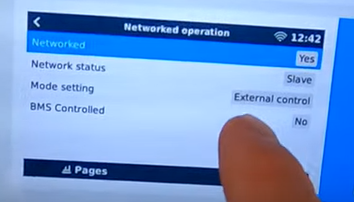Pulling my hair out trying to find the "correct way" to setup synchronized charging between two of my MPPT Charge Controllers. My setup:
- SmartSolar Charger MPPT 150/100 rev2, A059, running v1.61 (latest)
- SmartSolar MPPT VE.Can 250/85 rev2, A116, running v3.13 (latest)
- SmartShunt 500A, A389, running v4.08 (latest)
- MultiPlus-II 48/5000/70-48, 2623, running v500
- Generic Venus Device (rpi), C003, running v3.00~14 (all devices connected via VE-Direct)
All of my devices are connected to my RaspberryPi running VenusOS.
The two MPPT Chrage Controllers have identical charge settings. I have reviewed this multiple times. In all of the literature I've read for synchronization I was told they need to be connected via the VE Smart Network together, I have successfully done that and there are no other devices connected to the VE Smart Network.
On my VenusOS remote console though, I get an error notification daily #66 Incompatible Device for the SmartSolar Charger MPPT 150/100 rev2, but I have no idea why! My VenusOS device has DVCC enabled if that makes any difference.
My 150/100 rev 2 shows as `standalone` in the Network Operation view, whereas my 250/85 rev 2 shows as Slave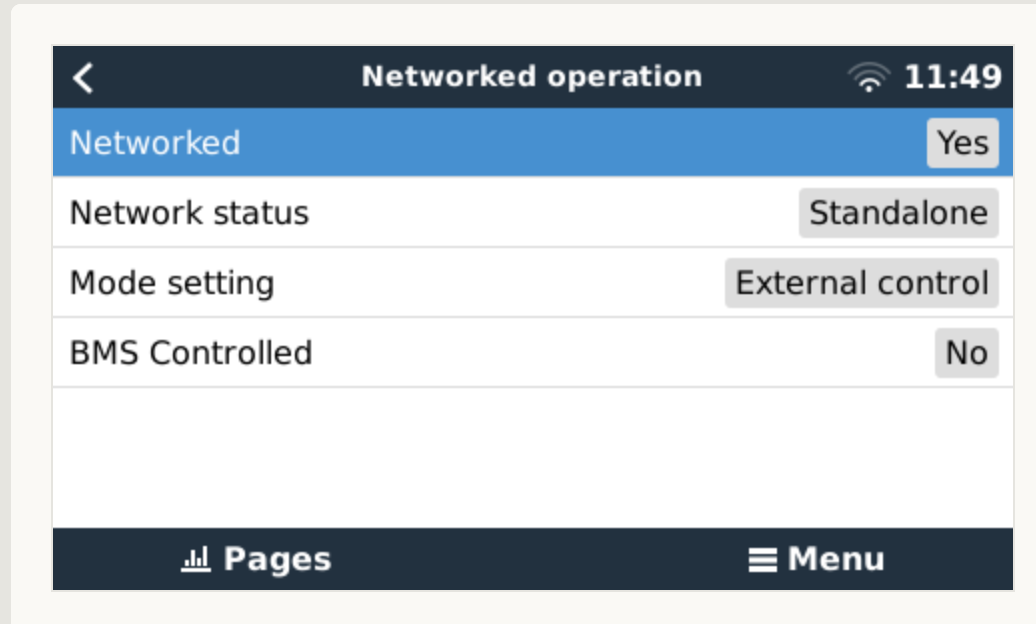
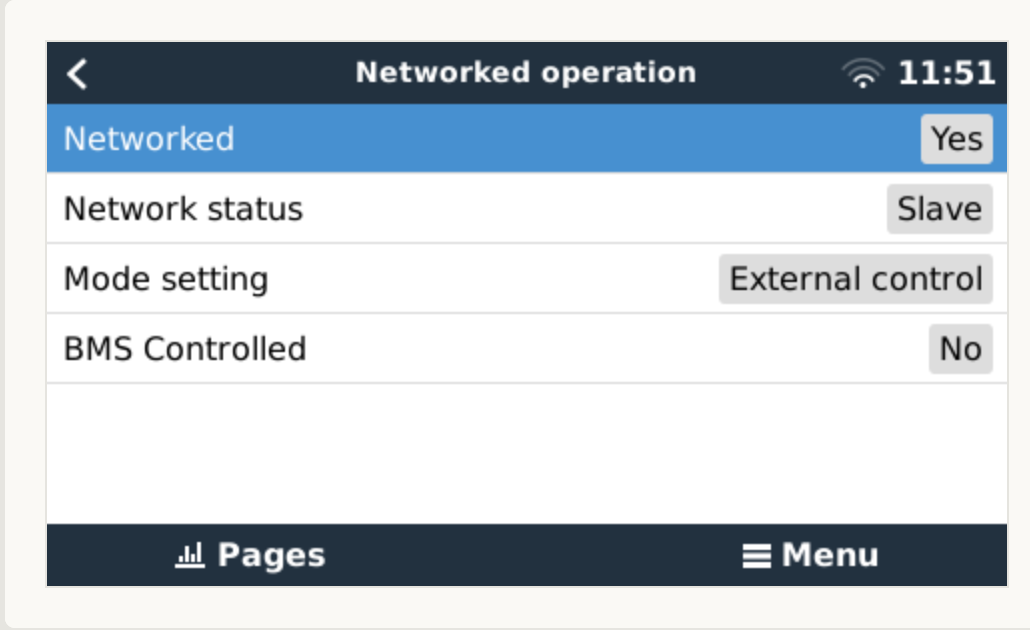
Why am I seeing the Incompatible Device error?