We have a EV Charging station and we get a LOW SOC failure ?
Newest Firmware of Cerbo and EV Charging station.
Does anyone has an idea ?
We have a EV Charging station and we get a LOW SOC failure ?
Newest Firmware of Cerbo and EV Charging station.
Does anyone has an idea ?
- make sure on the cerbo side (settings, services) modbus tcp is enabled
- make sure on the EVCS side (settings, general) the GX ip address is correct
Same problem in my installation. I do run a Venus in firmware 2.92 and have the EVCS in firmware 1.23. This in an off-grid setup with a Quattro 230V single phase. I checked the TCP settings in de Venus, which is enabled and checked the EVCS that it finds the Venus. All in the same WIFI network. When I set the EVCS to Auto mode, it pops up the 'low SOC' alarm while I am still way above my minimal SOC setting in the EVCS.
The EVCS works just fine in Manual mode and it even stops charging when the minimal SOC (I did set it to 70%) is reached
What could I check and do to get the EVCS work automatically so I can have it charge faster when there is sufficient Solar power available?
We dont use the Lynx Smart BMS 500. We are using Pylontech batteries.
@ Stafanie --> Maybe the ESS Setting "optimized with battery life" is responsible for the "low SOC" alarm ?
Please provide screenshots of your EVCS settings and perhaps also something that shows the alarm (VRM screenshot, notification whatever).
Problem is solved after a calibration.
Hi there, can you tell me what calibration? I have exactly the same problem in the same situation (100% off grid setup with 230v Quattro) Calibration of the EV charging station, or calibration of the SOC of the system? - my EV charger shows the SOC as the system does (via the Quattro - I don't have a shunt of any sort) but doesn't work on auto, it shows low SOC
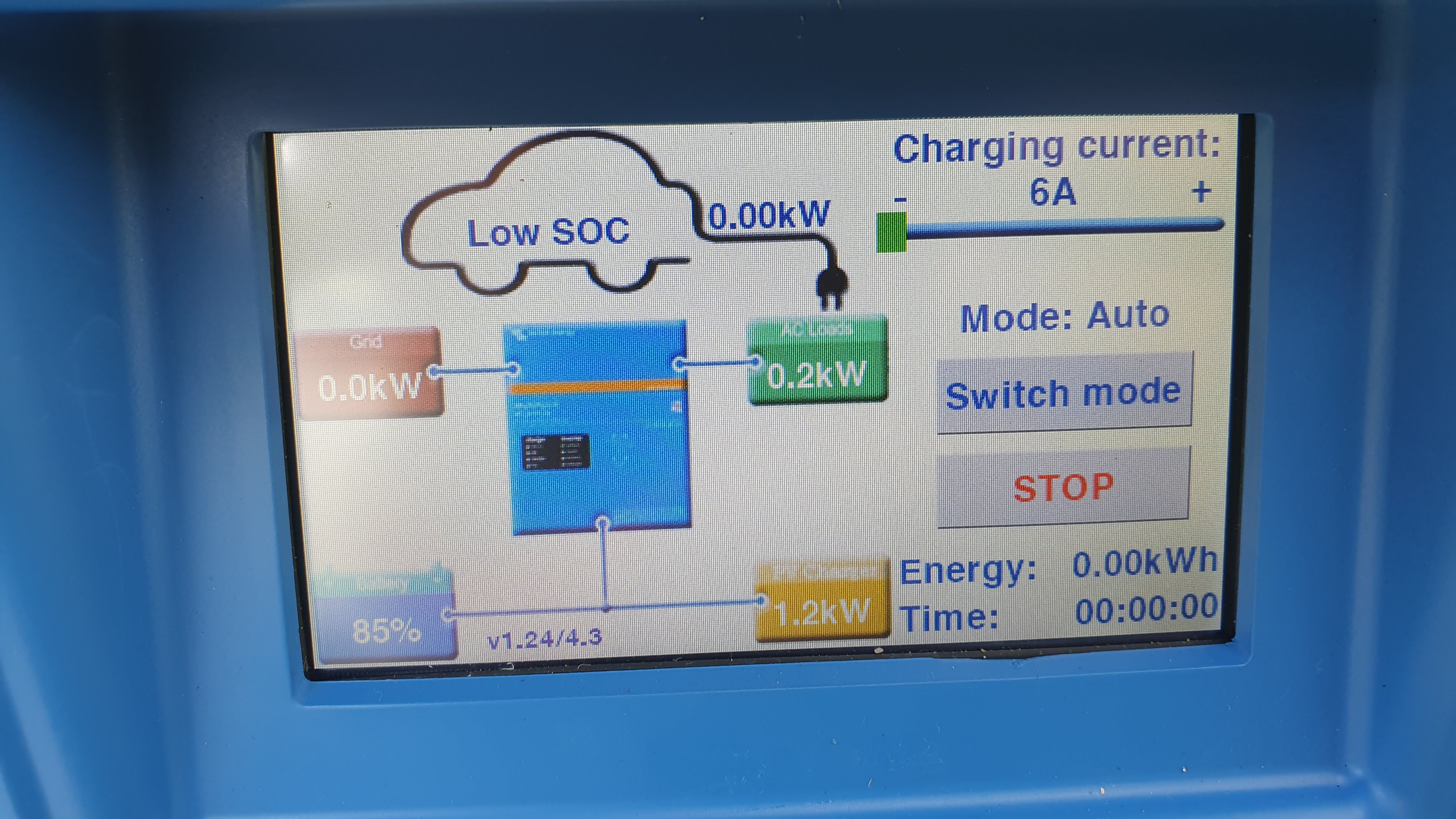
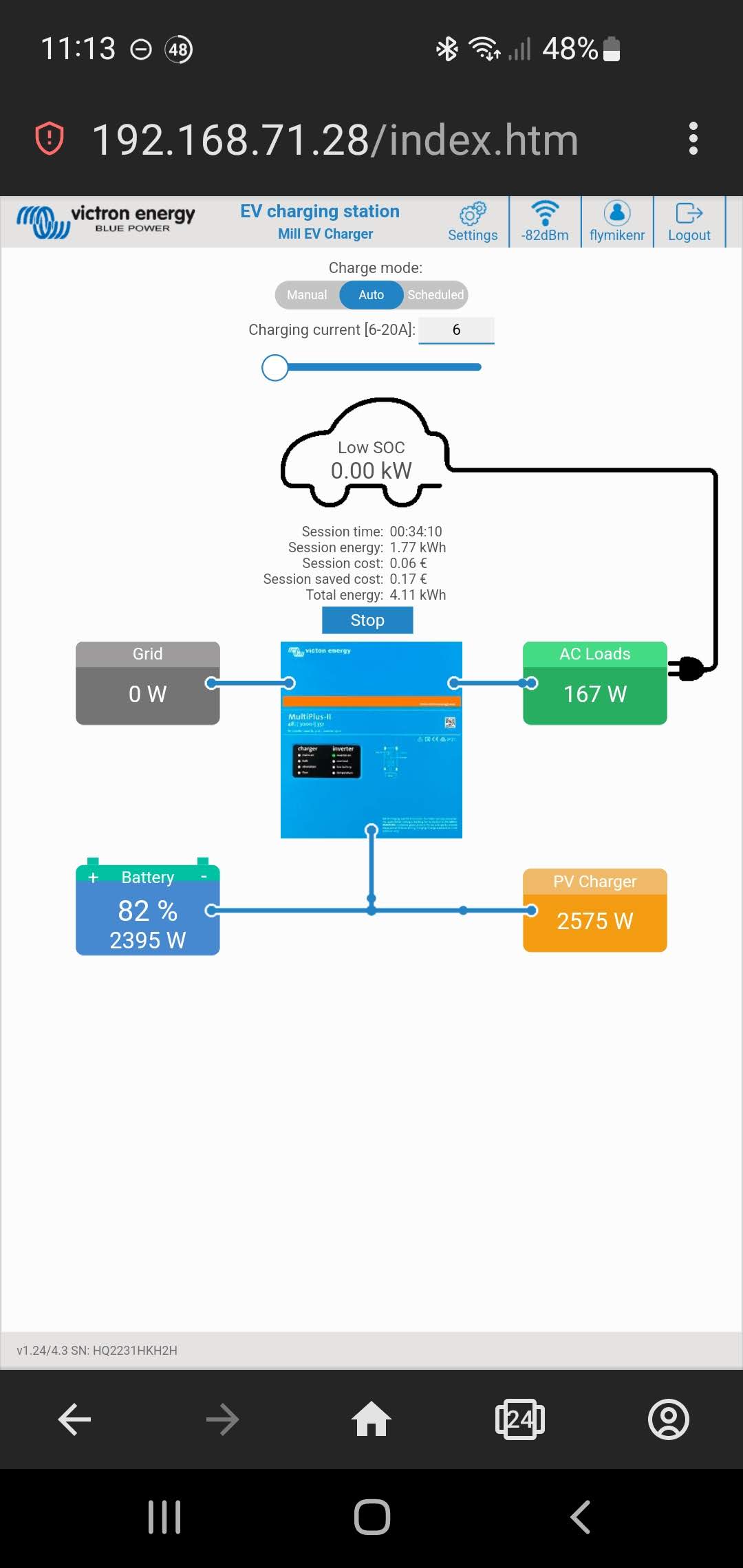
I have read all 28 pages of the manual twice now and have tried everything I have found so far searching on the web - It worked beautifully after saving the network settings in the EV charger portal, but only for about 5 minutes - makes me wonder if it something to do with the network configuration, all as default 'auto' settings
Many thanks in advance for any thoughts/advice!
Problem is solved after a calibration.
I have tried calibrating the CP line, via the charger web interface and still no joy . . . Any other thoughts are very much appreciated :)
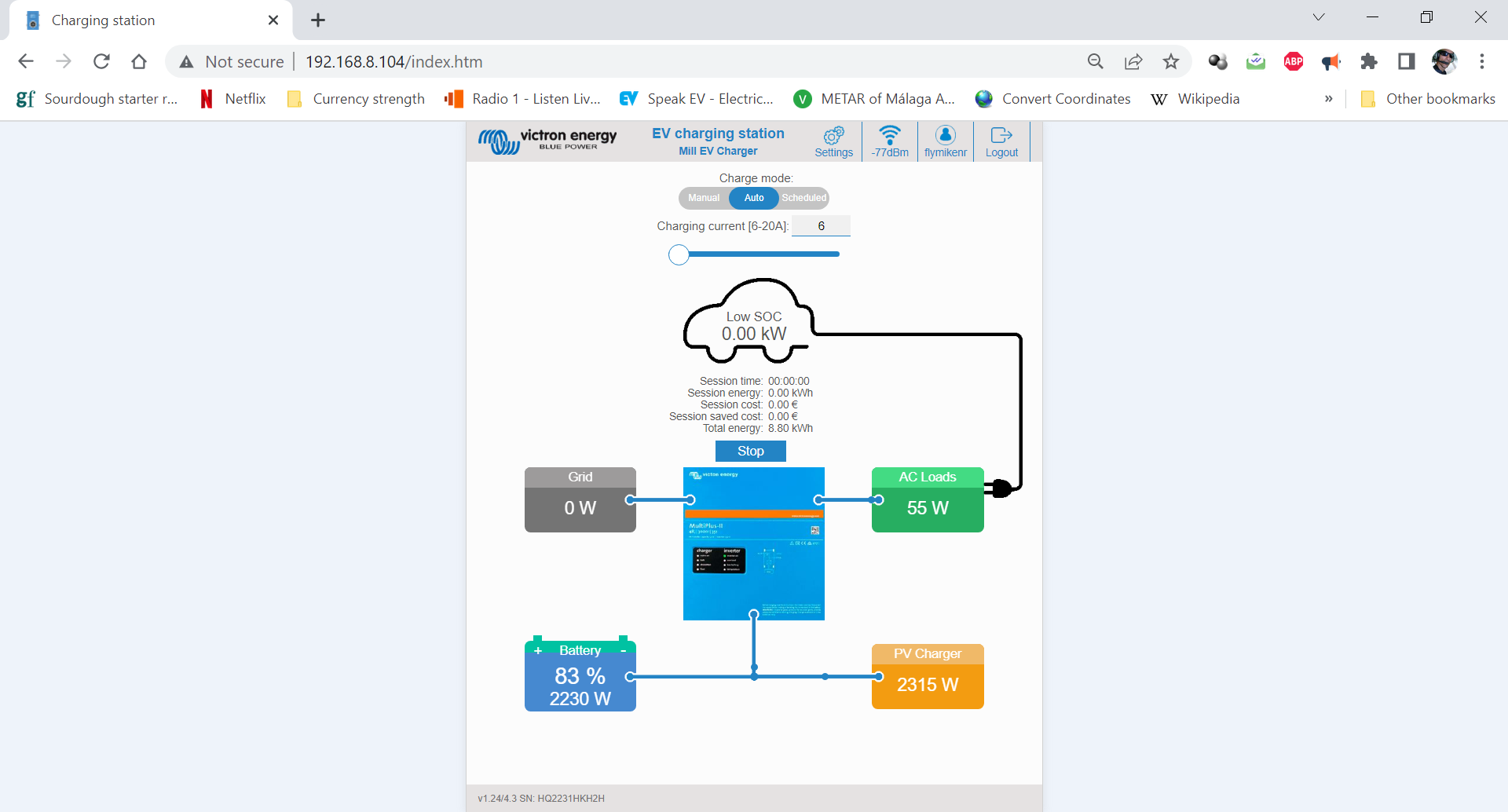
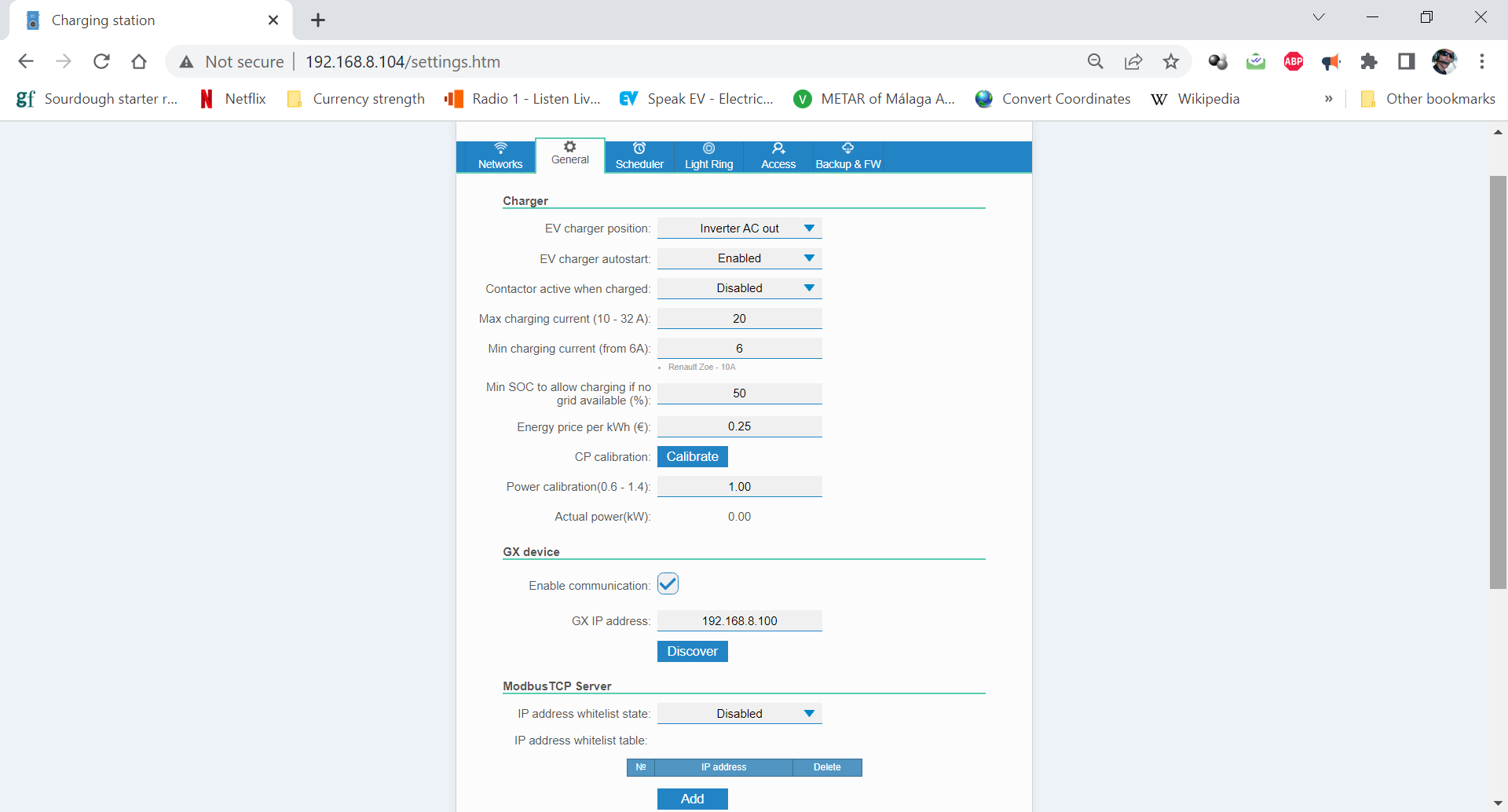
Uncheck GX device communication and test again.
We have the same problem on a recent installation of a Victron EV Charger.
Also got the same issue, off grid system in Victoria, Australia. Tesla Model Y plugged in, won't charge on Auto - Low SOC on EV Charger screen - battery at 80%, calibration completed. The support person at Commodore Australia said that Victron EV chargers don't work well on Auto mode when the system is off grid, but apparently Victron are "working on a solution".
Hi, Automatic mode is designed to work with the excess power that is feed back into the grid. So not for off grid, as you can see in the manual.
And yes, we are working on a solution for off grid, next update should contain it.
I had this issue after updating the firmware on my charger to the latest. I've forgotten the password to the web interface (sigh), but checking register values via Modbus told me that the system charge mode had been changed: where it used to be 0 (Feed in), it had changed to 1 (Battery powered).
I've changed it back to feed-in, and also updated the feed-in setting to reflect what I want for the system.
If you're good with modbus, the register you want is 5065, and the value you want to set is 0. If you're not good with modbus, you should be able to make a similar modification via the web GUI; I just can't tell you which setting it is, or where to find it. Apologies.
41 People are following this question.