We've got a CCGX, but the device is out in the garage, and I was wanting to setup a permanent (and stable) mirror of the GX GUI inside the house (one that doesn't also disconnect if there's an inbound connection to view the GX remote console on Port 80).
Having got root access to the device, I can see that there's this process that mirrors the GUI to a VNC server process:
/opt/victronenergy/gui/gui LinuxFb:VNC:size=480x272:depth=32 ...
Although the VNC Server process only listens on loopback, I was able to workaround this (for testing purposes) via an SSH port forward, and then connect (and see) the console via a VNC client: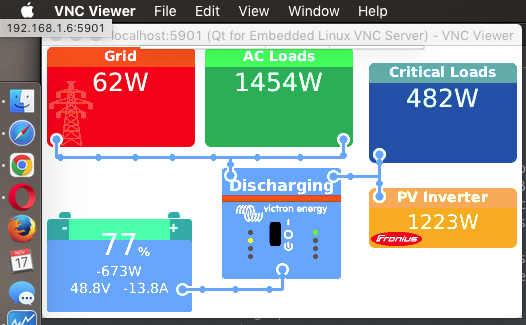
The problem is that if there is any inbound request to the GX device on Port 80 then the VNC client will disconnect (and vice versa) - i.e. even with this approach there seems to be only one concurrent connection to the GUI allowed.
Does anyone have any suggestions as to how I could achieve what I'm wanting to do ?
With Thanks in Advance
Patrick
[Aside: I'm aware that there's the VRM Portal - but unfortunately that isn't realtime enough. We're wanting to be able to plugin our car, or turn on the kettle etc and see the result, and the local GX GUI seems perfect for this.]
