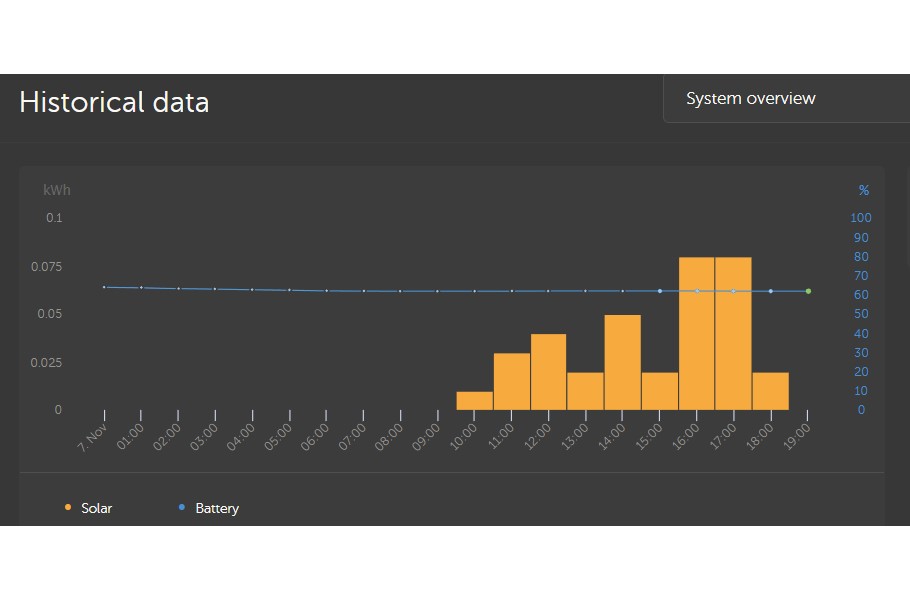Hi! I am getting the load reading you can see in the attached picture.
I can assure you that there is no solar panel input after about 3 o'clock (15.00) in the afternoon, as the picture is of today´s data and it has been cloudy/raining all day.
I get the same type of graph every day, showing some load input at way too late in the day to be factual.
What could be wrong, or where have I missed to get the setting correct?