Have a Color Control GX managing my system. I managed to brick it by incorrectly editing the sytem.conf file. Then I managed to install a fresh image to get it running again. Hope to help someone save a few hours of head scratching, caused by my own fault
- Home
- Anonymous
- Sign in
- Create
- Spaces
- Grafana
- Node-Red
- Unsupported topics
- Questions & Answers
- Modifications
- Communauté francophone
- Deutschsprachiger Bereich
- Preguntas en Español
- Explore
- Topics
- Questions
- Ideas
- Articles
- Badges
question
Just to save someone a headache I want to share my experience.
I edited my system.conf file as per instructions:
https://flows.nodered.org/node/@victronenergy/node-red-contrib-victron
- enable d-bus over tcp in your Venus device if you want to use dbus over TCP, otherwise skip this step. Edit
/etc/dbus-1/system.confand add the following directly above<policy context="default">:
<listen>tcp:host=0.0.0.0,port=78</listen>
<auth>ANONYMOUS</auth>
<allow_anonymous/>... but not in the correct place in the system.conf file. This was going to hurt.
Result was the CCGX would not reboot, it got stuck on the blue splash screen for Victron energy.
Looked it up and found the three button method for rebooting from the flash drive.
followed these instructions.
https://solaradvice.co.za/wp-content/uploads/2016/10/Updating-Firmware.pdf
Still the CCGX would not reboot until I changed the swu file within the zip file.
Based on the venus-upgrade-image-ccgx.zip I replaced the upgrade .swu file for the latest new venus image I could find for the CCGX. These were the files I used to reboot my CCGX.
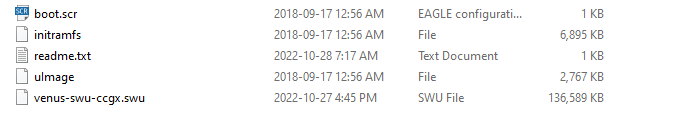
Copied these files to my sd card and finally it rebooted.. Phew almost an expensive mistake.
Then I edited the system.conf file , but correctly this time, and many many hours later it is running well again. This saved my CCGX. Lesson to self slow down and follow instructions meticulously. Thanks
Related Resources
Additional resources still need to be added for this topic
Webinar Part 1 - Intro to Node-Red
Webinar Part 2- Basic Palettes
Webinar Part 3 - Advanced example
Victron Node-RED for dummies guide by Fideri
Node Red Community Space (normally hidden)
Venus OS Large (Node-RED) manual
question details
59 People are following this question.
