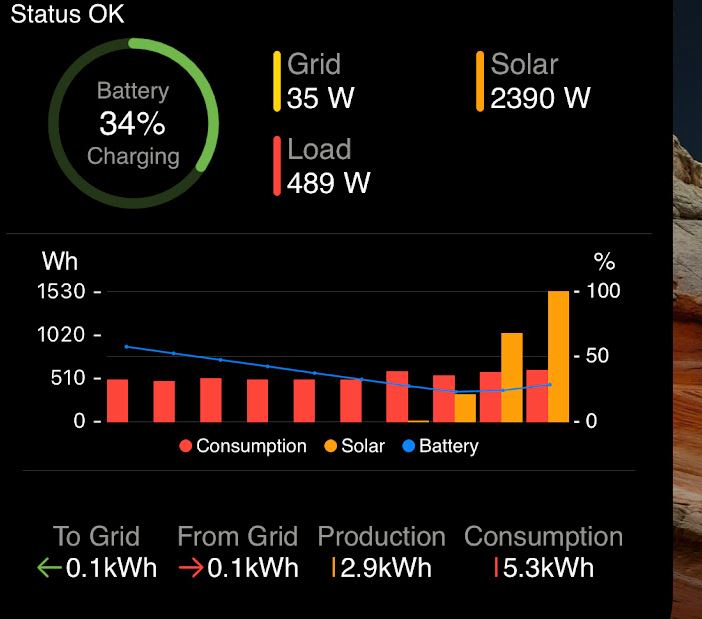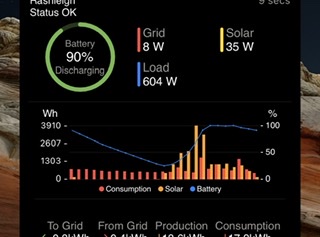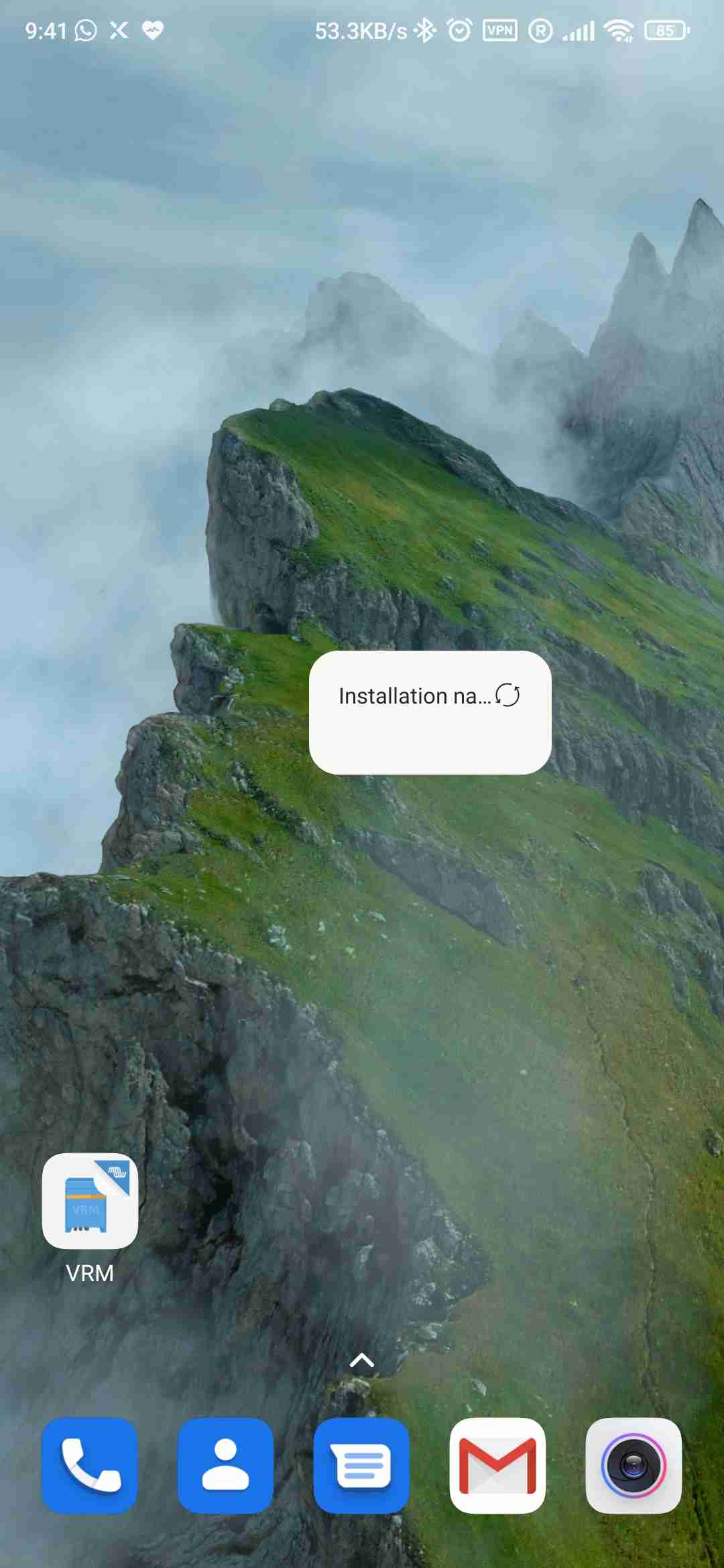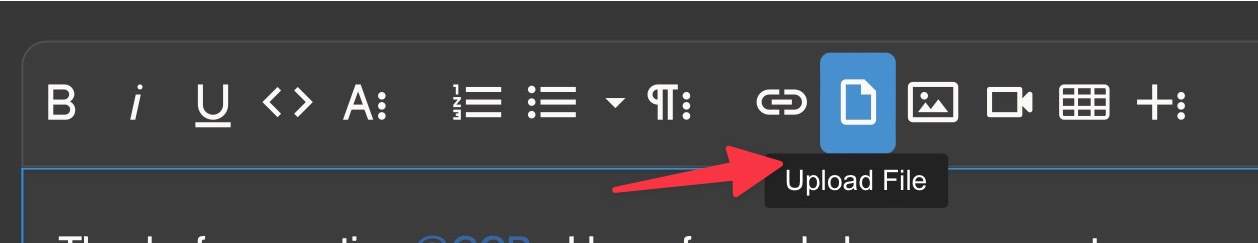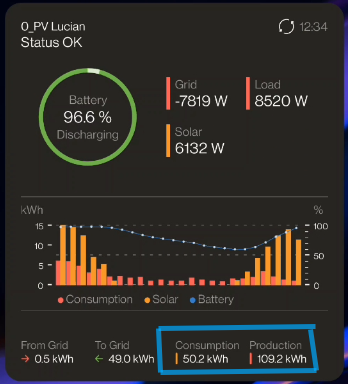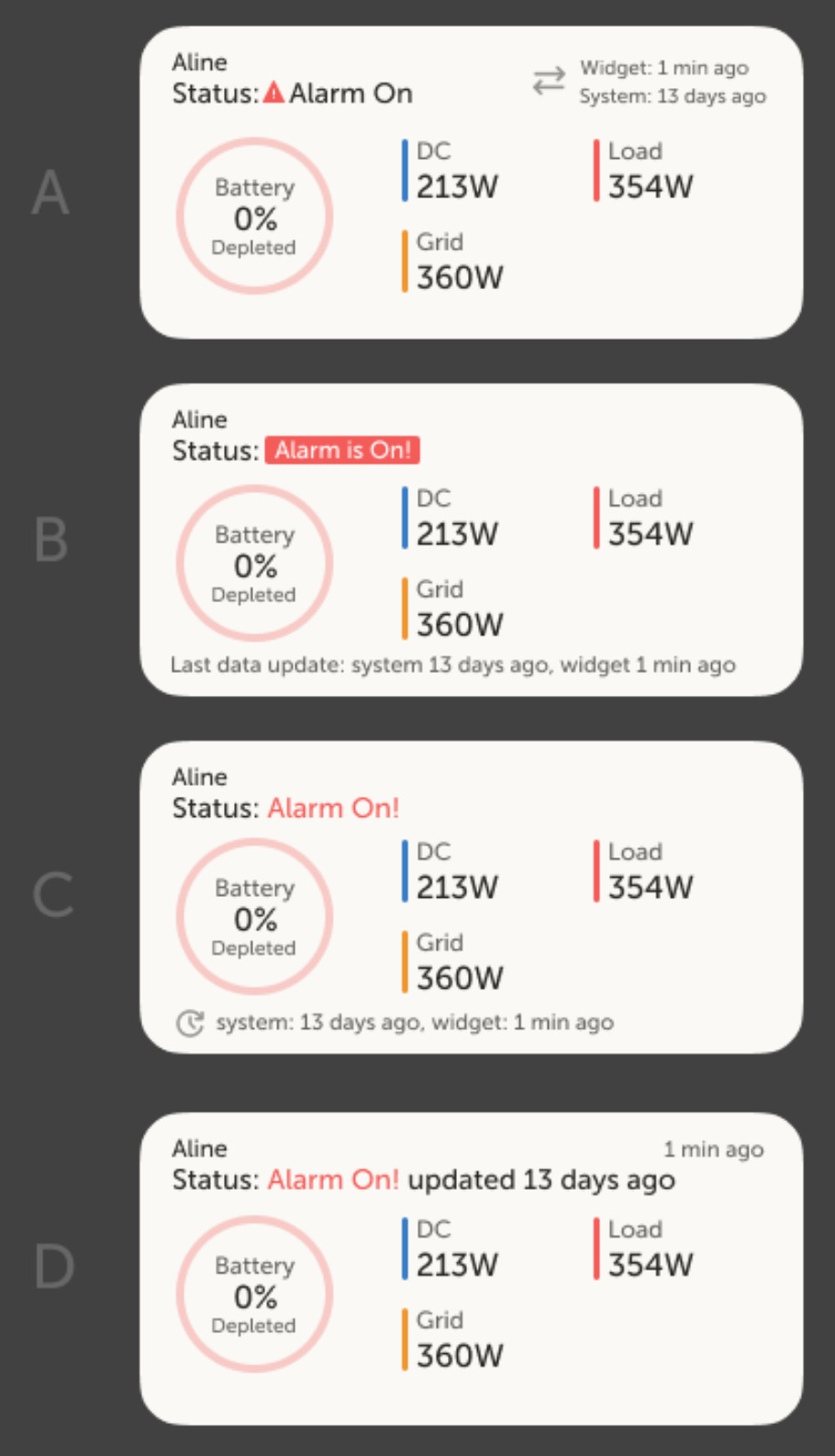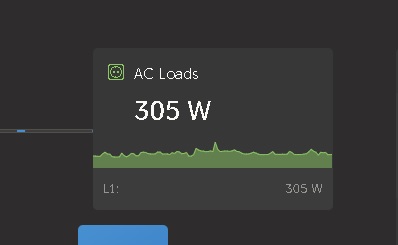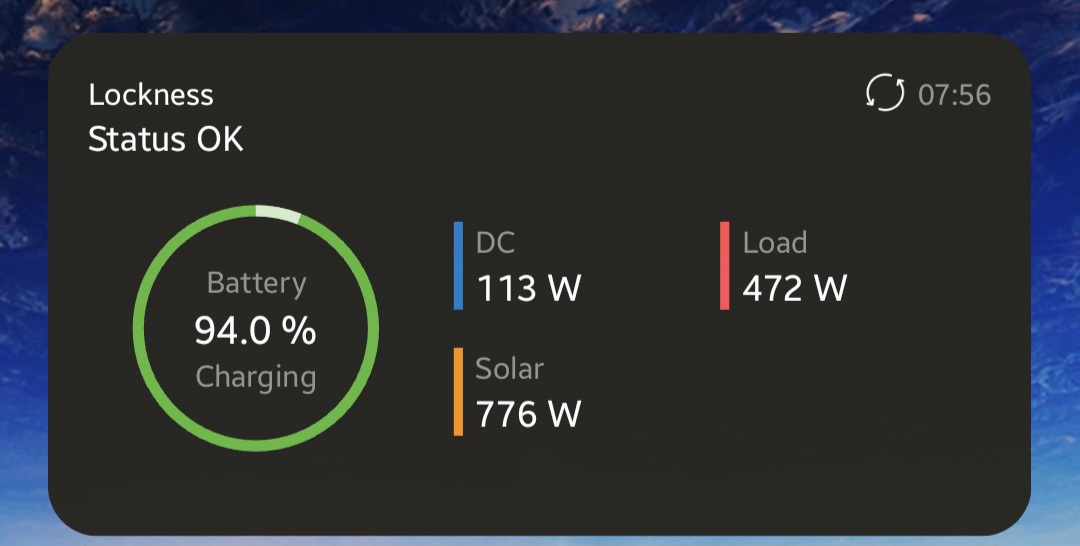Hello Victron Community,
There is a new feature to make it easier to keep an eye on your Victron system,
Phone Widgets!
These allow you to show the vital power system information right on your phone Home Screen without even needing to open the VRM app.
How to get started;
Step 1: goto your app store, and update the VRM app if it hasn't already
Step 2: open the VRM app, make sure you're logged in.
Step 3: go to the phones widgets screen, in iOS this is by swiping to the left-most screen.
Step 4: scroll to the bottom and press the edit button you see there
Step 5: click the plus button on top left
Step 6: select the VRM widget
Step 7: select one of the many types of different size and layout (try them all)
Step 8: press the + Add widget button on the bottom
Step 9: press done; (even though the widget says to select an installation wait till the next step)
Step 10: tap and hold the widget until the "edit widget" option becomes available
Step 11: choose an installation by tapping only once on the installation selection, and then choose your installation from the list that appears
done!
Step by Step Video;
Example screenshots;

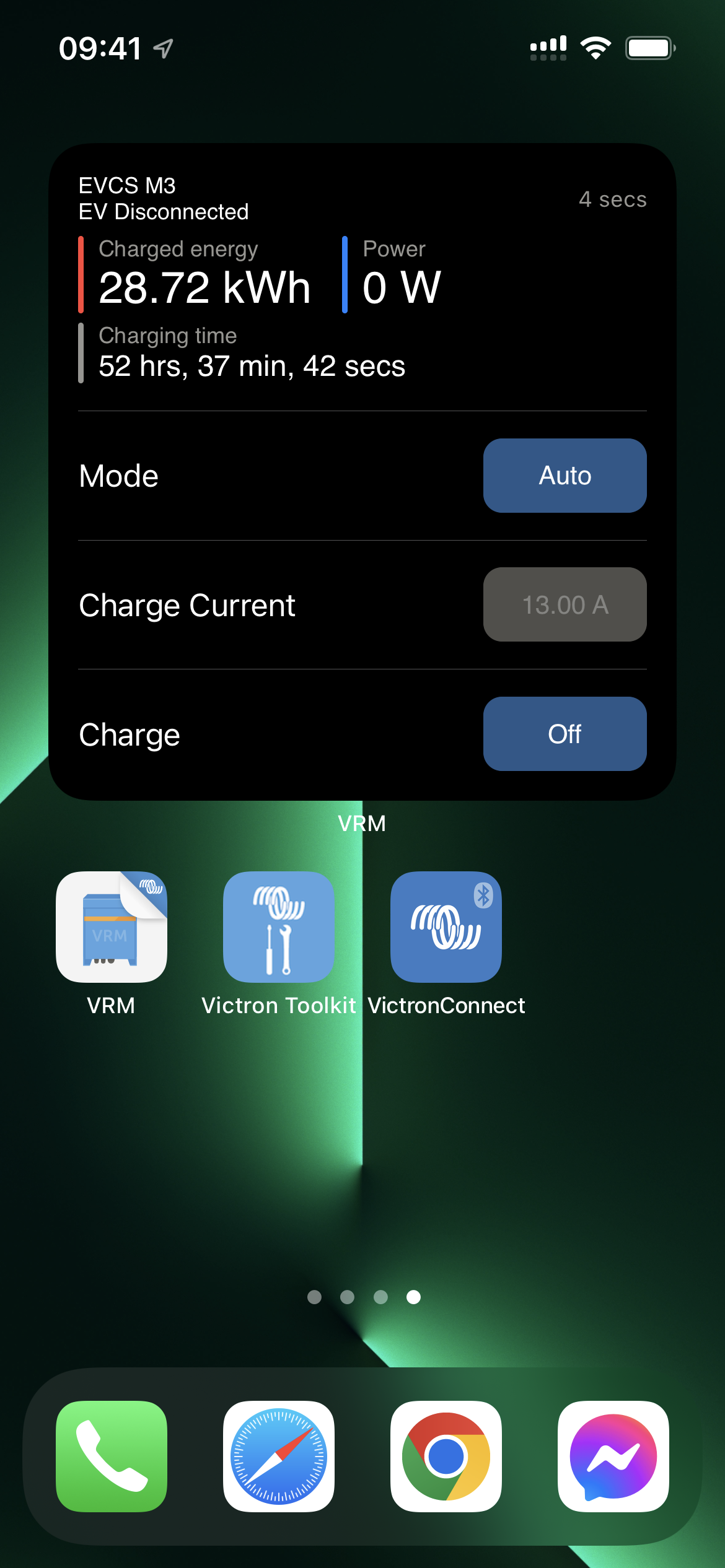

Further documentation is being prepared, so please feel free to ask any questions here.
We'd also love to hear any feedback, be it positive, problems and suggestions for improvements.
As an idea - a possible next step is that we are looking to also add widgets to VictronConnect, which work via Bluetooth.

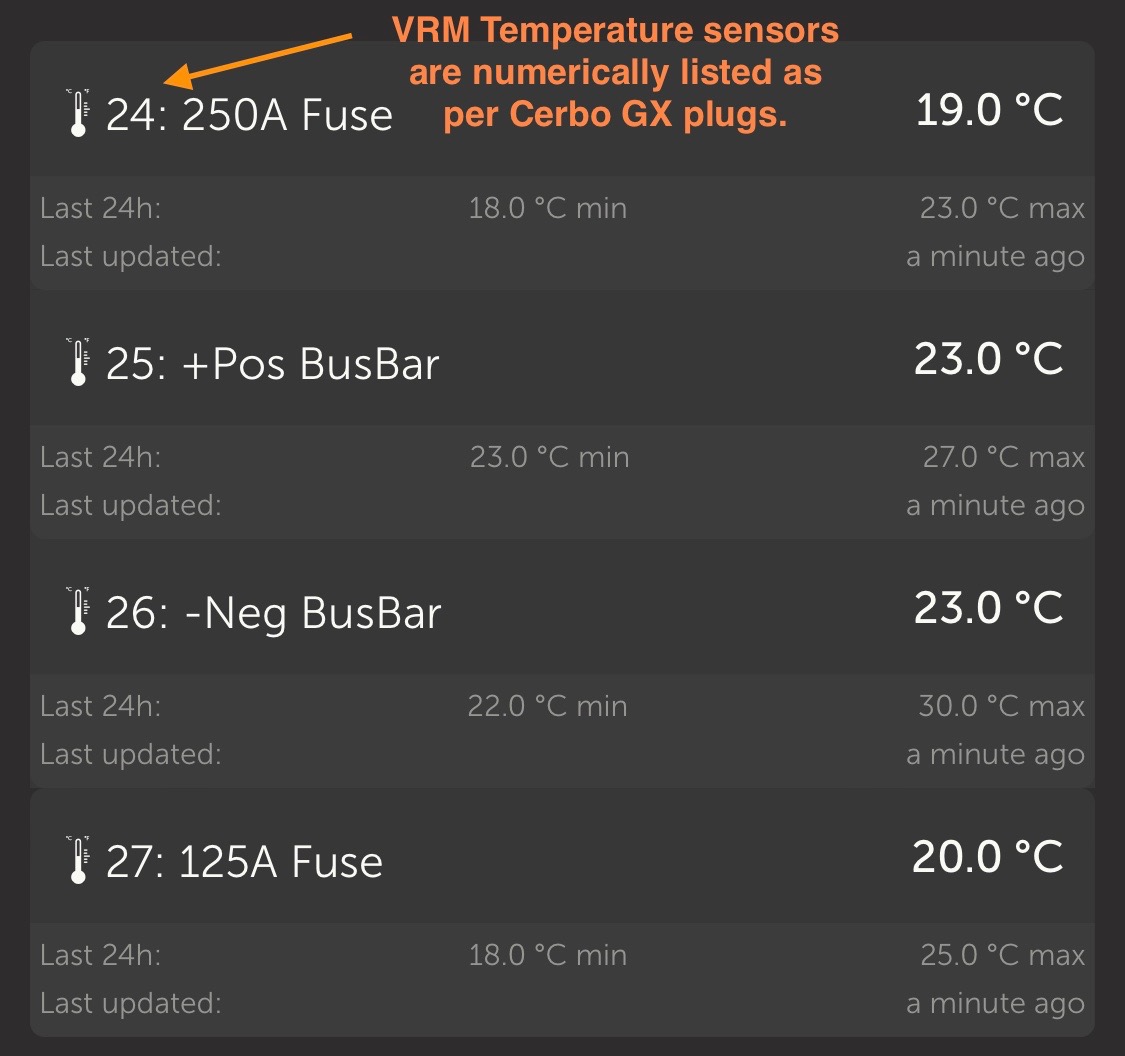
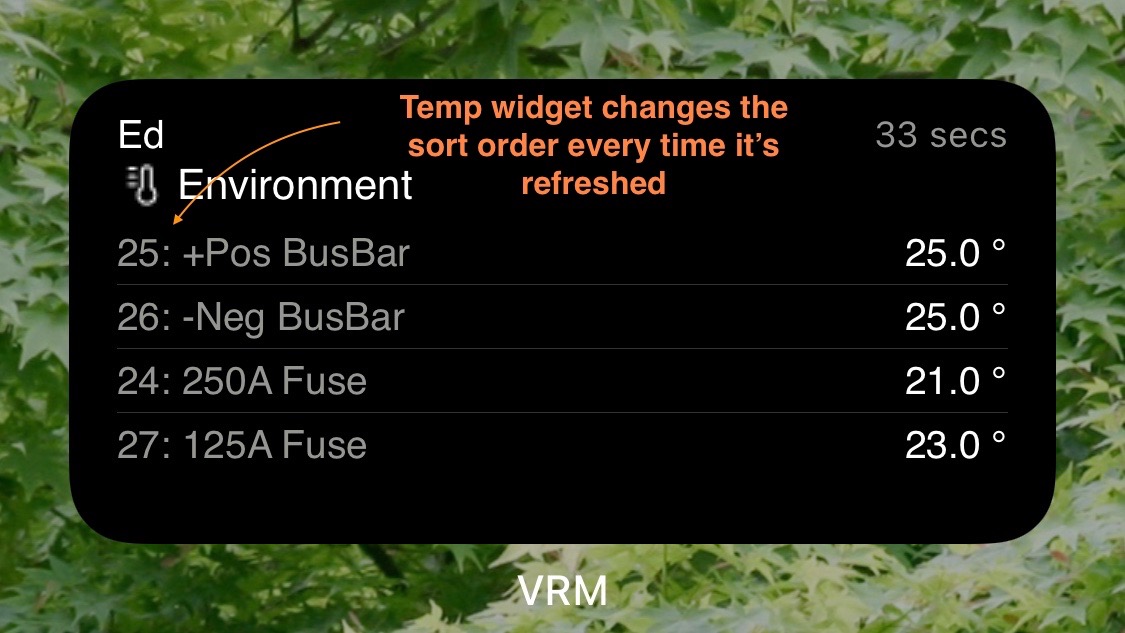
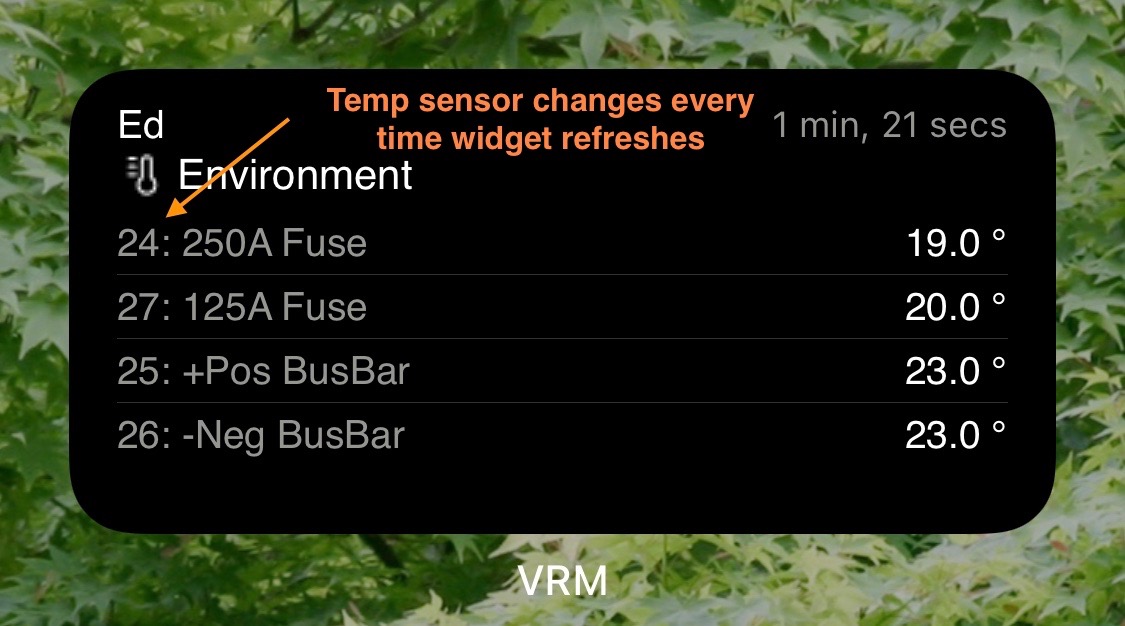
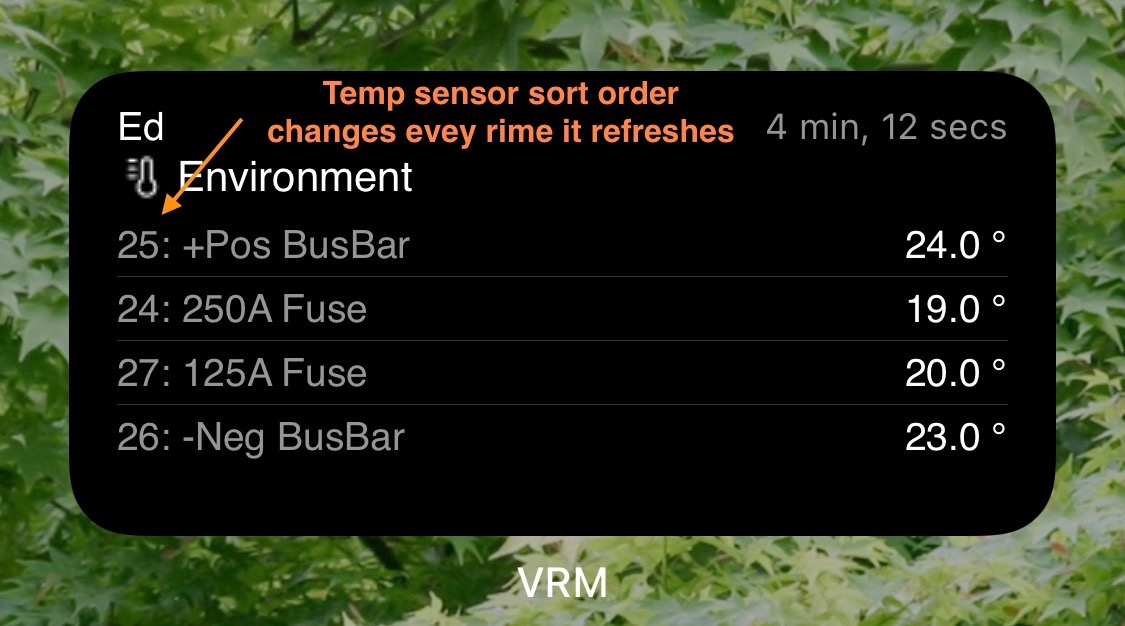
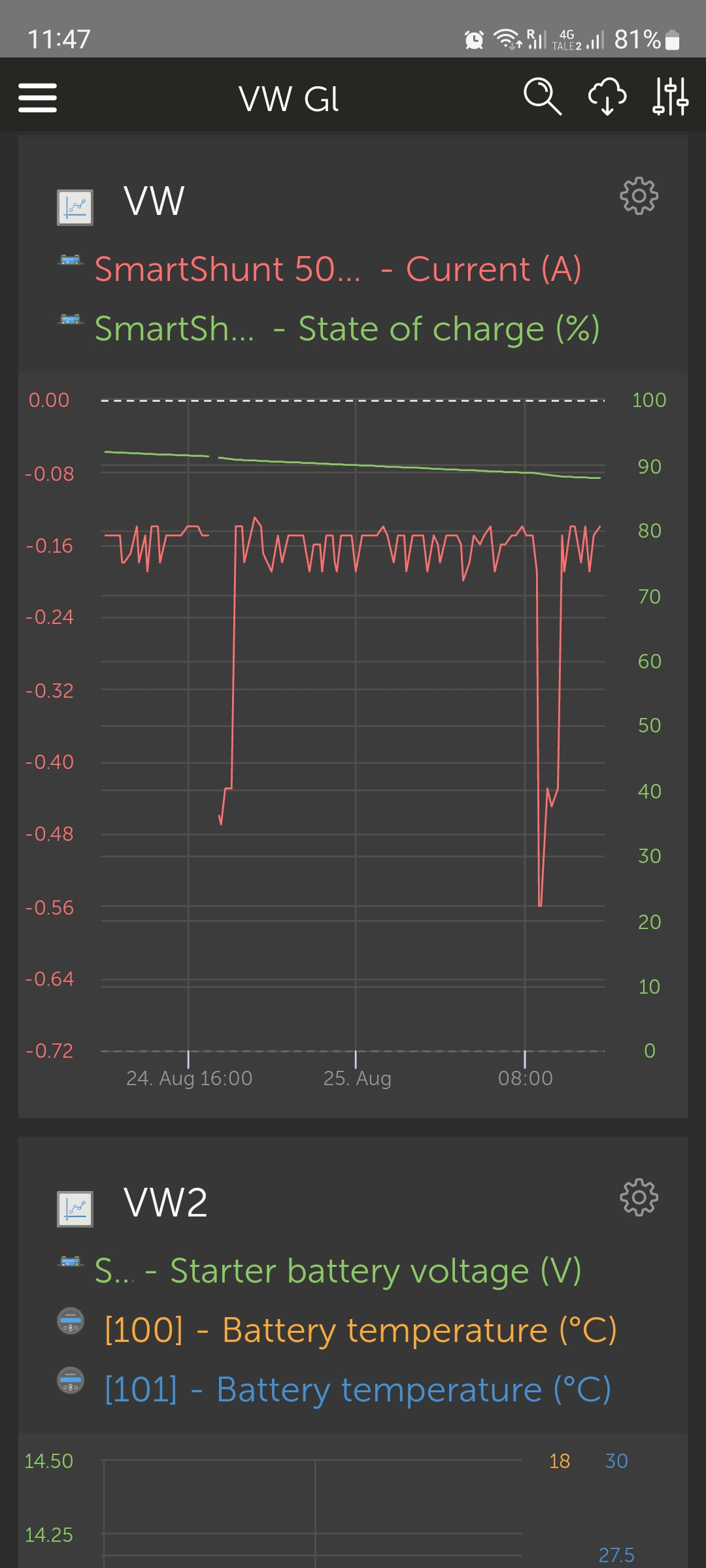
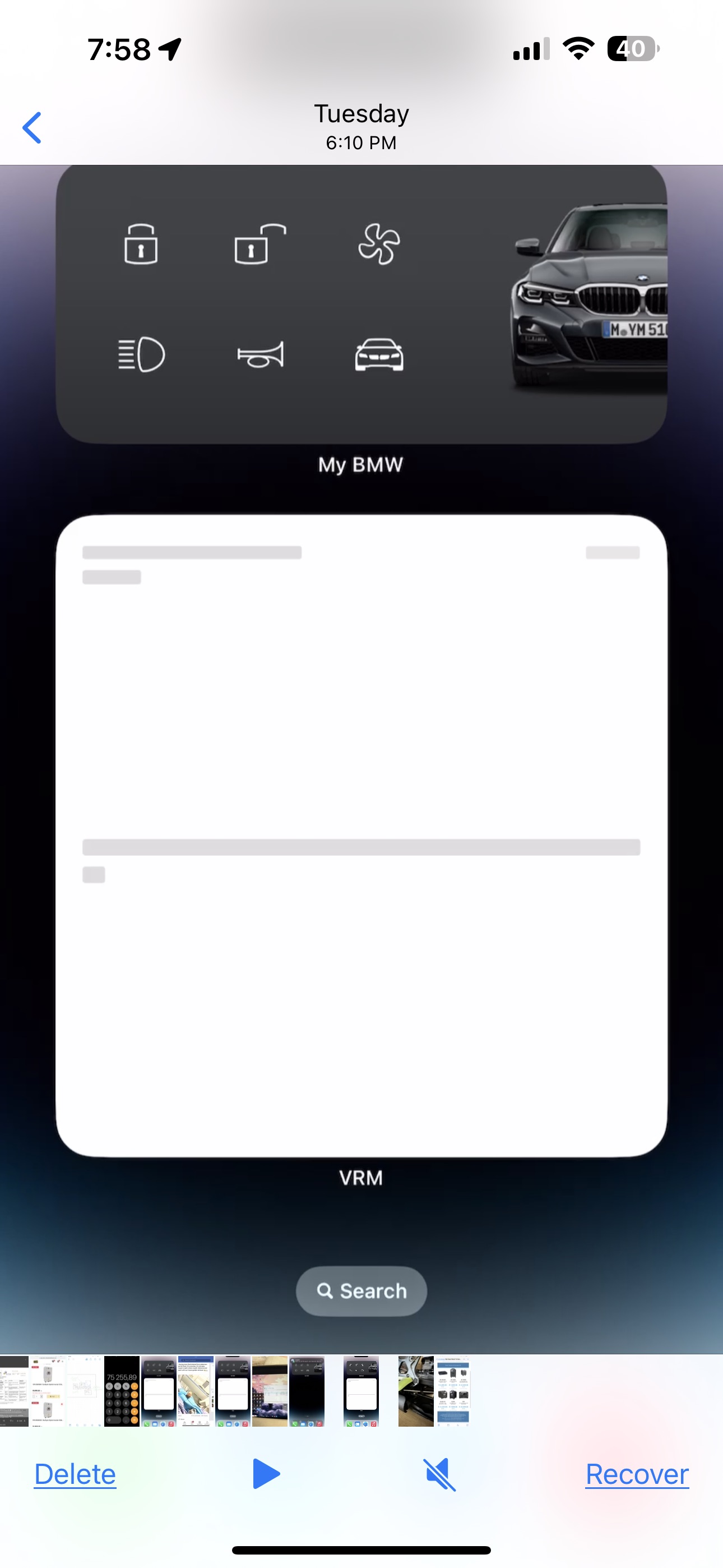
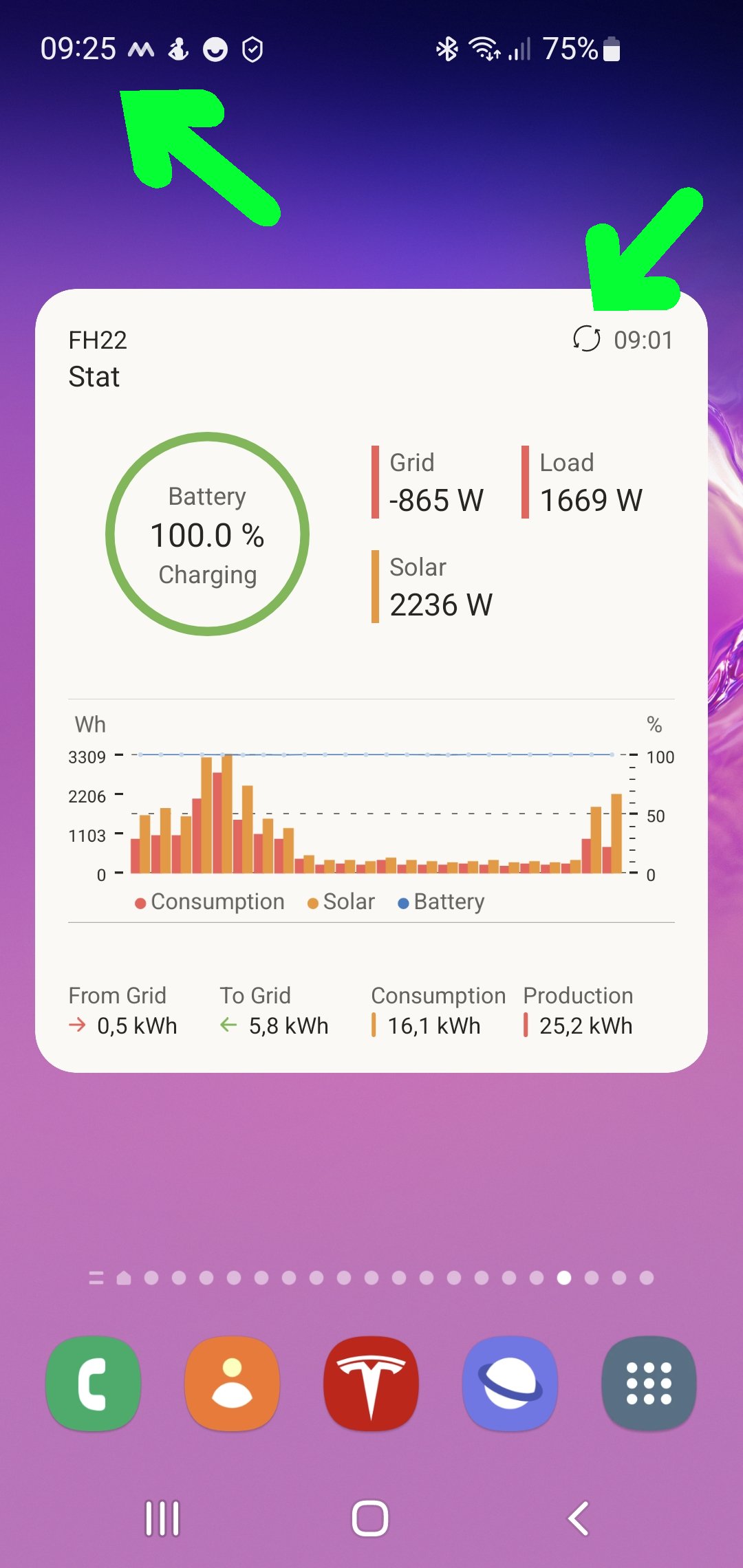
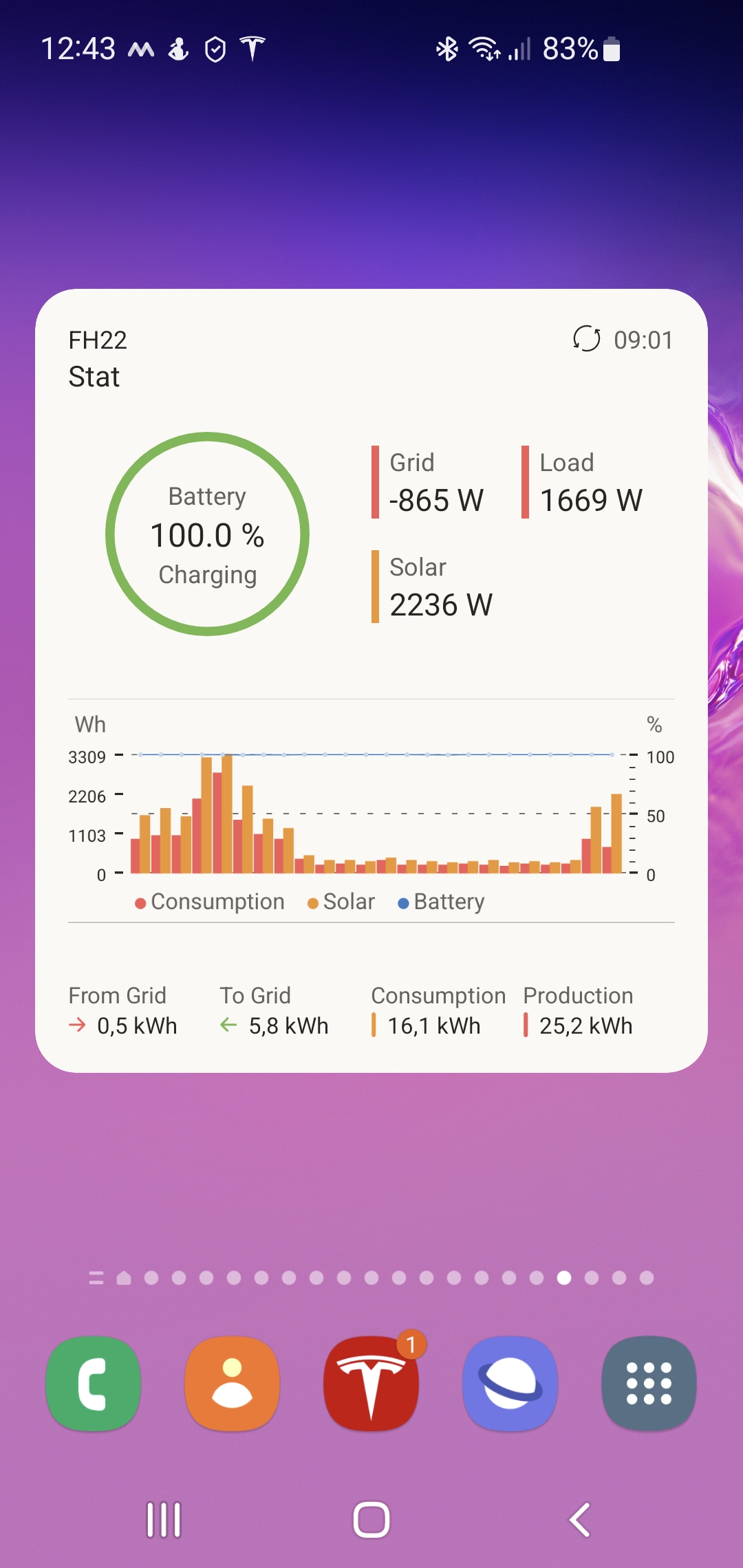
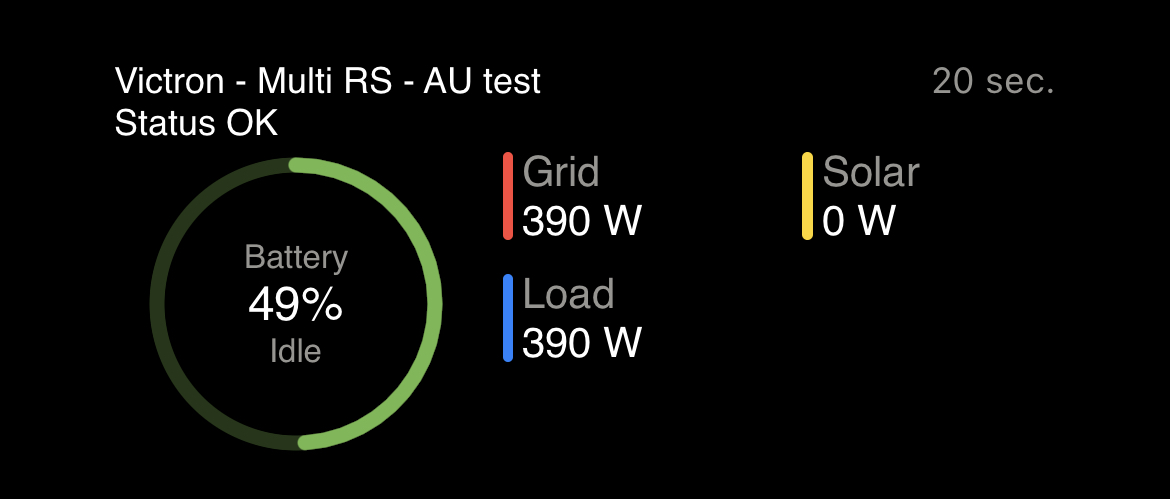
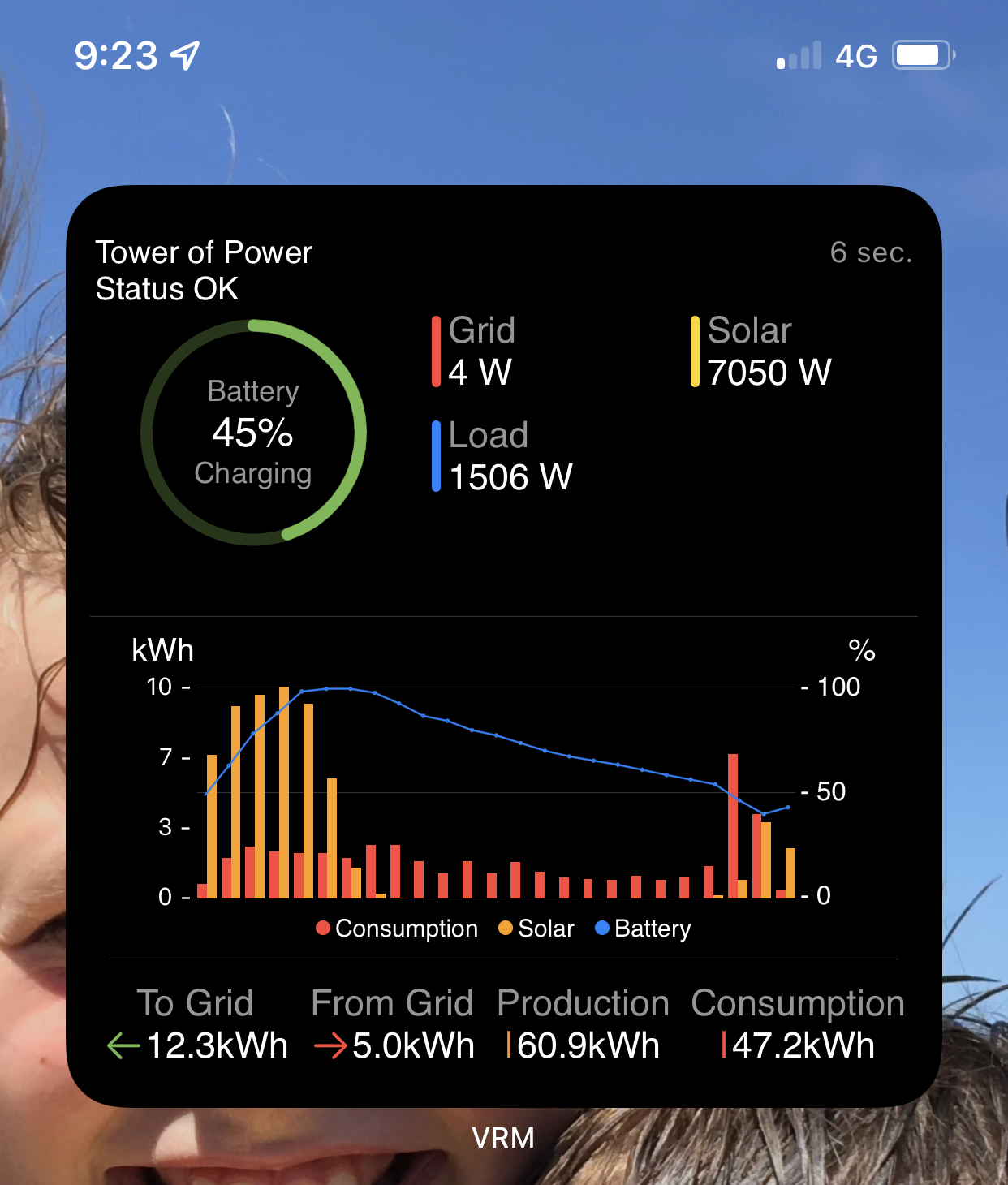
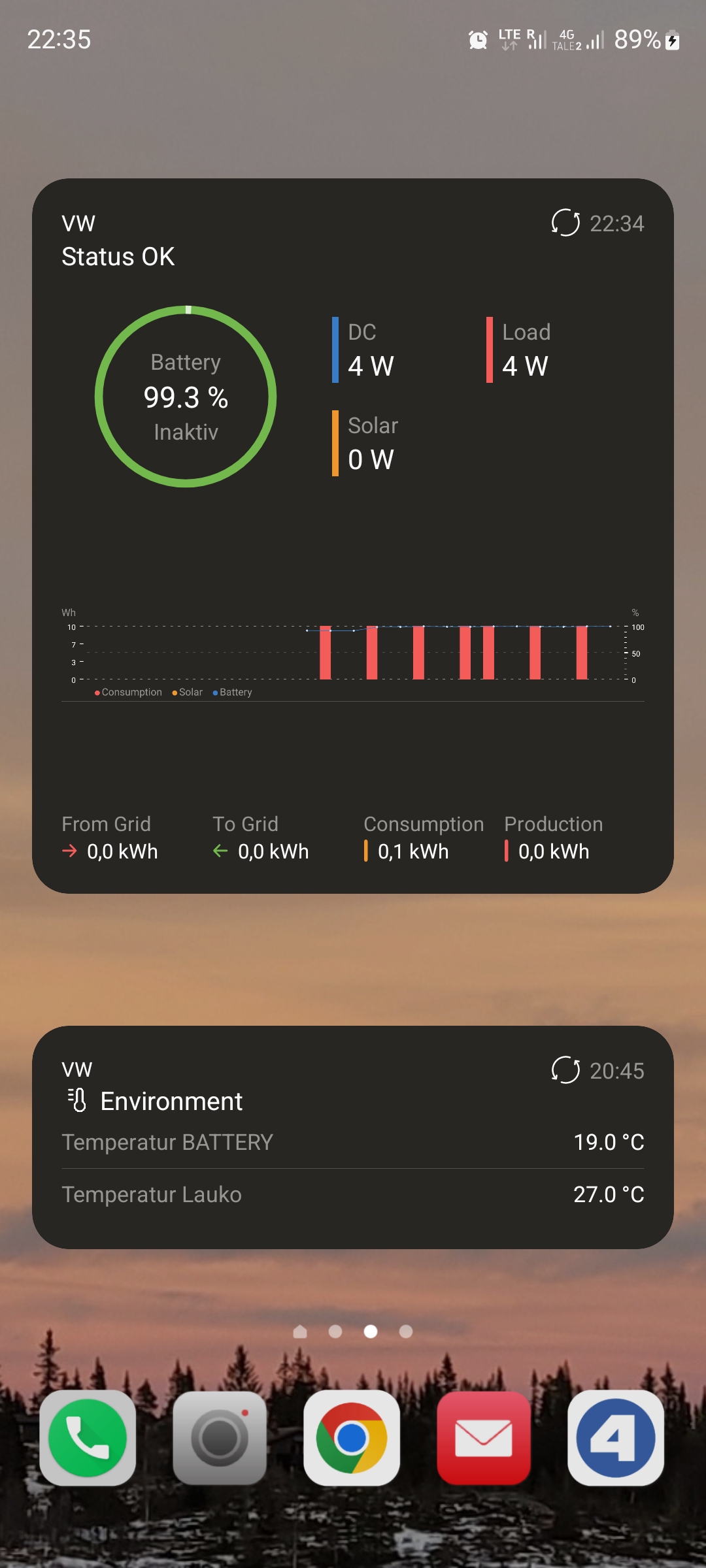
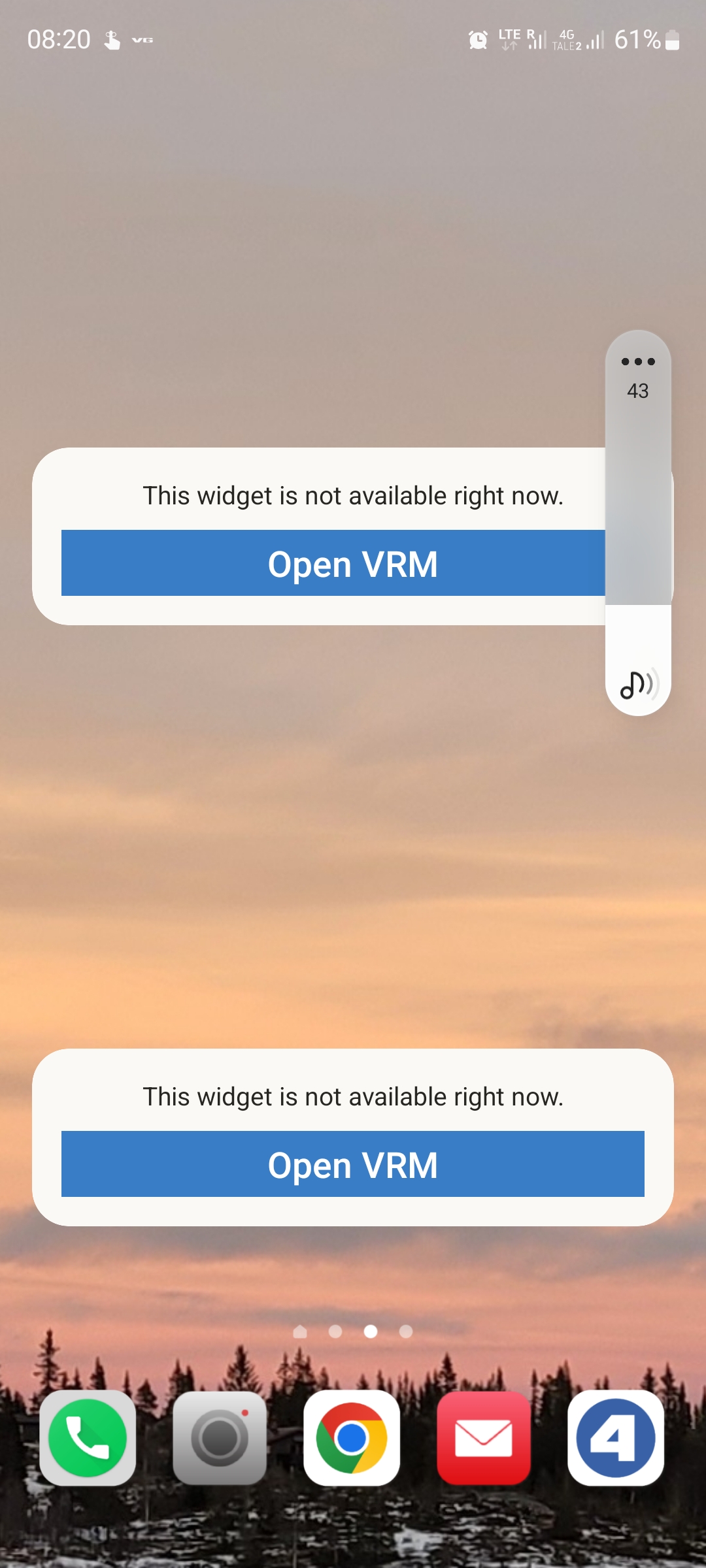
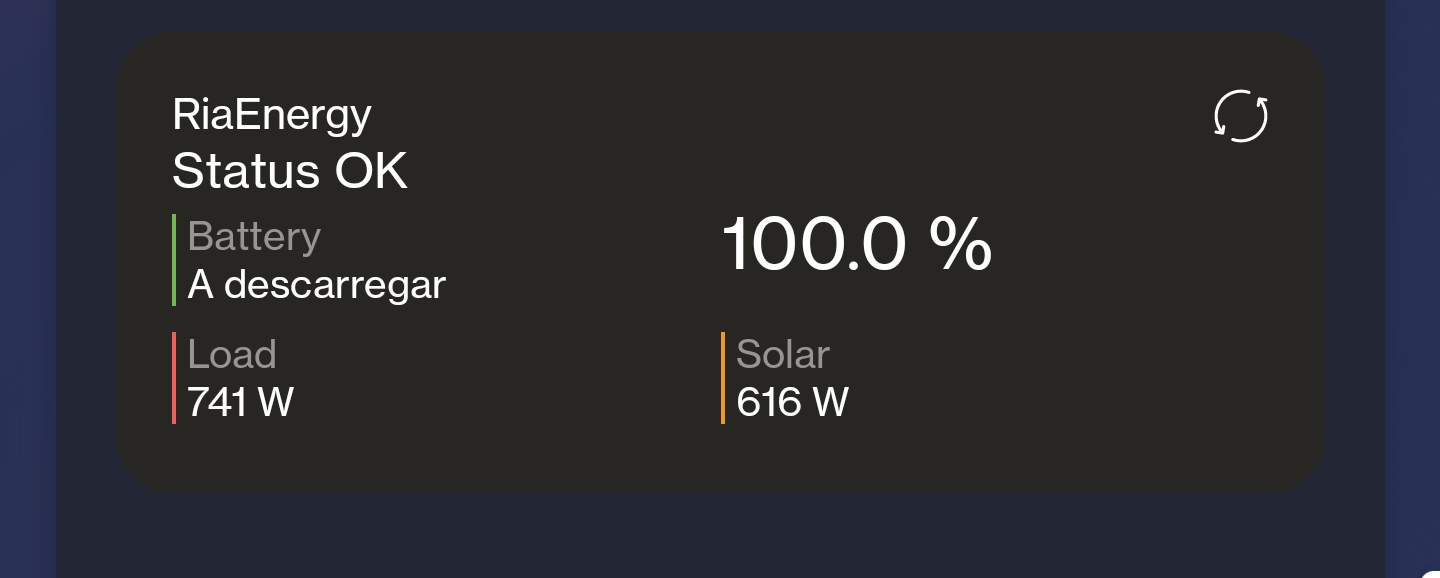
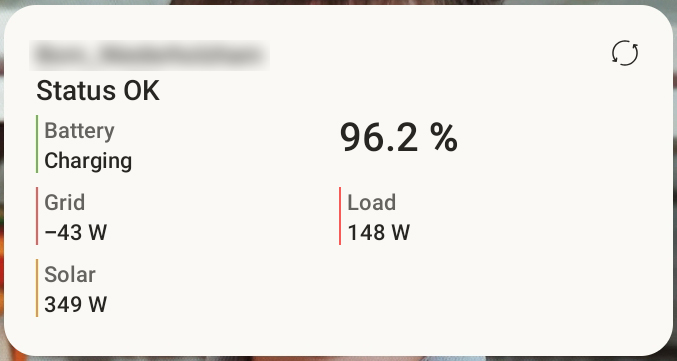
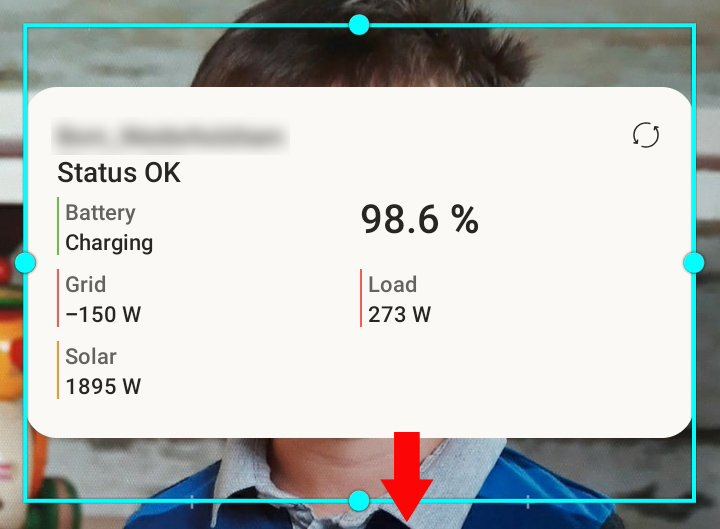
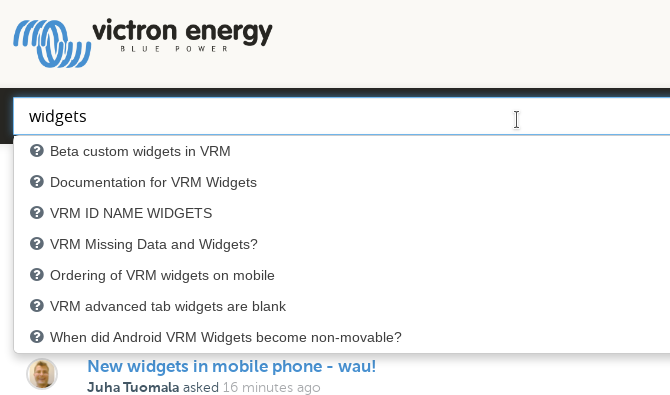
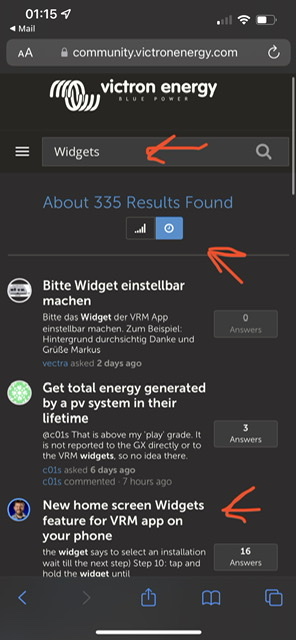
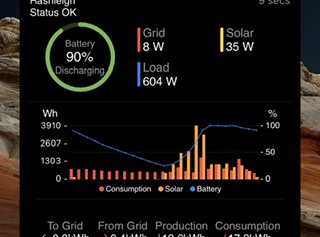
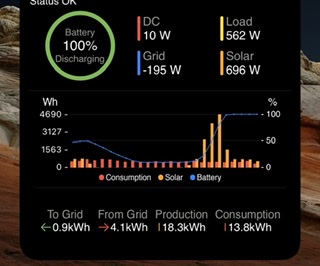 On some of these widgets, DC is shown in red and grid is blue. This is the wrong way around.
On some of these widgets, DC is shown in red and grid is blue. This is the wrong way around.