Hey Everyone,
I dont think what we need can be done, so asking on here to double check and maybe get some upvotes in the hope Victron add to their dev list.
Open to suggestions for possible DIY modifications, if that is possible, but would prefer to avoid modifications to Victron GX products under warranty.
Snip below is from ES2GX manual - GX Device Display - lists no possible options for customisation
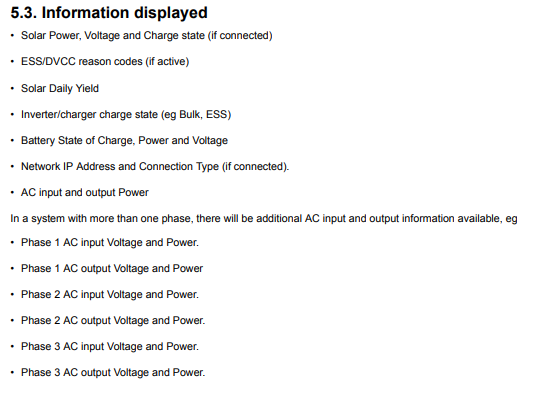
I have 2 client systems, both are mobile systems in RV's utilising a EasySolar2 GX 48/3000 at their heart. Both Systems have a USB Hub with BT dongle for Ruuvi's and a GX Tank 140, which is used to connect 24v 4-20ma Tank senders.
The problem comes from them being mobile installations, as the 4G signal can be patchy and is occassionally unavailable for their chosen location.
When they are offline, they have no way to access the Tank information without resorting to remote console on LAN, which is not really suitable for all types of User.
Connecting to a wifi network that doesnt have internet, to get to the remote console on LAN, to then be able to look at the tanks seems a bit crazy, as the GX device has an inbuilt display to provide the essential information at a glance.
Primary use of this display, IMO, would be for when there is no internet, so would be handy to be able to see all of the relevant information to the system on it, not just a set of defaults.
Whilst the Tank's not being displayed is the primary complaint, it would be nice to be able to display the Ruuvi tag information on this screen also, but tank information is most important.
As the GX device is integrated and internally connected to the multi & MPPT I cannot even swap it out for a Cerbo & GX Touch, so am a bit stumped on how to proceed.
At present the only option I have to resolve both customers complaints is to purchase a tablet/ipad, mount locally in Kiosk mode, then use this to display the remote console.
This is only marginally better than using remote console on a phone, if this is how it has to be done then I would have to use GuiMods to customise the remote console to show the info on the home screen.
Any suggestions on how else this could be done would be very much appreciated, cheap tablets are almost always trouble!
If these features can be added to Venus OS then they would be useful to all systems containting a ES2GX, MP2GX or MaxiGX.
Cheers,
Rob
