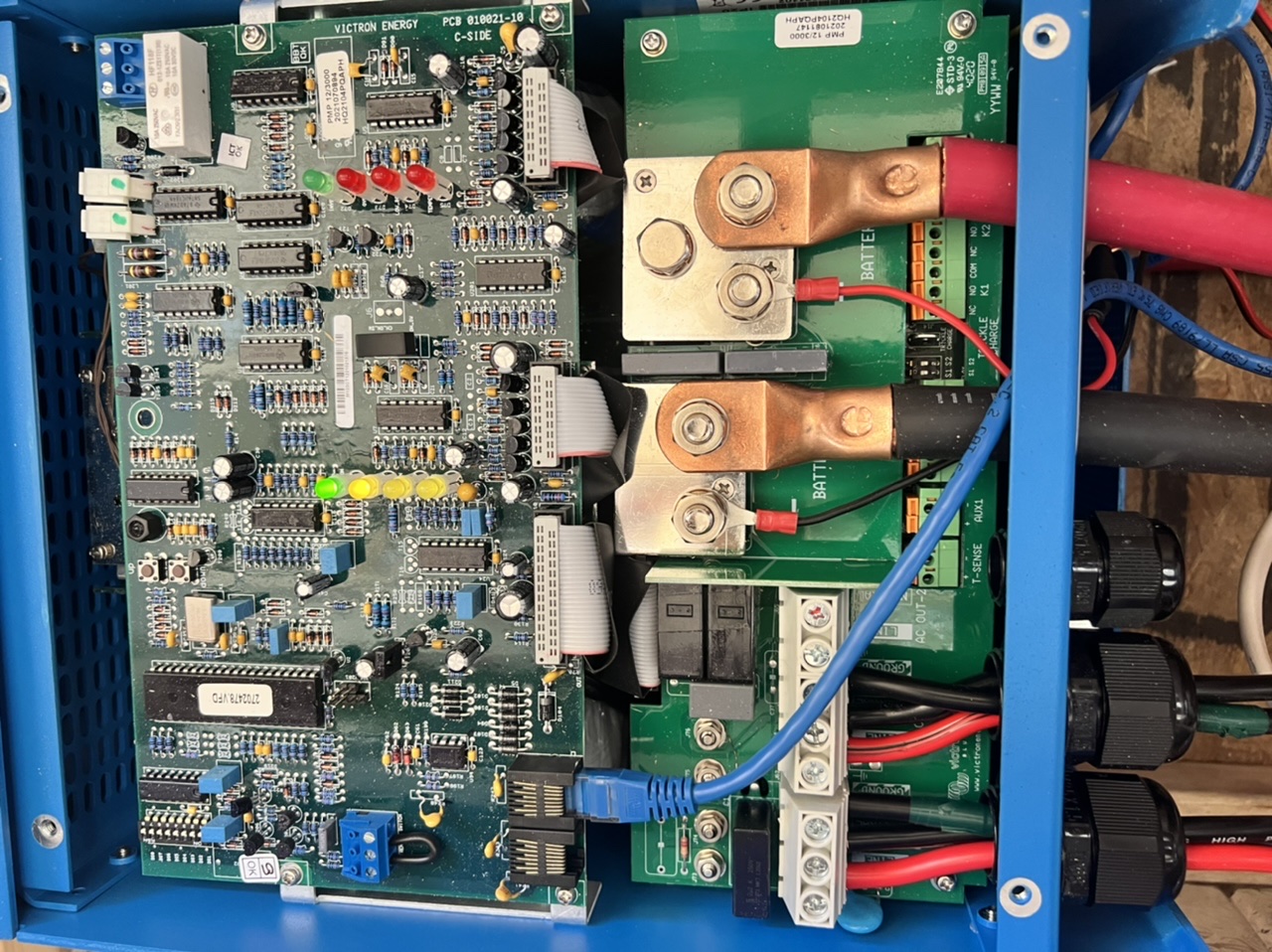
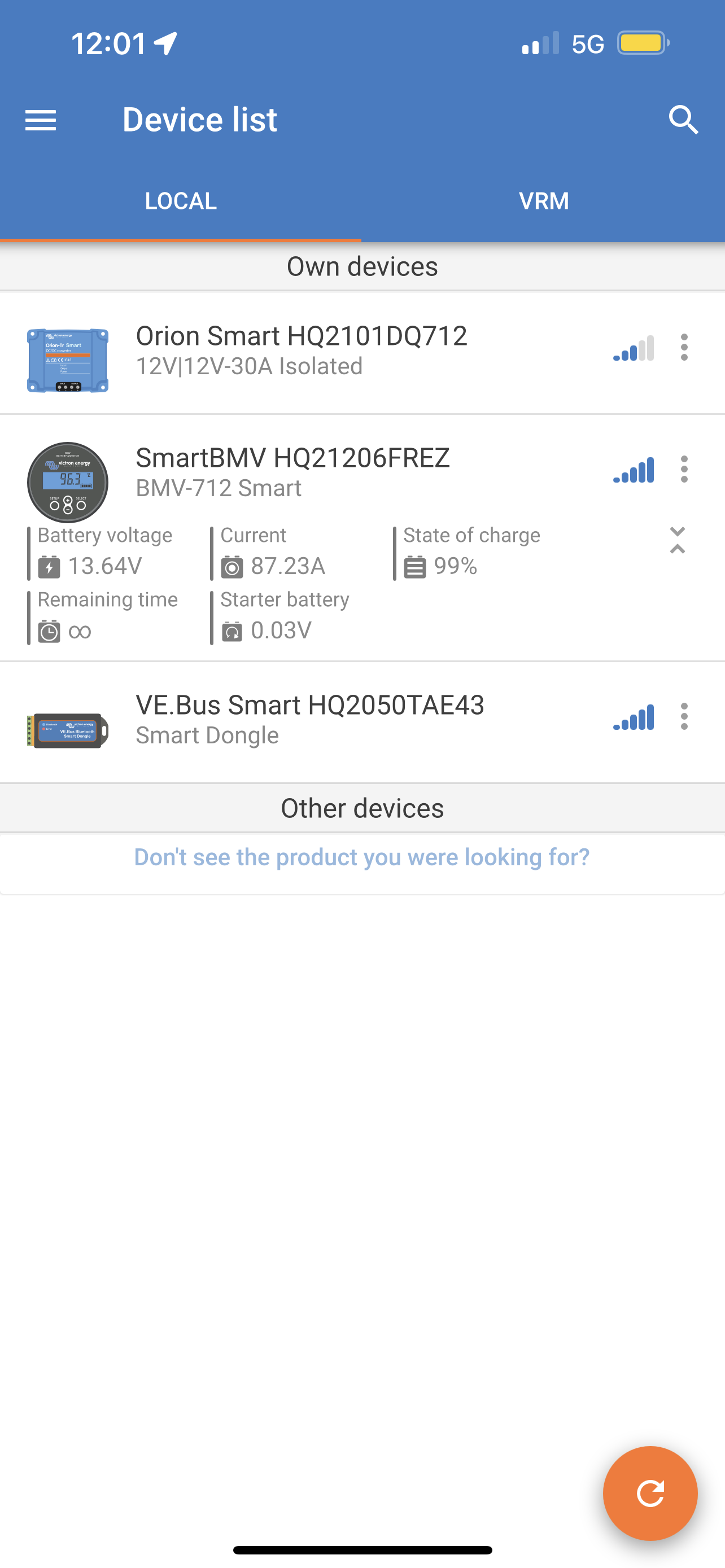 When I first connected everything the smart dongle showed up on the app but I can’t use it to configure the multiplus somehow.
When I first connected everything the smart dongle showed up on the app but I can’t use it to configure the multiplus somehow.
I tried both port and bought the Victron cable but still not working. Help please!
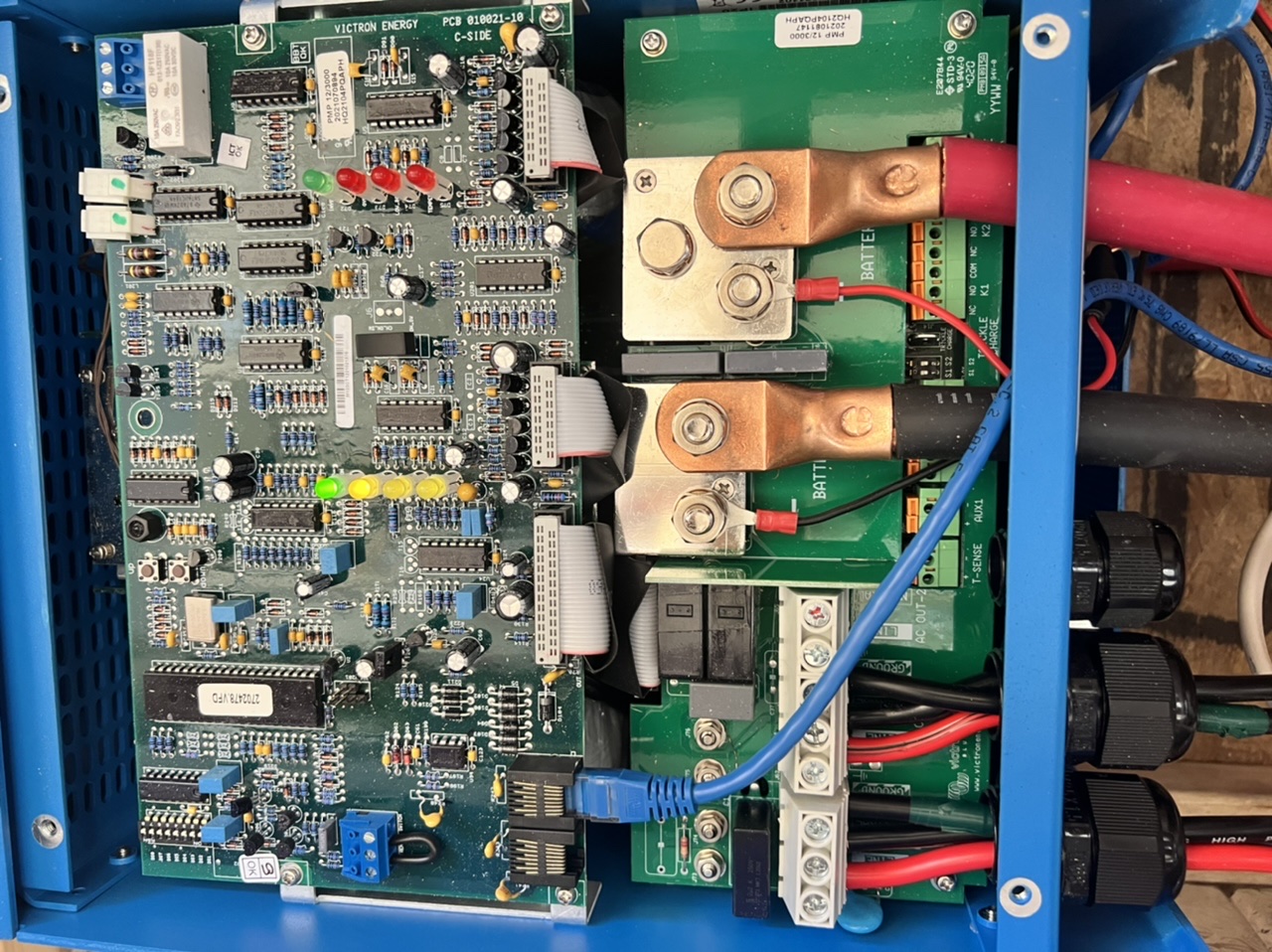
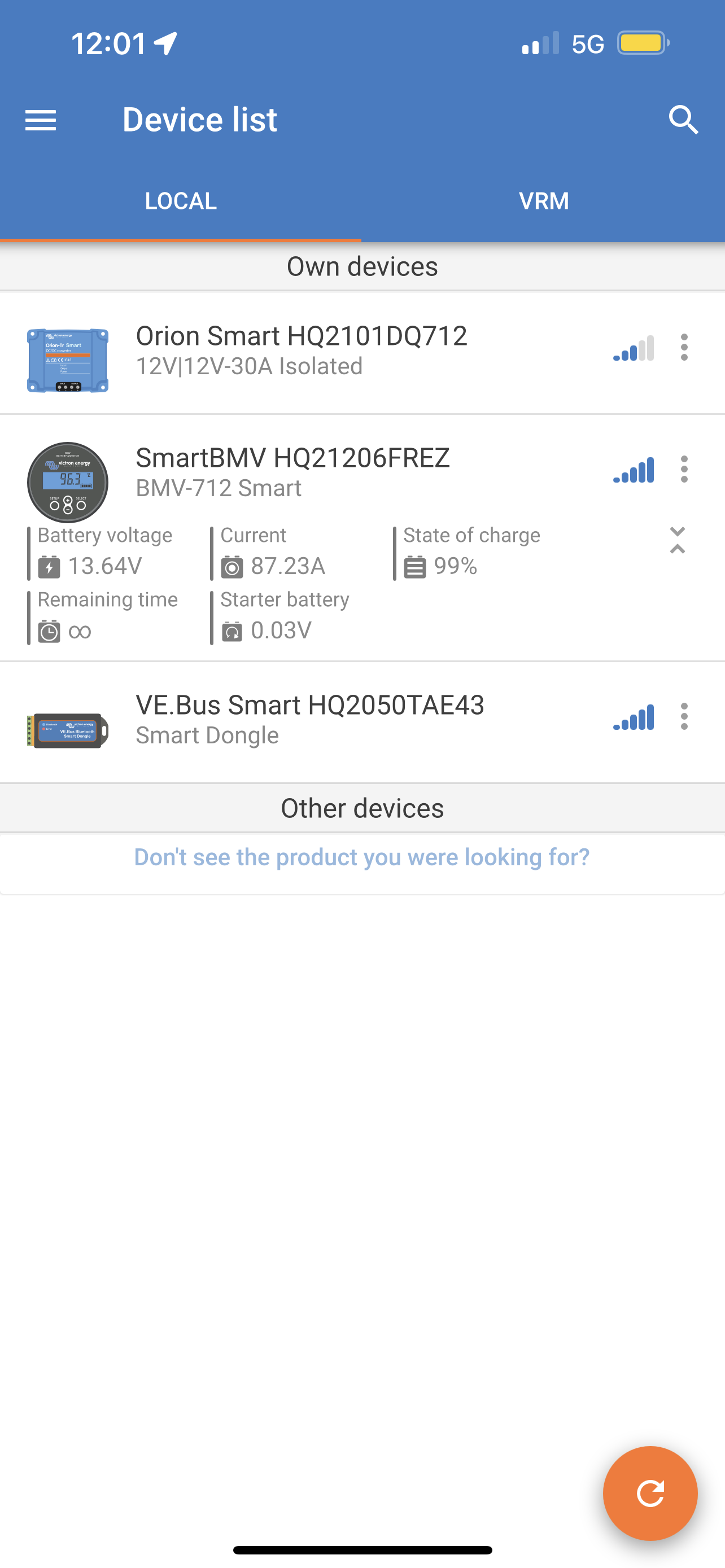 When I first connected everything the smart dongle showed up on the app but I can’t use it to configure the multiplus somehow.
When I first connected everything the smart dongle showed up on the app but I can’t use it to configure the multiplus somehow.
I tried both port and bought the Victron cable but still not working. Help please!
The VE Bus smart dongle cannot be used to configure the Multi. It can change some settings and work for basic monitoring.
Here is the manual
https://www.victronenergy.com/live/vebus_smart_dongle_manual
Here are some screenshots of what to expect.
To change settings and program the inverter you need the mk3 to usb adaptor.
You can use them, they do not smart network however. So both just independent monitors.
If you touch to open the smart dongle do you see anything like the screenshots in my post above?
Yes I did, I went though everything trying to figure out what happened. On it it said it might take a a little bit to register the multiplus device on the app but it’s been a week now lol. I don’t know what to do now.
Well you definitely were patient with that. I think 10 minutes and I would have been done with it.
Have you tried cutting the power off to the dongle then connecting it again (power cycle). Then maybe a different VE BUS port. Other than that there is not much elese to do except return it.
 Yes I tried to turn it on and off multiple times now and tried both ports still doesn’t work. It might be my multiplus was not good since I got it. Ordered it while I was on deployment and when I open the box the bottom was dented like somebody dropped it, but the box was perfectly fine.
Yes I tried to turn it on and off multiple times now and tried both ports still doesn’t work. It might be my multiplus was not good since I got it. Ordered it while I was on deployment and when I open the box the bottom was dented like somebody dropped it, but the box was perfectly fine.
I would have been a little mad at that. The packaging is normally so hectic the box takes beating but the foam protects the inverter.
Again though if the dongle is not plugged into the multi you will just get voltage readings so if it not doing that it is also faulty.
At minimum it can be used as temperature and voltage so if it is not even doing that, that is a problem. Did it ask for a firmware update at all.
Additional resources still need to be added for this topic
29 People are following this question.