Hi community ;)
After installing my system I connected my Cerbo GX to my wifi network and linked it to my VRM portal and was very happy to find that everything was automatically detected (including my Fronius inverter, wired over ethernet to my network) and was communicating smoothly.
After this 1st commissioning, I changed to static IP addresses as else, when the router was restarting and new addresses assigned, some communication wasn't reestablished automatically. This was easily done and everything continues working fine between Cerbo, VRM and Fronius.
Now I'm trying a new step which is to switch my Cerbo to wired instead of wireless (supposed to be more reliable), and this is the point were I'm in trouble with my Victron device and portal. Before to start with detail, all links (Wifi or Eth.) are up and running fine, I can access the console through any of the links
- when trying with Ethernet link (disconnecting the Wifi network), my CerboGX loose the link to fronius and VRM is also loosing the link to CerboGX : I still have access to the console remotely by typing the Cerbo's IP but VRM doesn't log any data
- with both links on, it works for VRM but Fronius is not reconnected automatically when it restarts by sunrise, I have to disconnect ethernet link to make Cerbo and fronius communicating again
Question if anybody already experienced that:
1) can CerboGX works only with an ethernet link?
2) case yes, how to get my installation back to work when removing wifi connection?
3) Is there some detail I forget (by each attempt I always make a reboot of the CerboGX) or is this a bug?
Thank you in advance for your help

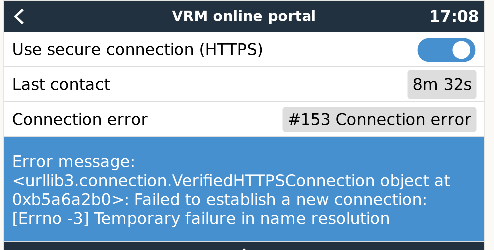 and no more data are collected from VRM beside the fact that I also loose the link to the fronius inverter present on my network despite both device are accessible from my network (.206 is the cerboGX and .204 the Fronius)
and no more data are collected from VRM beside the fact that I also loose the link to the fronius inverter present on my network despite both device are accessible from my network (.206 is the cerboGX and .204 the Fronius)