Have installed 2.90~14 on my MultiPlus II-GX and selected Large
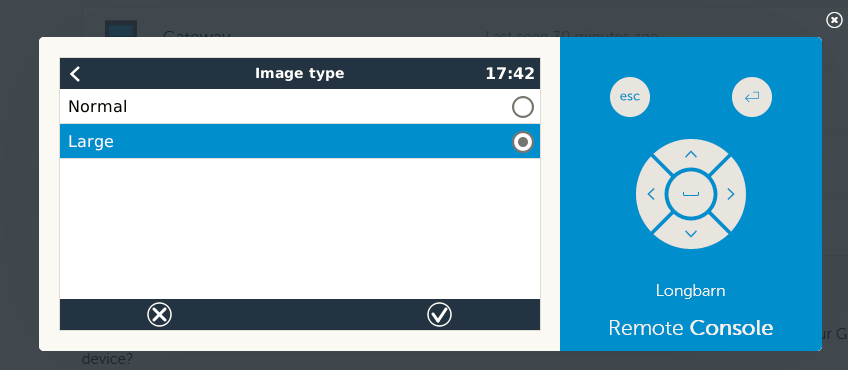
and then have checked back and get "No newer version available" so I think it is installed OK.
But there is no Venus OS Large item in the VRM menu
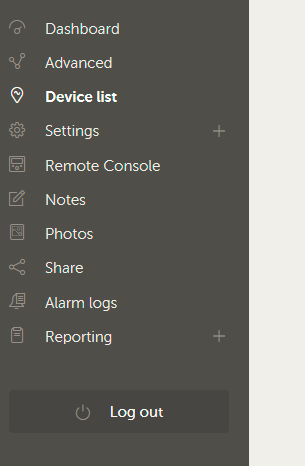
unlike this example here
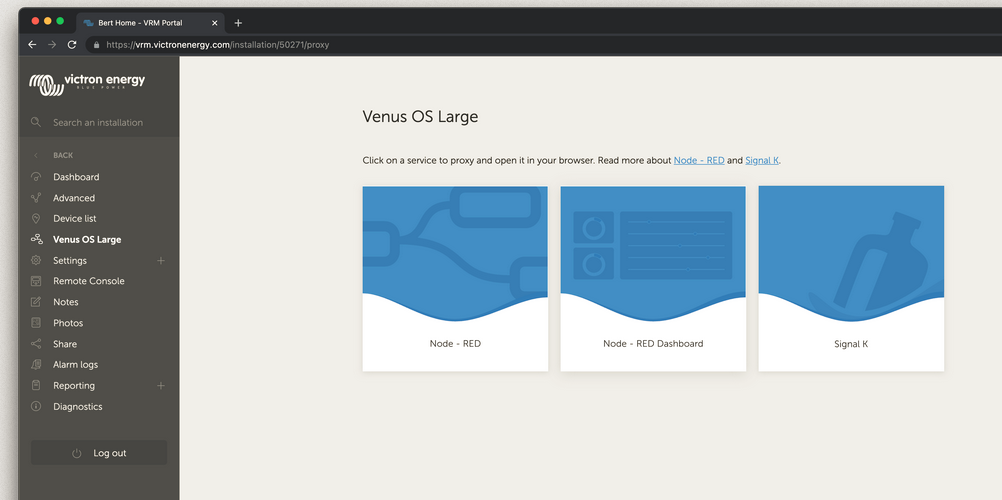
so I cannot get started with Node Red.
What step(s) have I missed out?
