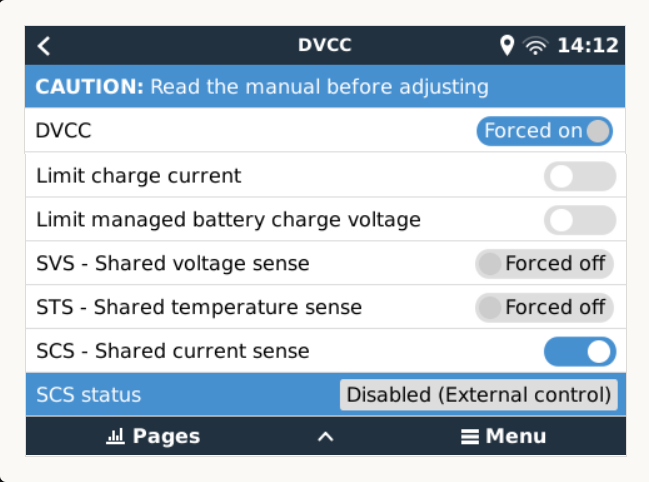I got a 5k MultiPlus II running with a set of 10kWh BYD LiFePo4 batteries (with their own BYD BMS) en two DC-connected MPPT's with a total PV-capacity of around 2400Wp and a Cerbo "running things"..
The Cerbo is updated to the latest firmware (automagically through the internet). The MultiPlus II is on firmware 2623470 and runs the ESS-assistant more or less with the default values of the German gridcode with internal NS protection.
The only thing I didn't let the assistant change, is the type of battery (because of the BYD-specific settings for Absorption and Float).
This time of year I have quite a surplus of PV-energy so I started experimenting with ESS (Optimized with BatteryLife).
For some reason the system is NOT feeding the surplus of PV back to the grid :-(
Only if I set the grid setpoint to a negative value, the system starts to feed back the PV to the grid at the height I set the negative grid setpoint to....
Otherwise, the BMS (I think) switches off the MPPT's so they don't deliver any PV anymore :-(
For some reason it does that when the BMS says (at VRM and in Remote Console) that the batteries are at 99% instead of 100%. I have no idea why it does that but this doesn't bother me too much ;-).
I set the minimum SOC (unless grid fails) at 95% otherwise apparently the system thinks it should feed the loads from the grid, even when there's still enough PV to do that and even enough to charge the batteries.
So not the actual surplus of PV energy is fed into the grid, but the value set with the negative grid setpoint...
So when there's a cloud before the sun and the batteries are still above the minimum SOC (unless grid fails) then the system feeds the grid from the batteries if the PV drops below the value set in the negative grid setpoint....
I probably have some setting "wrong" to get this result, but I can't seem to think of what could be wrong....
If someone has suggestions..... they are more then welcome.
- Home
- Anonymous
- Sign in
- Create
- Spaces
- Grafana
- Node-Red
- Unsupported topics
- Questions & Answers
- Modifications
- Communauté francophone
- Deutschsprachiger Bereich
- Preguntas en Español
- Explore
- Topics
- Questions
- Ideas
- Articles
- Badges
question
ESS System not feeding in grid :-(
Set "ESS>Mode>Keep the battery charged" and see if PV-DC will feed the grid.
PV-DC will not feed the grid unless battery is charged.
Define 'Charged' in this config ? Above minimum SoC ? or BMS charged threshold voltage ? MPPT Float ? I'm interested as needing a solution to same.
Hi
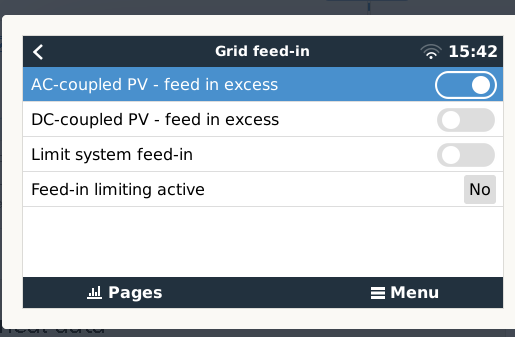
did you activate this ?
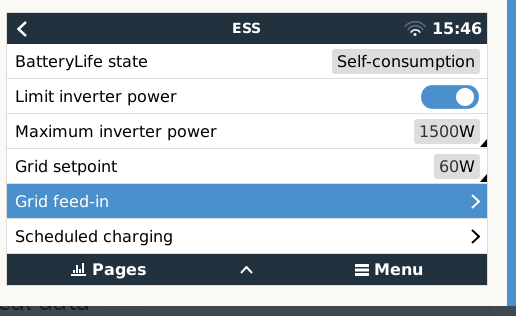
From my experience Grid set point and SOC play together.
My system multi 3 only loads excess into batteries except if I go below SOC.
I have also limited charge and inverter power but that is because I can....
Hope it helps
You probably need DC feed in - it has higer losses but sun is free.....
Dont forget to check Battery mode - this determins priorities
I set it to 2000W (maximum feed-in)
I don't have AC-coupled PV, so I left this off.
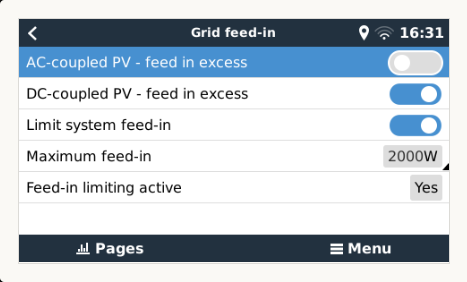
did you solve it ?
check this
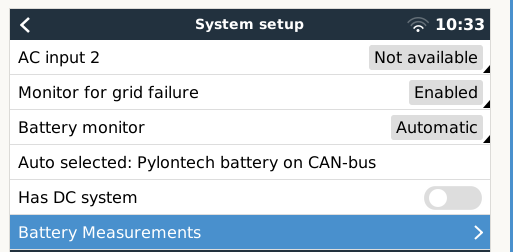
And within the ess assistant is battery mode
4.3.1 and 6.2
The settings from paragraph 4.3.1 and 6.2 are set to Optimized (with BatteryLife).
For some reason, the system "swings" between the SOC-point of 95% (discharging from around 99% from the batteries with -1500W set in the (negative) grid setpoint) and then charging the batteries again with PV to a point and using the grid to power the loads :-(.
I have no idea why it uses the grid to power the loads, because there's more then enough PV to cover the loads AND charge the batteries....
If I'd know a way to let the system NOT use the grid for the loads, during the charging of the batteries with PV, it would be working the way I'd like and would expect of ESS...
Setting min SOC to 95% and the "Optimized with Battery Life" is confusing your system.
"Optimized with Battery Life" will keep battery charged higher and higher if battery is not charged above previous SOC and lower and lower if it does go over previous SOC, but would not go above 80% SOC. With Min SOC at 95% the "Optimized with Battery Life" has nothing to do.
You are practically keeping your battery charged all the time.
If you want to do that, it is better to select the option "Keep the battery charged" instead "Optimized with Battery Life".
Once the battery is charged your PV will be fed to grid if nothing else is preventing it.
And because it states in the ESS-manual, at the explanation of BatteryLife, that it eventually will try to get the SOC up to 100%, I thought 95% being a nice point to start out with...?
Sorry but I do not understand.
Is this 95%SOC a Minimum or Maximum value for SOC. If it is the maximum than were did you set it to that value.
It is certain that I do not know everything but in my Remote Console in ESS I can find only this setting regarding SOC:
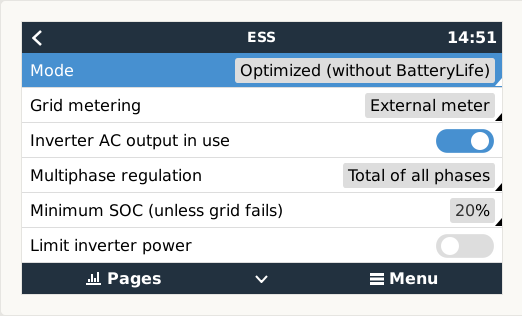
"Minimum SOC {unless grid fails}.
Your answer made me think..... I set the minimum SOC (unless grid fails) to a lower value (60%) and the grid setpoint back to 10W. The loads are now "done" by PV when available and the batteries at night.
I was hopefull that when the batteries were full, the excess PV would now be fed into the grid, but.... no such luck.
Apparently now the MPPT's are under control of the BMS again (I think), because the MPPT's are switched off when the batteries are "full".
The loads are done by the batteries until the SOC drops a bit and the BMS switches PV on again. Then the batteries are charged again with PV until they are full etc etc....
So.... still at the same "spot" :-(
Maybe it's because the batteries never "reach" 100%, according the BMS, for some reason. And ESS keeps thinking more power is needed for battery-charging so it will not feed into the grid.... It charges to 99%..... then keeps charging some more but never goes to a full 100%.
Only when I DON'T use ESS and have grid connected, eventually the batteries go to 100%. There isn't a ESS-setting that enables you to feed the grid with the excess PV when the batteries reach 99% I guess?!
That's the reason I fiddled a bit with that minimum SOC (unless grid fails) setting I guess..... but to no avail....
I suggested you twice already to set the mode to "Keep the batteries charged" as a test if your system would actually charge your battery to full. If it will then the PV-DC should start feeding the grid when the settings allow for it.
If it does not, look for the battery settings that prevent it. The BMS inside your BYD batteries is telling the system the SOC (I think). I do not know BYD BMS so maybe some else would help you with it.
Maybe installing SmartShunt would fix the problem.
Apparantly there is a difference between what the BMS thinks the SOC is and ESS. I suspect ESS only redirecting PV to grid when the batteries are at 100% (hard coded or so...) and for some reason the BMS stops before reaching that 100% and still reports 99%.
Ask BYD service why your battery never reports 100% SOC.
As you stated, PV-DC will feed the grid one the battery is full.
Only when I DON'T use ESS and have grid connected, eventually the batteries go to 100%.
ESS is active as long as assistant is loaded.
Two questions:
1. Do you take ESS assistant out when you say "I DON'T use ESS"?
2. Do you run your system with ESS assistant loaded only when is disconnected from the grid?
Do you have the "Use Aux1 as disable FeedIn signal" box set?
You need to un set this box if Aux1 is being used for something else. If Aux1 is closed then FeedIn will be disabled, unless you clear the box.
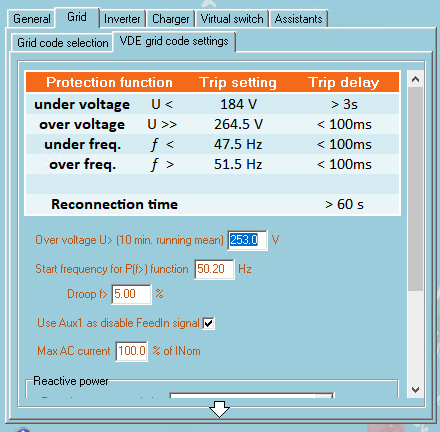
But he sais:
Only if I set the grid setpoint to a negative value, the system starts to feed back the PV to the grid at the height I set the negative grid setpoint to....
Just thought - do you use external CT? If so try turning it....
If not - sure phase is on phase and neutral is on neutral.....??
Did you find any solution? Just suffering the same,
Was opening a new thread but then found this one exactly describing problem.
I have the same problem, my MPPT450/100 is set to 0W power for unknown reason, while another MPPT150/100 is feeding in excess power as expected. This does not make sense to me. Earlier the same day both mppt's where feeding in excess, maybe it is related to the battery soc.
Sorry I can't. This only happens once at the very initial setup on a self-planned and self-installed three phase system with a DIY battery. Setup was quite overwhelming because everything was new to me. All I remember (as already mentioned) is that factory resetting the MPPT's and starting over helped solving the probem for me.
Optimised (with Battery Life) has it's usefulness, with lead acid batteries for example. However, the OP is using BYD(Lithium).
I would personally use Optimised (Without Battery Life) since this simplifies the control of minimum SOC, less algorithmic interference.
As an additional settings check.... In Settings>System setup what is "Battery monitor" set to? Try forcing it to the BYD CAN bus? instead of Automatic.
Hey @Spithost,
Dont know if got this fixed, but I'll just post what fixed it for me. Maybe it'll help others :-)
So, I also have an ESS system that simply just regulated the pv production to accommodate my loads. In seemed to insist on not feeding back to grid. It was proveable by turning on my oven (increase the house load) then the pv production raised by the same amount.
I have all the settings correct and I observed the same thing with the grid setpoint. Setting it to a negative value would make it feed to grid. So grid feeding was definitely possible.
Looking through the firmware changes notes for my MPPT RS 450/200, I saw no changes that would change anything related to grid feeding. However, updating to fw v3.11 did the trick. My system is now happily feeding surplus pv back to the grid :-)
Also very interested in knowing what wrong. When my battery is not full, the system will not feedin excess. I have set my max charge current to 60A, which works when feedin excess is inactive, but once activated, the system charge current is not respected. Serious issue, that the Victron charge with a way higher limit than set!!
I actually expected more of Victron, but maybe they are just not ready for on-grid systems yet which can feedin to grid.
Ow.... I didn't realize this issue seemed still open. MY problem was fixed last year actually... With me it was just a stupid mistake. Apparently one of my MPPT's was switched by wire from the BMU of the batteries. When they were full, the BMU switched of one of the MPPT's with the "full stop" wire ;-) and thus switching of that MPPT. Then the remaining one was covering the loads but not having enough to feed the grid, the system didn't :-(
When the wire was removed and the switching of the MPPT's was taken over by the Cerbo, everything worked like a charm. After charging the batteries the excess power is now fed to the grid as ESS was designed to do. So.... if one of you has comparable "problems", please check first, if one (or more) of the MPPT's is hardwired to the "stop charging"-wire of the BMU and (if the MPPT's can be managed by ESS through the Cerbo or alike) remove that wiring and test...
@Spithost Thank-you ;) Can you please explain your solution in more detail ? What is the 'wire' you're referring to ? My LiFePo4 units are connected to the Cerbo via Can Bus cable only.... is there a separate wire you're referring to ? Or part of the Can Bus comms ?
It's a separate "wire/cable" (just two leads) between batteries and MPPT. It switches from closed to open or open to close (I'm not sure anymore), when the battery is full. I think every MPPT has such a provision for systems without a Cerbo GX, to be switched of by the batteries directly, when tey are full.
In this way, the battery forces the MPPT to stop producing power, which then can't be fed into the grid.
When I removed this wire, the Cerbo GX took care of the surplus power and fed it into the grid.
So it will feed in after your battery is finished charging? Or will it feed into grid after the max charge current for your battery was reached, which I expected when buying the system.
But yes, mine is another issue since I have to much PV power and MPPTs power compared to what my battery can handle. So I would feed in excess to protect my battery from too high chsrge currrent (system respecting my max charge current even at low SOC).
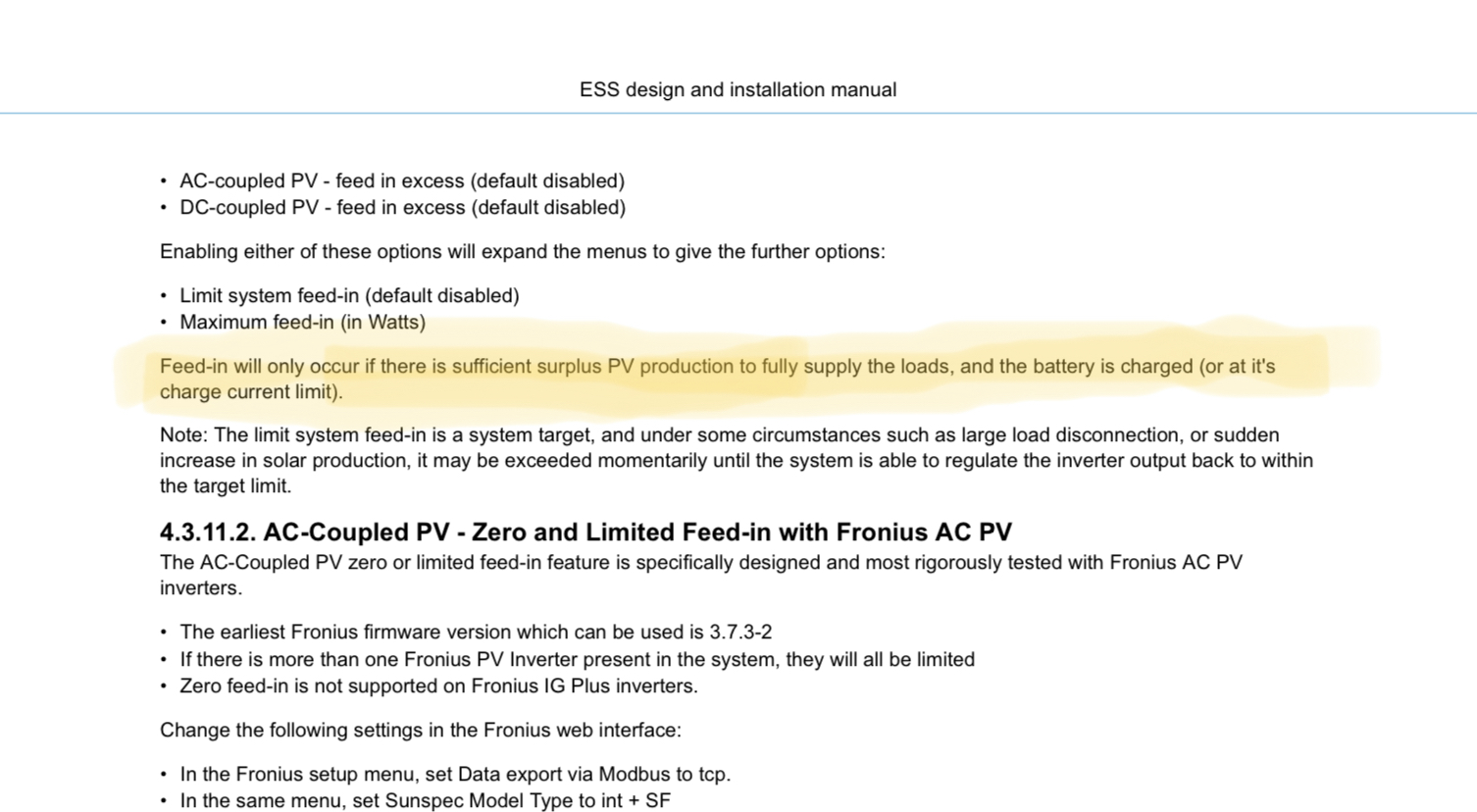
Related Resources
Additional resources still need to be added for this topic
question details
52 People are following this question.

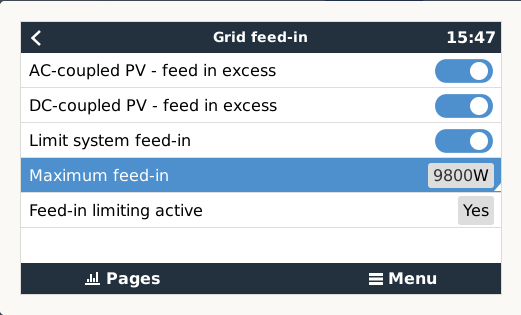 Is "DC-coupled PV - feed in excess" set to ON?
Is "DC-coupled PV - feed in excess" set to ON?