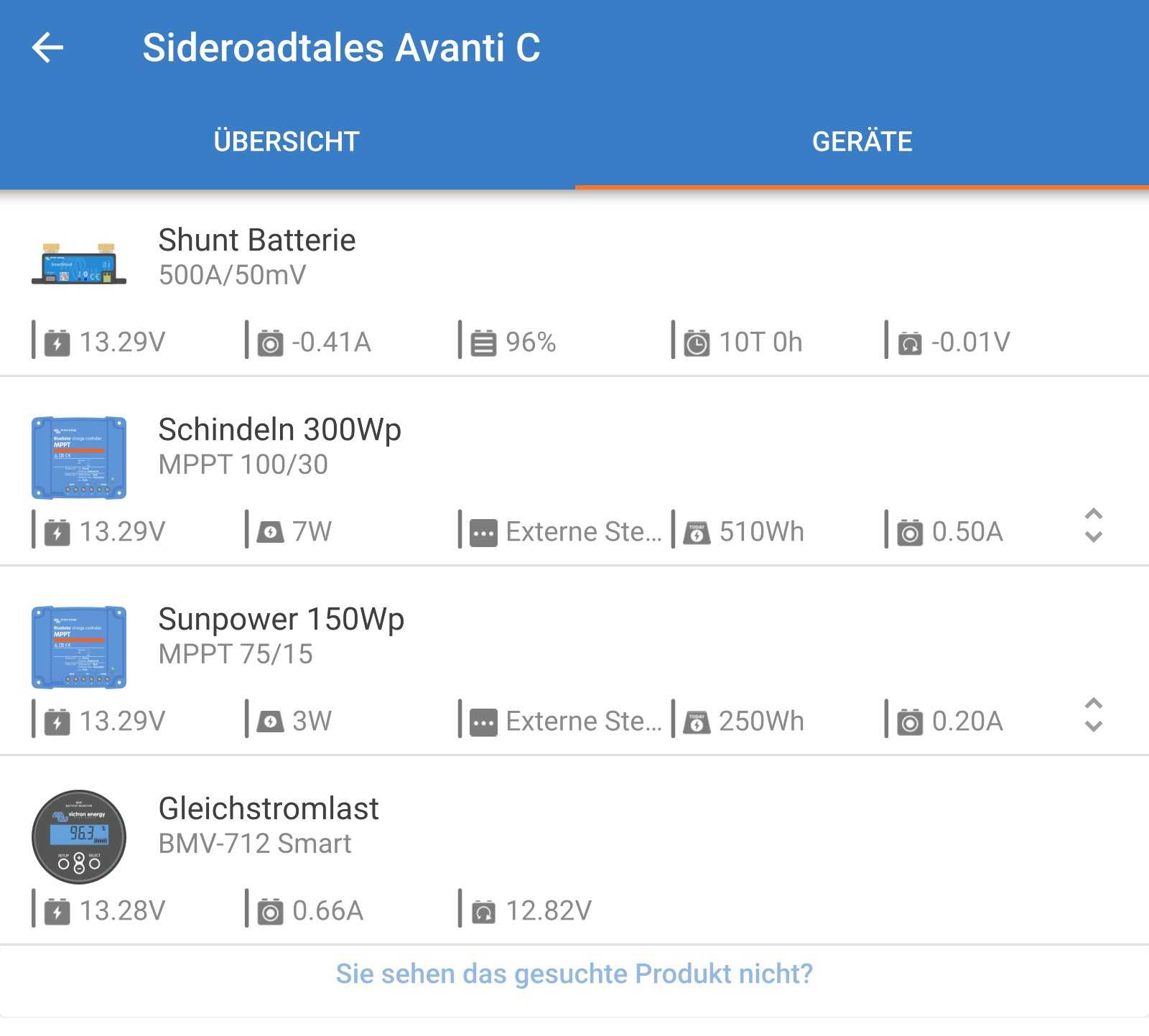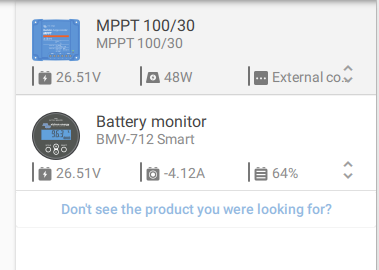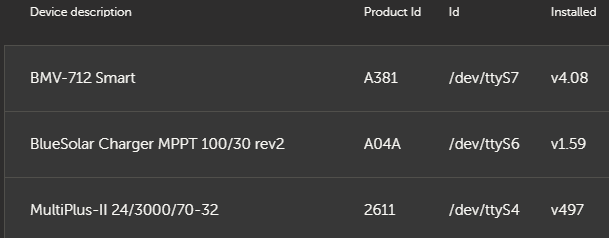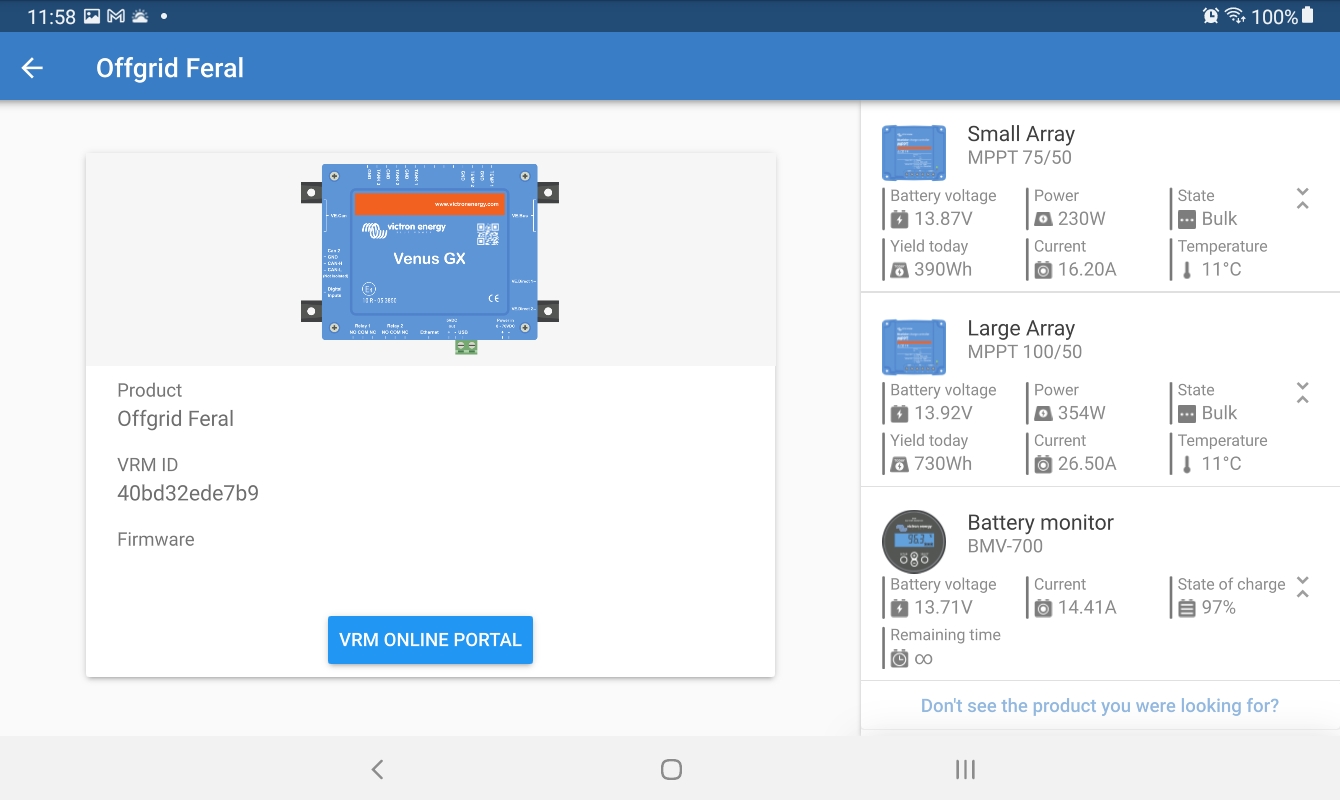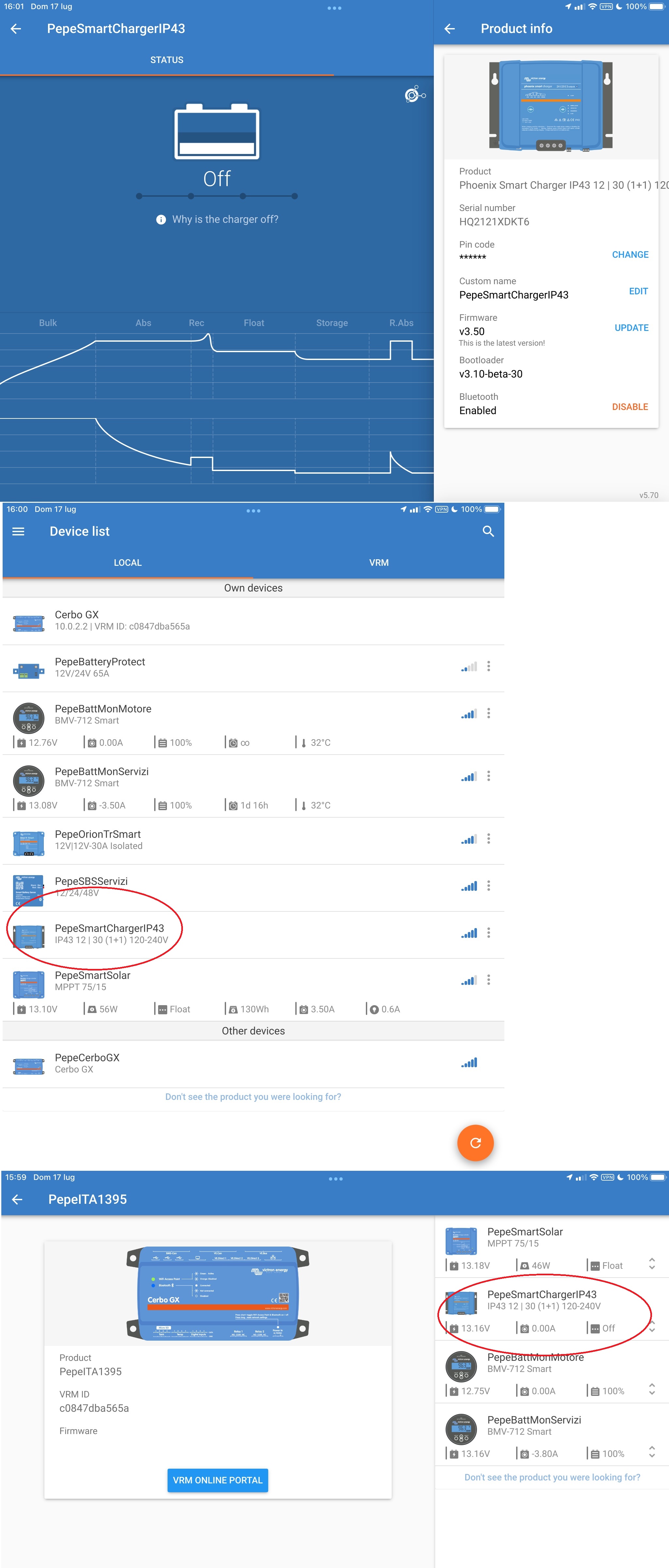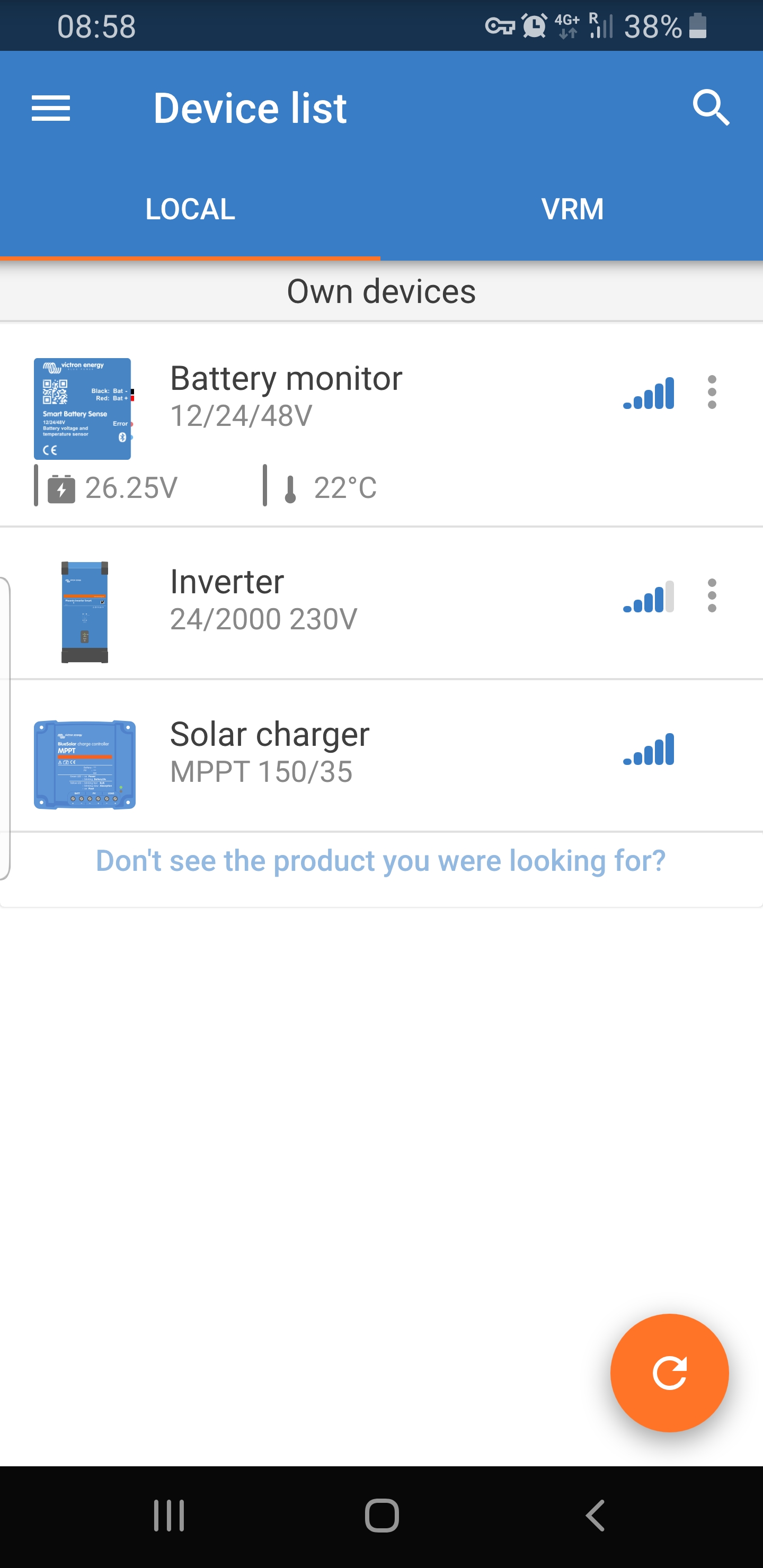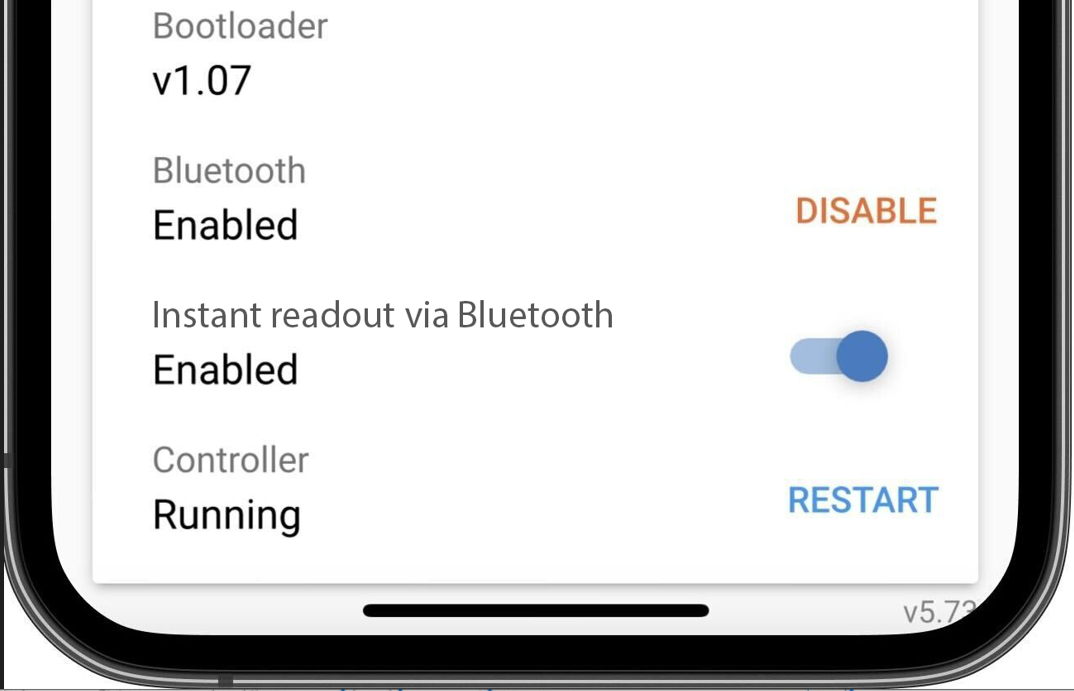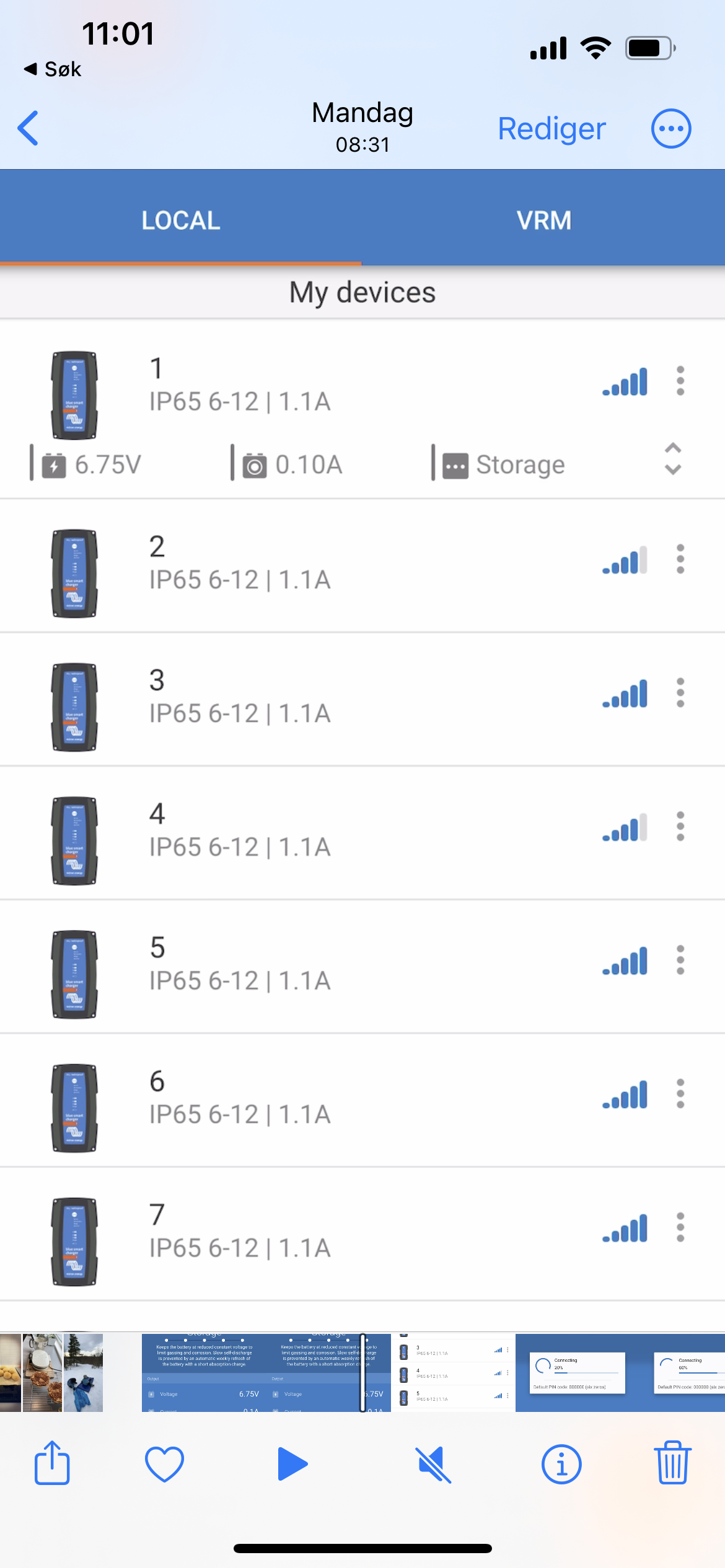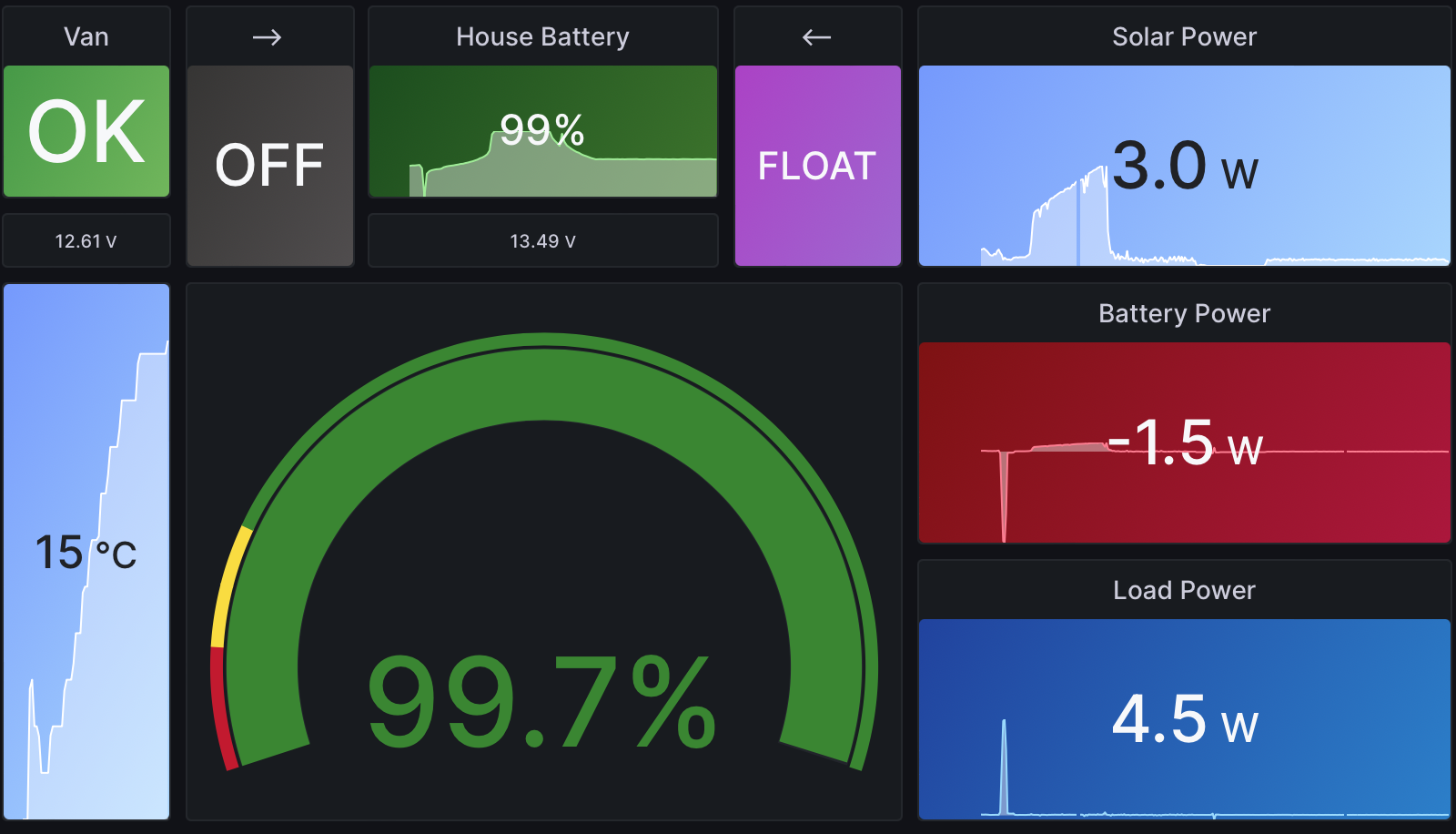Good morning all!
We are currently beta testing a new feature in VictronConnect which is a major improvement: when you open VictronConnect, it will show information for your products (when in range) within seconds.
Which, patiently as I am myself (…), is really really cool.
Here is a video I took, of my electric boat: https://www.dropbox.com/s/28wqdoraucs0q86/RPReplay_Final1653669859.mov?dl=0.
And a screenshot:
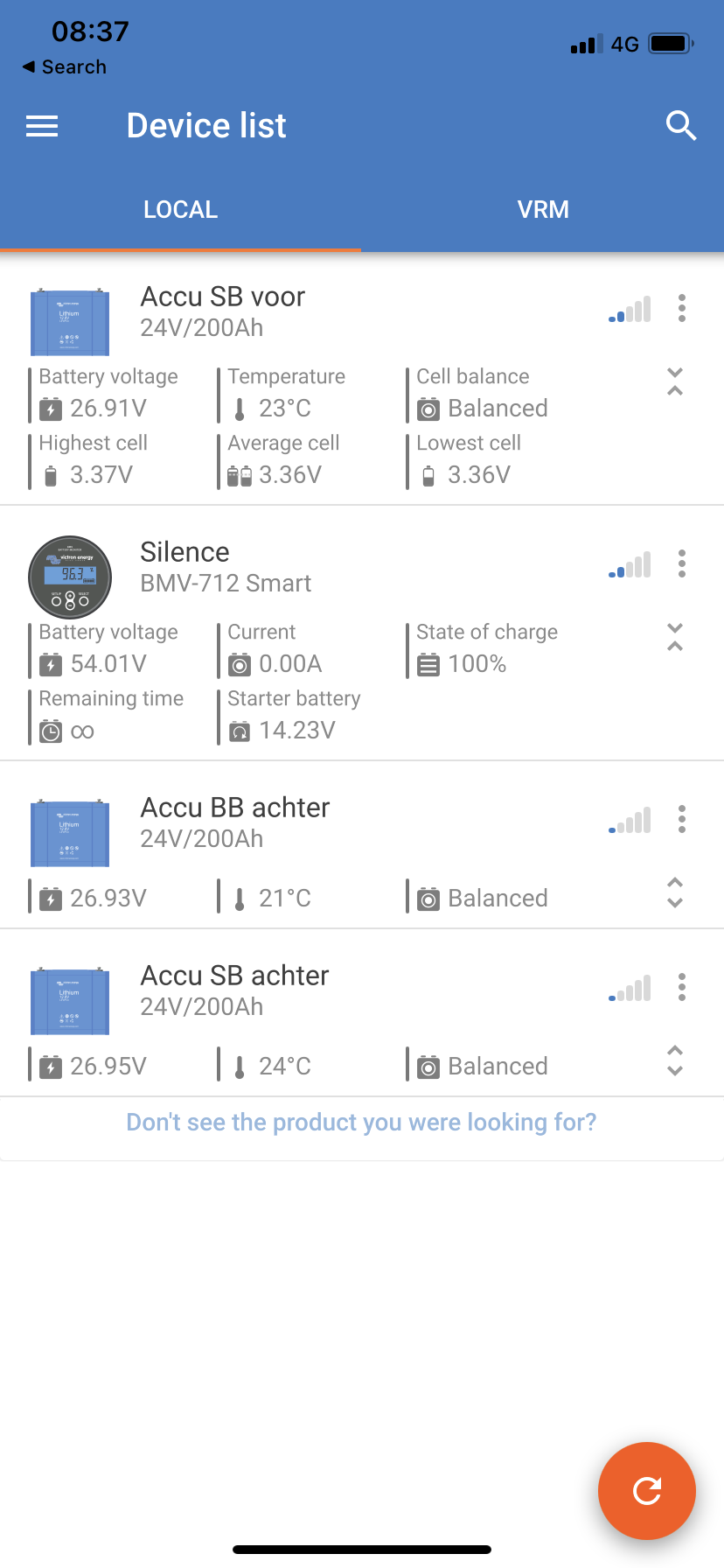
Within seconds, I can see what I want to know: how is the state of charge, are the batteries balanced. And thats done without having to connect to each individual battery. Much much faster.
Currently available for SmartLithiums, SmartShunt, BMV-712 and SmartSolars.
To try this, see VictronConnect Beta instructions.
Once installed, update your product(s) and then go to the product info page where you need to enable the new feature. Note that you might need to wait 20 seconds for the option to appear. Thats something we’ll fix before release.
Besides faster, also the range is a bit longer.
You might wonder how this works security wise: ie can someone now walk over the camping ground or harbor and see everybody their voltages and state of charge? The answer is no. The data is encrypted with security keys that are exchanged when connected; which is only possible when knowing the pin code. Do note that, as always, for max security, the only solution is to disable bluetooth and don’t use it at all.
Have a good weekend, Matthijs

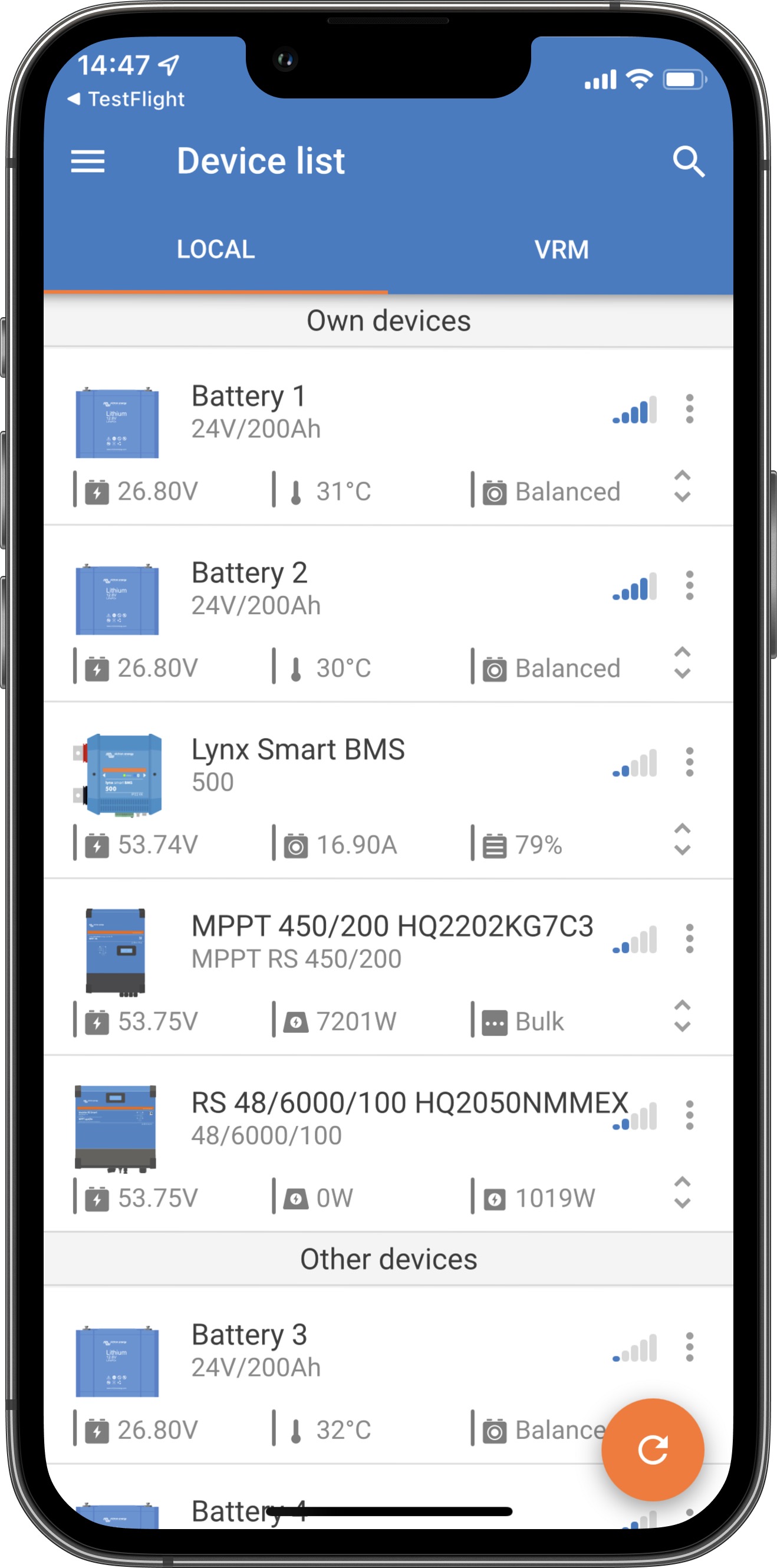
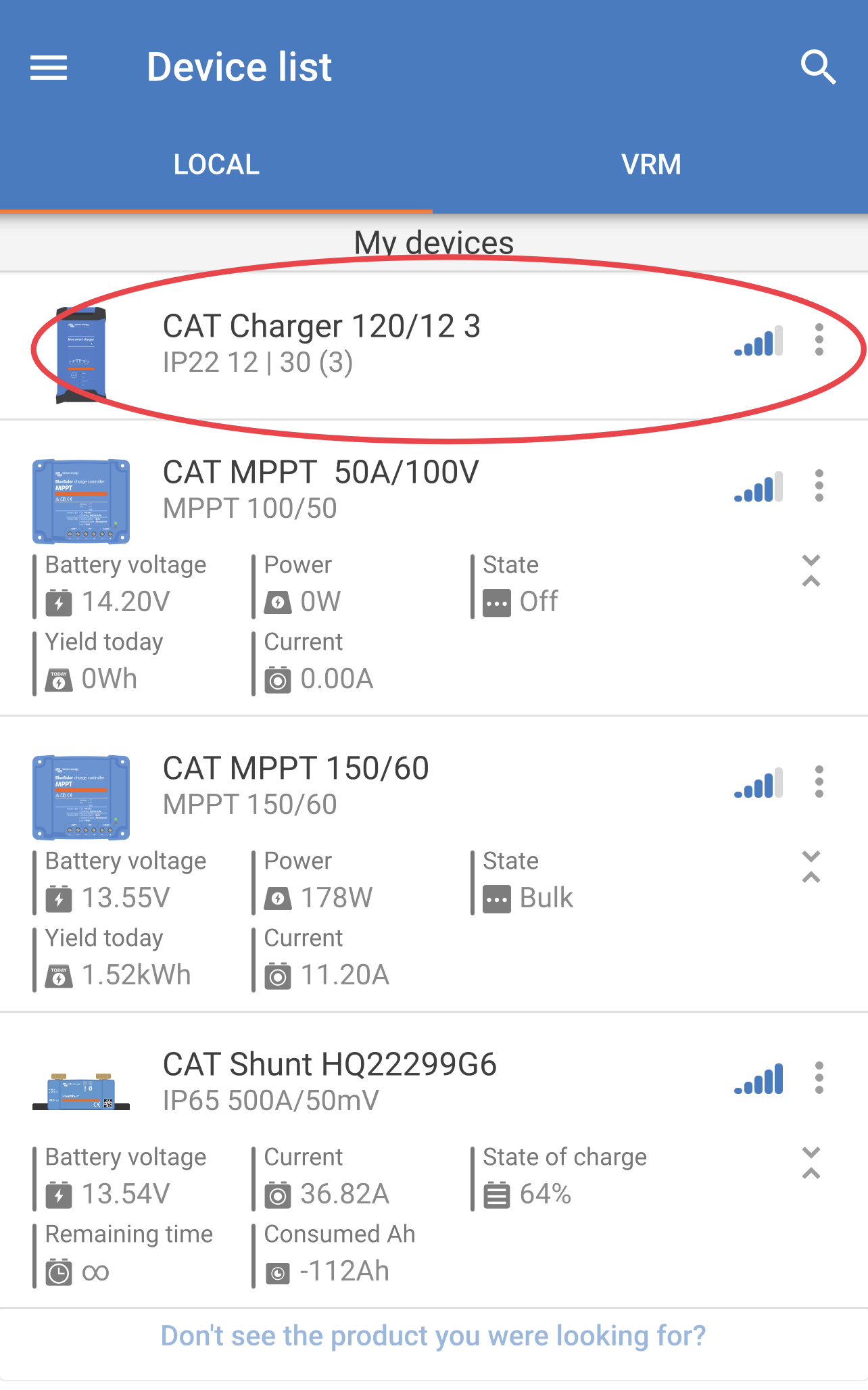 using version v5.9 I cannot see the instant readouts for BlueSmsrtvChsrger 30A x 3 120vac/12vdc
using version v5.9 I cannot see the instant readouts for BlueSmsrtvChsrger 30A x 3 120vac/12vdc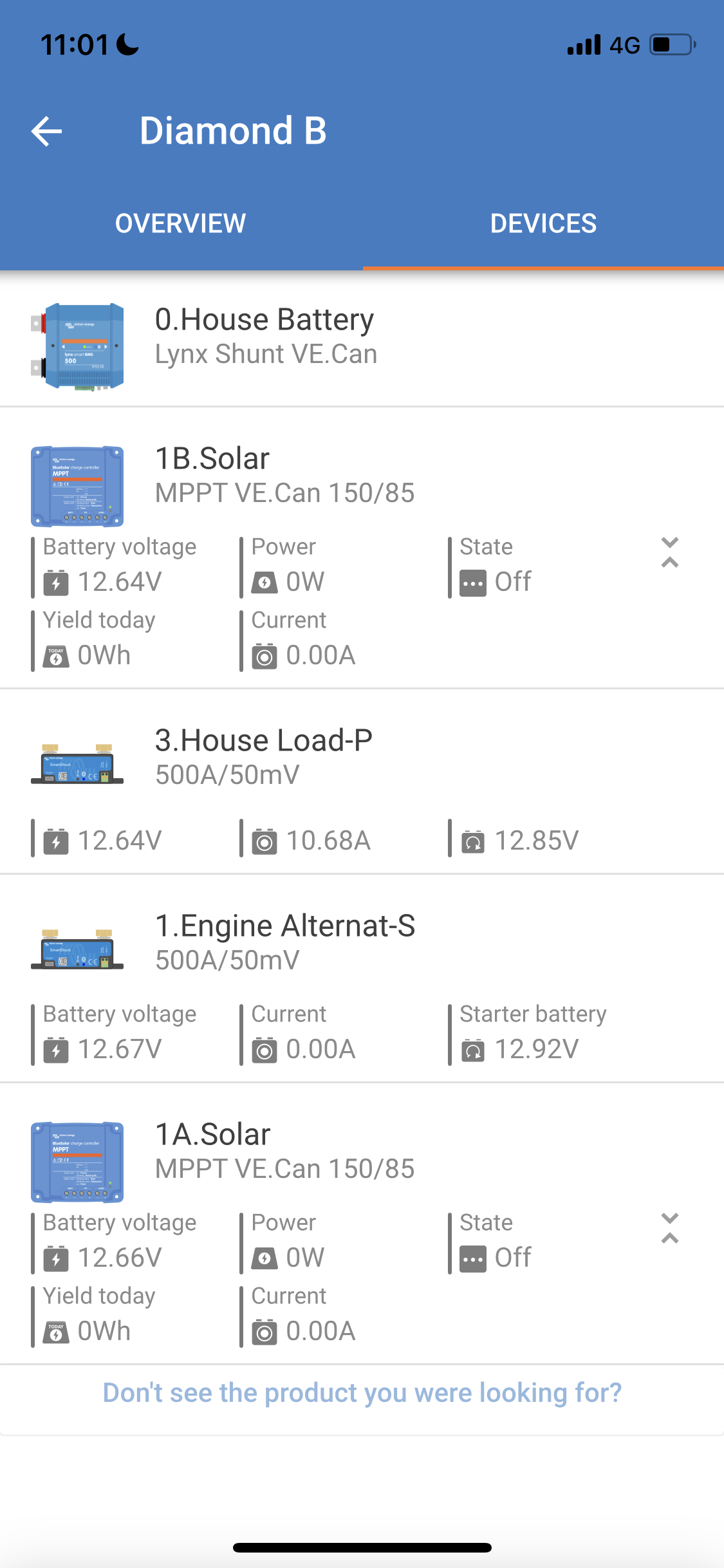 Very happy with the new features as well as the VE.Can Integration.
Very happy with the new features as well as the VE.Can Integration.