Just updated my Cerbo GX firmware to 2.85 to (in the hope to see any difference re this MQTT issue) and now the web login fails due to this JavaScript error "genSaltSync is not defined" in bCrypt.js at line 612:
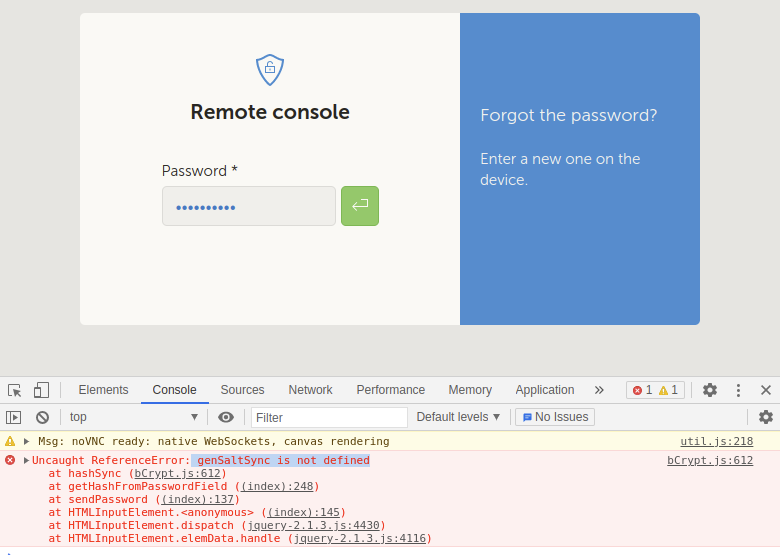
I did disable WiFi access point and Bluetooth, so VictronConnect app is useless (even though it does see the GX on the local network connected by cable). VRM portal has never been configured, and I think I have disabled it in the Settings as well (at least, trying to add the Portal ID to VRM does not work).
What now? Factory reset? Downgrade from USB/memory card?
Thankfully I can use the Venus HTML5 App to see and control what I actually need to control (inverter on/off and charging current), but heck, how to update the GX when they fix the bug?
The JS code can be patched in-place via the dev console. But I haven't yet been able to figure out what the missing `genSaltSync` function should look like. Does anyone know now to approch the developer who coded the file? If I could hack/fix the JS in-place I would just log in and remove the password, and then wait for a proper update/fix. Much better than a factory reset.
