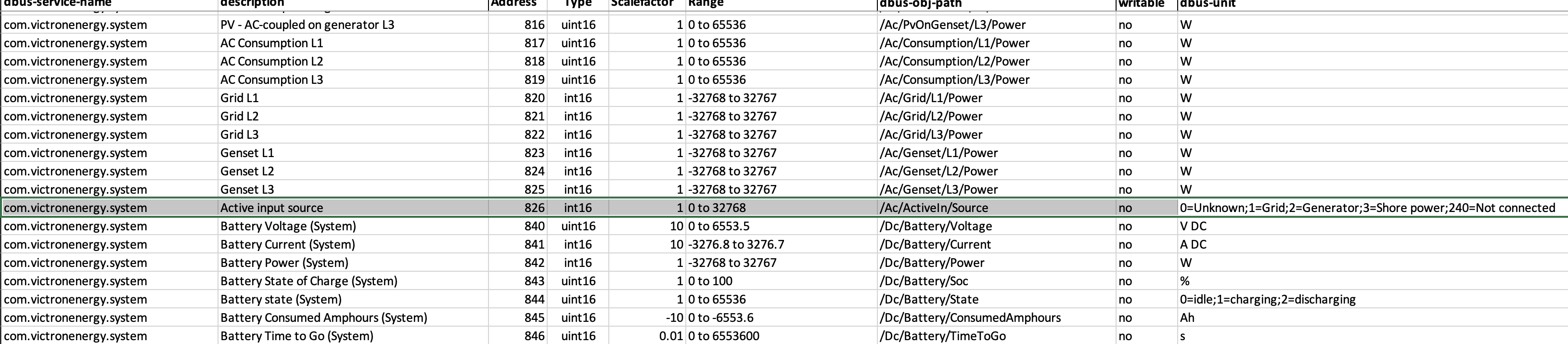Good morning
I need to be able to set the AC 1 Input value of a Multiplus 48/5000 in a VE.bus system using Node Red. The parameter is manually adjustable using the GX touch screen or Remote Console (Settings>system setup>AC input1). However, I cannot find any option to set this parameter via any of the preloaded Victron Energy Nodes or via any of the MODBUS TCP registers. The value can be READ using Modbus from com.victronenergy.system Unit-ID 100 address 826. However this register is NOT WRITABLE.
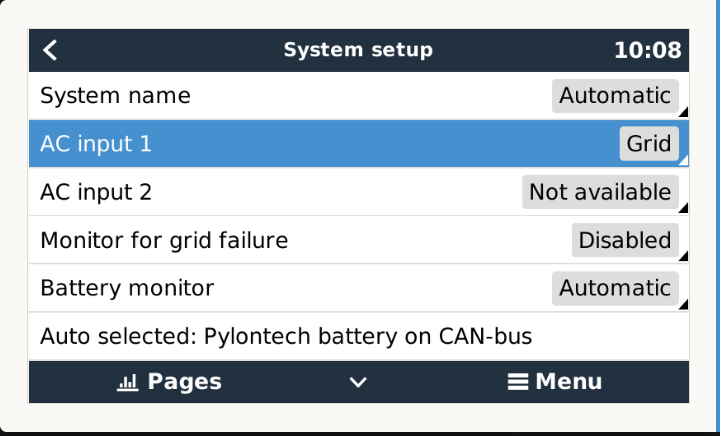
Does anyone have a suggestion to be able change this value as part of a Node Red flow?
I have written a Node Red flow to automatically change the ESS mode from Optimised to Keep batteries charged when the user manually starts his Diesel genset and manually switches the change-over switch. The end user starts this large 3 phase genset occasionally to run 3 phase irrigation pumps. Since the generator has surplus capacity, the user wants it to immediately be recharging the batteries when it runs.
The generators AC output drives a dry contact as an input signal on D1 of the Cerbo GX which is set to Generator.
When the state of D1 changes it triggers the Flow.
The problem I am having is that unless I change the value of Settings>system setup>AC input1 from Grid to Generator the Display on the Touch GX still shows the input as Grid with a zero Value
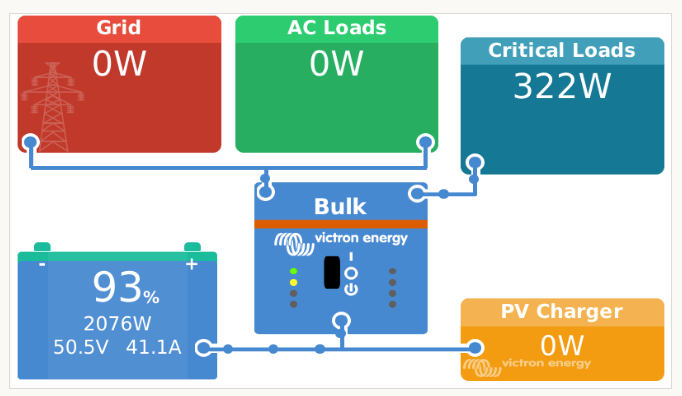
It is only once I change the value for AC input 1 to 'Generator' via the Touch GX that I am able to see the correct information
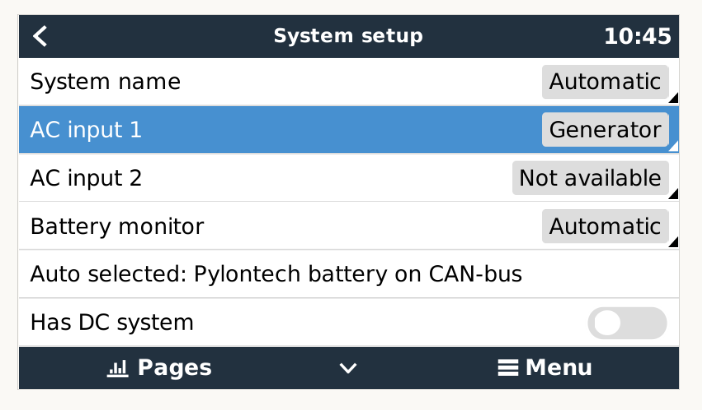
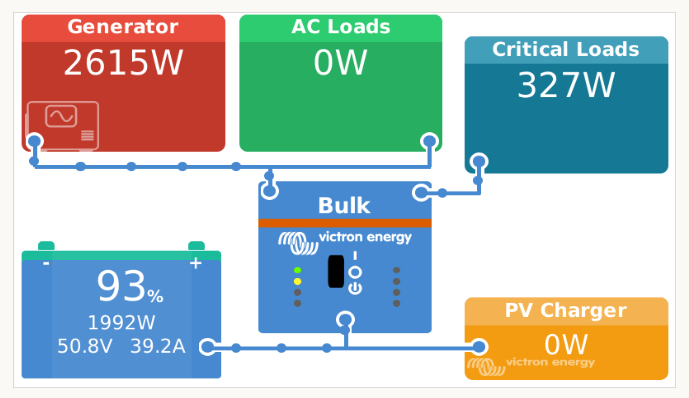
Why not then just leave the value set to 'Generator' all the time? The changing of the Value of AC input 1 from Grid to Generator seems to be more than just a display change. It changes the behaviour of the ESS system. If the only thing I then change is to set AC input 1 to 'Generator' while the system is still connected to the Grid and running ESS Optimised, the system changes its behaviour to power all loads directly from the Input source. The ESS status remains on "optimised" and the battery doesn't discharge or charge from AC Input source.
Sorry for the long explanation when all I want to actually know is how to change a single register. I trust it gives the necessary context.