Until yesterday my VRM dashboard has always appeared as in the first, example, image. However, yesterday the dashboard is displayed as shown in the second image. Was this a software upgrade or the like or have I accidentally changed a setting to make this happen? I find it to be disorienting and not as useful as the original dashboard.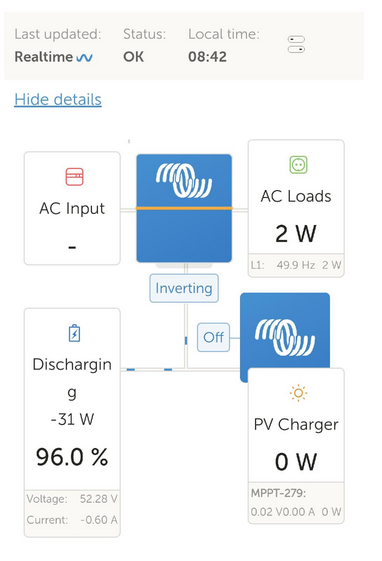 This is the new dashboard.
This is the new dashboard. 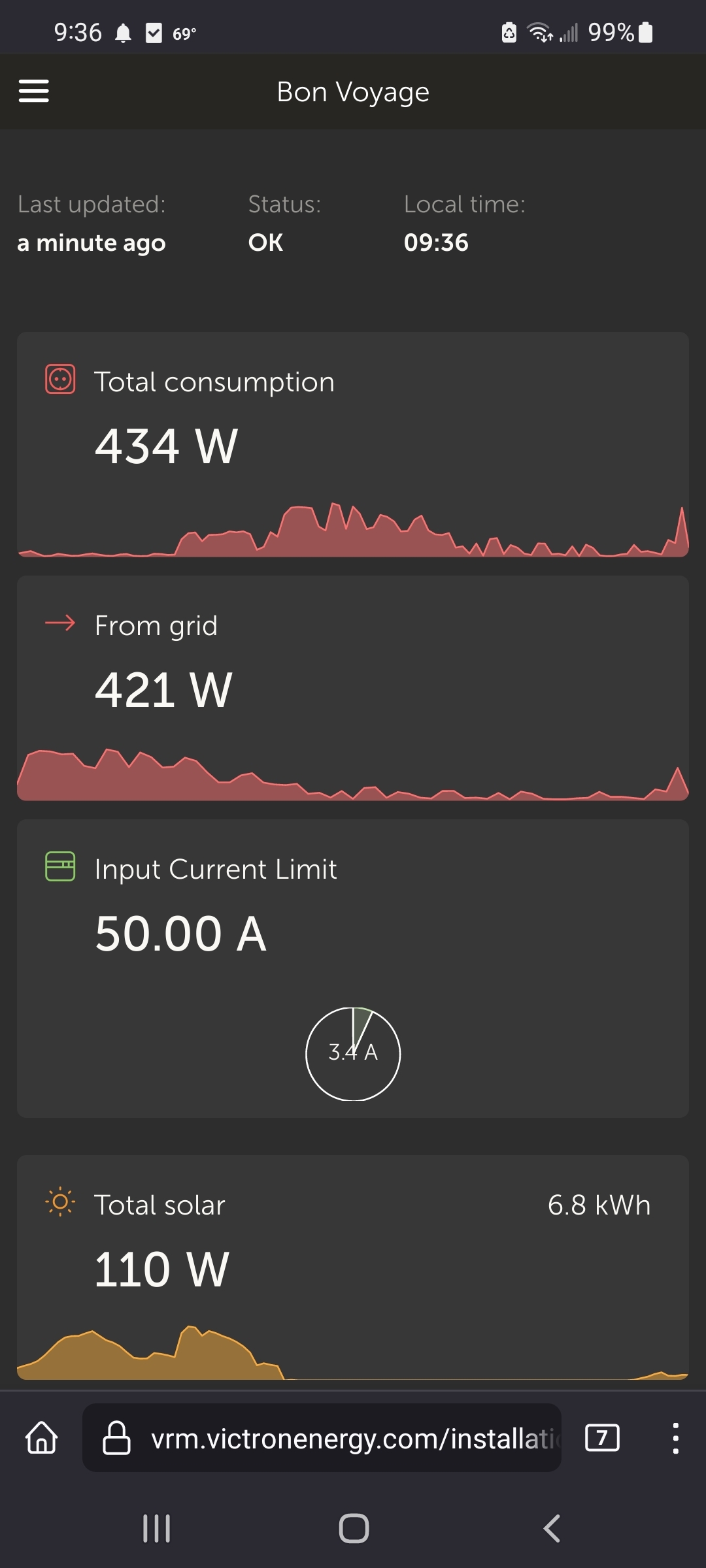
- Home
- Anonymous
- Sign in
- Create
- Spaces
- Grafana
- Node-Red
- Unsupported topics
- Questions & Answers
- Modifications
- Communauté francophone
- Deutschsprachiger Bereich
- Preguntas en Español
- Explore
- Topics
- Questions
- Ideas
- Articles
- Badges
question
System view disappeared on VRM DashBoard
I don't know why, but simply DISABLE logging and then RE-ENABLE logging on the CCGX device fixes the problem. My dashboard is fully functional again. I actually did this remotely in remote console mode.
It was a new software upgrade that you turned on.
In the VRM home page, preferences, is a new tab, dark mode. You can configure or turn it off there.
I not concerned about light versus dark mode, but I do prefer dark. That said, it's my dashboard view that has changed for the worse. Here are two more images of both my dashboard view and my advanced view. The dashboard no longer mimics my GX Touch screen and I'm missing data that my dashboard previously showed.
This is my dashboard view.
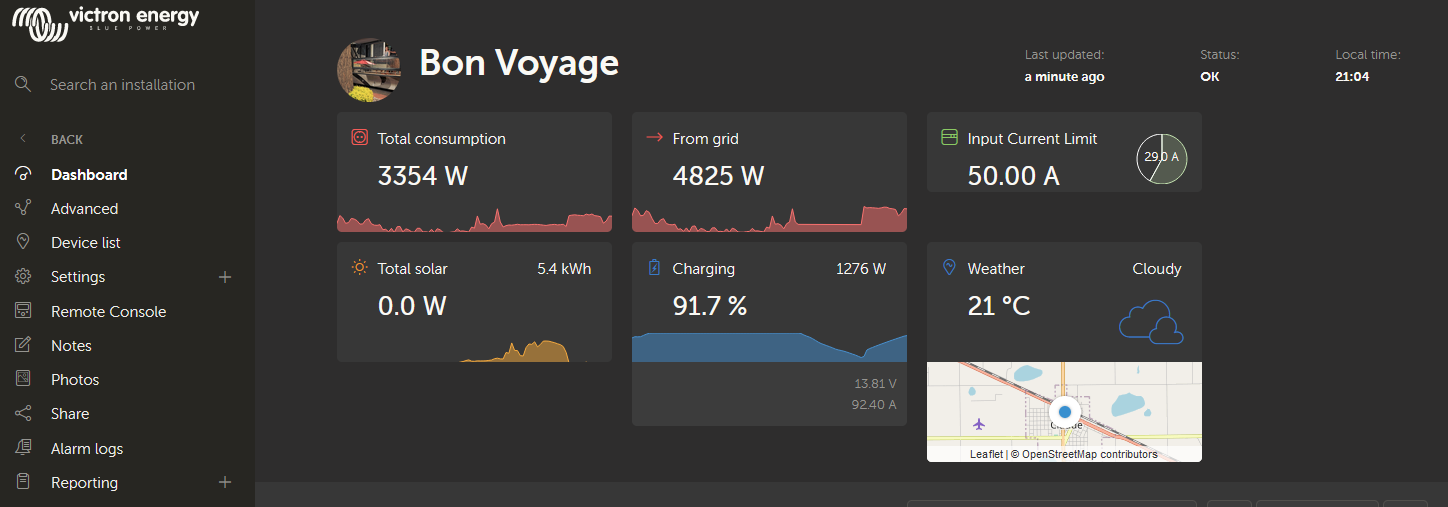
This is my Advanced view.
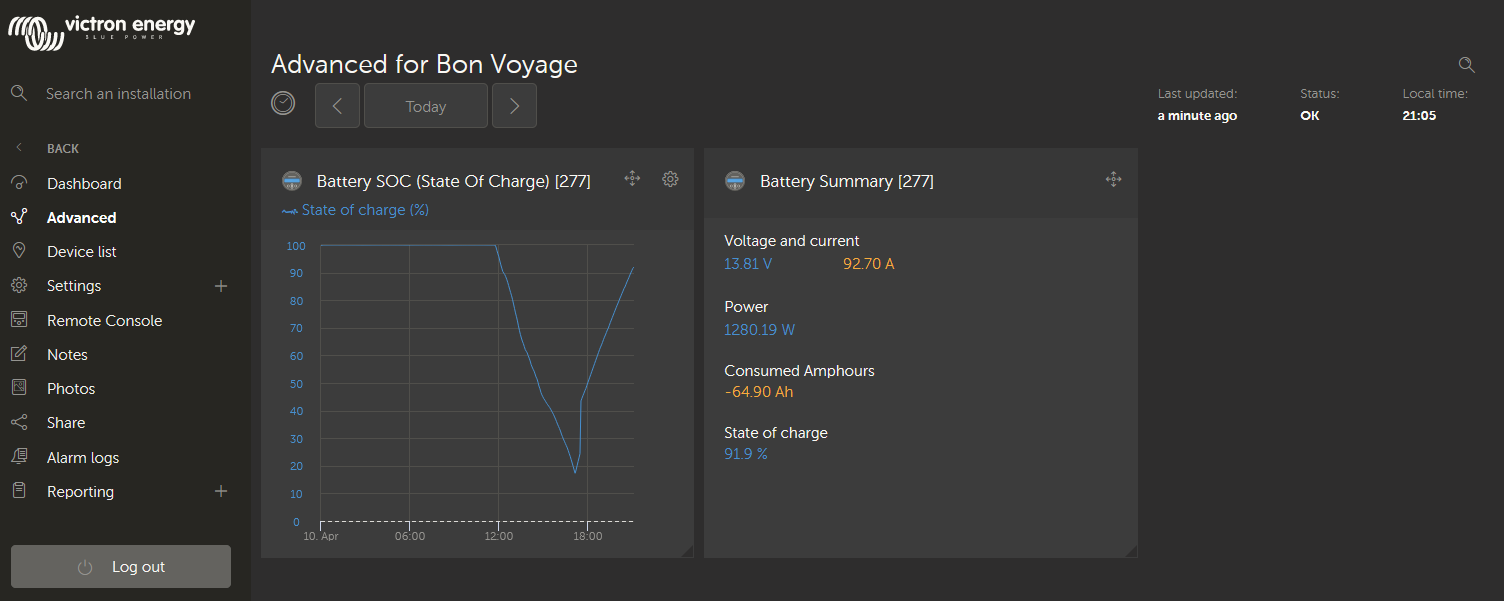
I just want my dashboard to mimic my GX Touch, but with the option for more details.
Please post screenshots of the complete dashboard, and the GX touch you're expecting to see. Switching from portrait to landscape affects layout as the software has to adjust for screen resolution.
Whether using my Android (mostly portrait) or my PC (landscape) I saw a diagrammatic dashboard view very similar to this. I could turn details on and off.
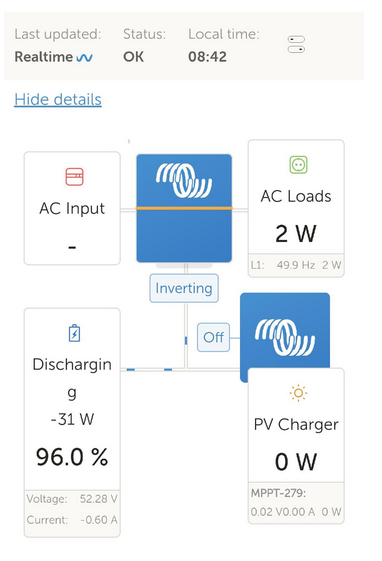
The screen shot above is most similar to my GX Touch display below.
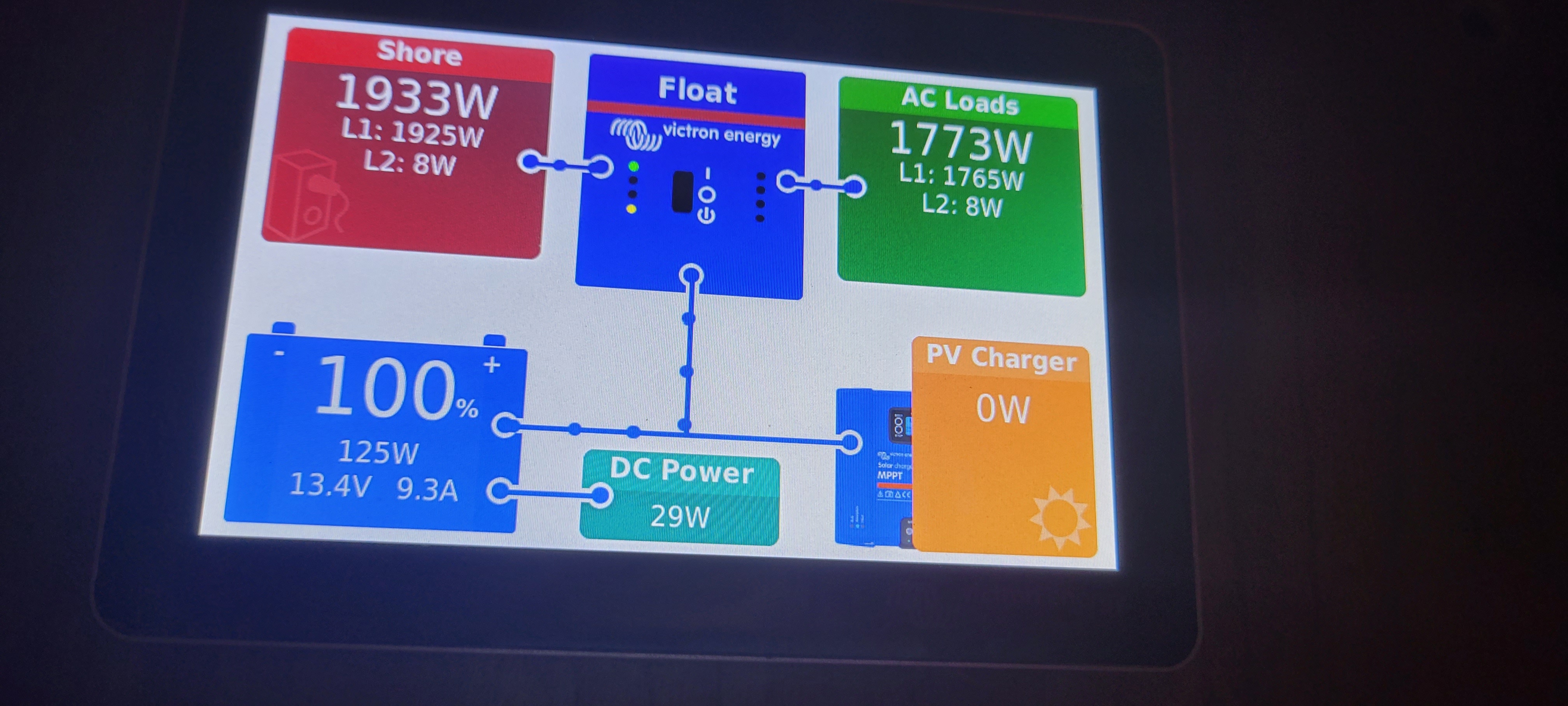
Starting yesterday my dashboard switched to looking like the image below shown in landscape on my PC.My Android also looks similar in either landscape or portrait mode. The diagrammatic depiction of how the components are working together is gone and it's harder to see the details of the current state of my system with the new layout. I really don't like the layout and it's not very touch friendly.
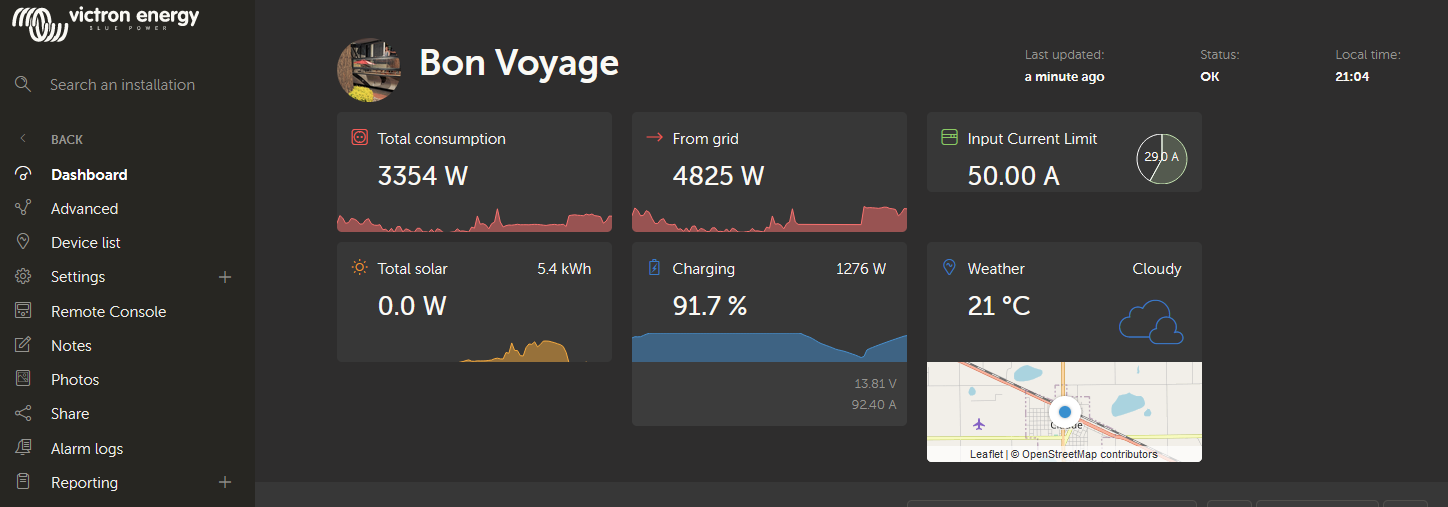
I haven't changed any resolution settings on either the Android or PC.
I didn't mean you were. Sorry for the confusion.
The resolution is different on different devices as well as between portrait and landscape. The software recognizes it and adjusts layout accordingly. I didn't mean you were. Sorry for the confusion.
Oh yes, here's my complete screen shots of my PC Dashboard and Advanced screens.
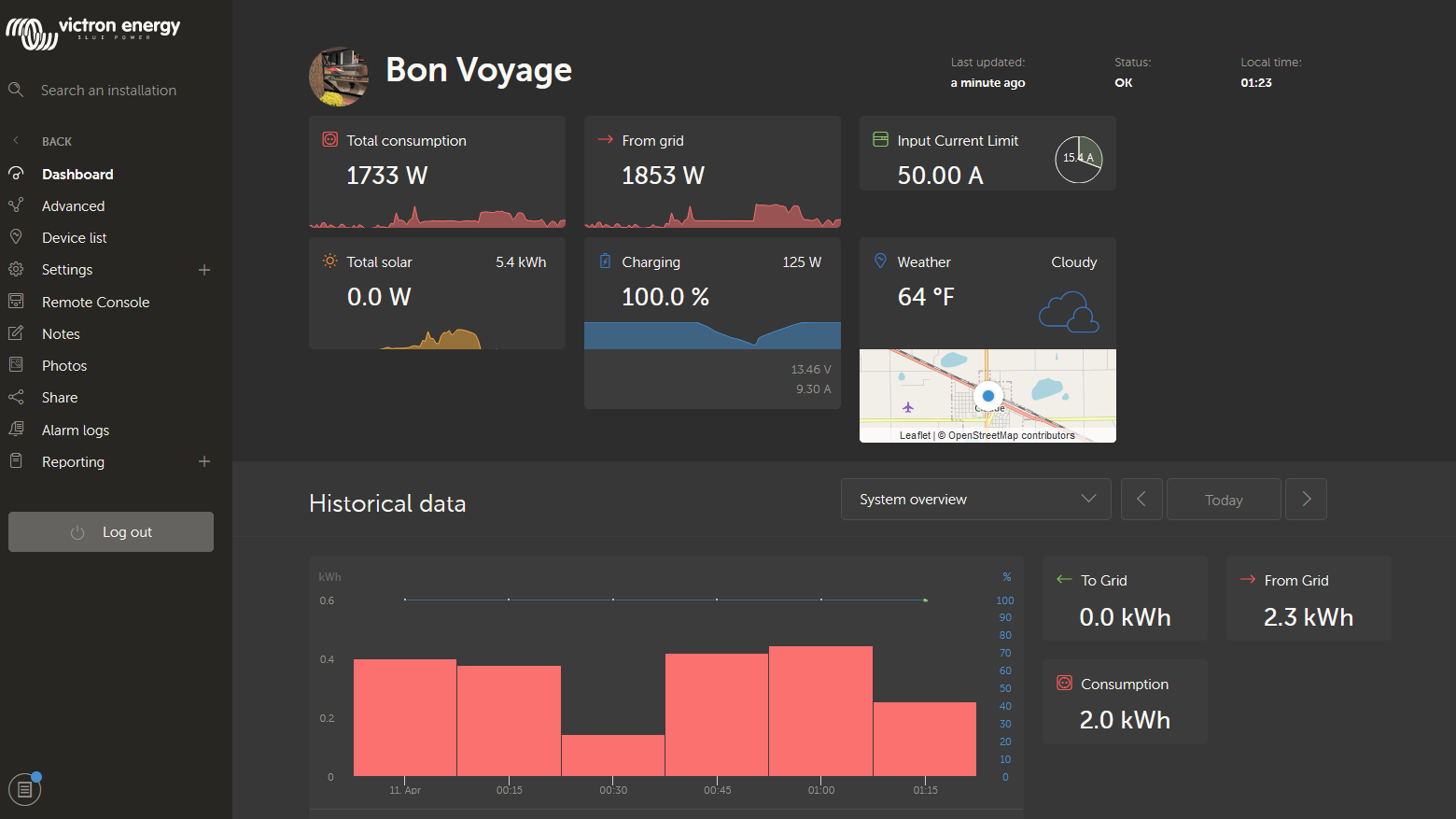
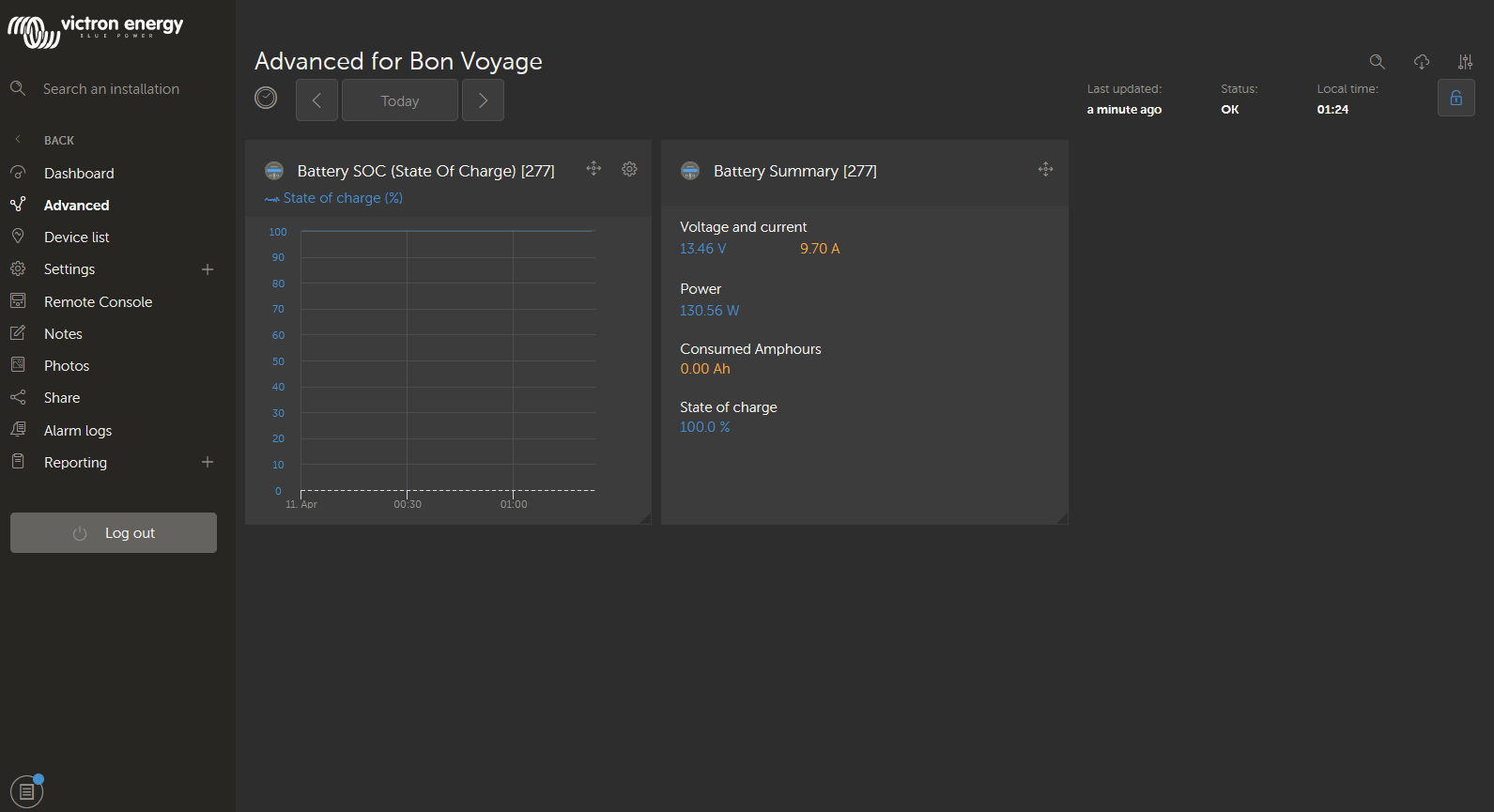
I logged out and back in without effect. I have access to the remote console and have User/Installer privileges and can make edits. This odd dashboard behavior began in the middle of a day where I had previously accessed my usual dashboard, and suddenly it changed. I don't see that software/firmware updates occurred recently.
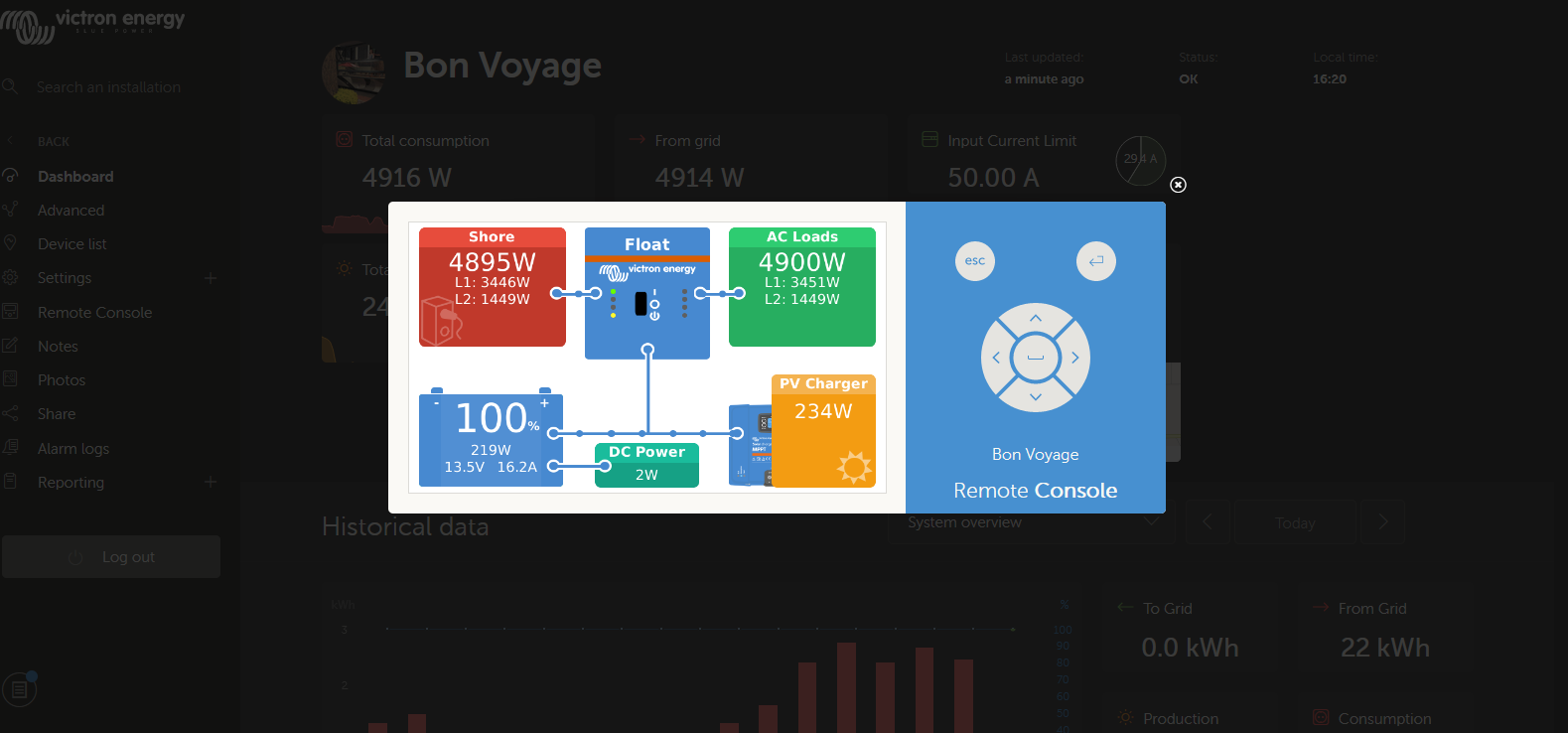
After trying everything I could think to do, I decided to simply delete the installation, reset the GX Cerbo, and reinstall the installation. It's certainly not a big deal to do but, really?! After doing so I, once again, have my correct dashboard back! It's obviously a bug somewhere, but . . .I now know that brute force will get the job done. Here's my restored dashboard. 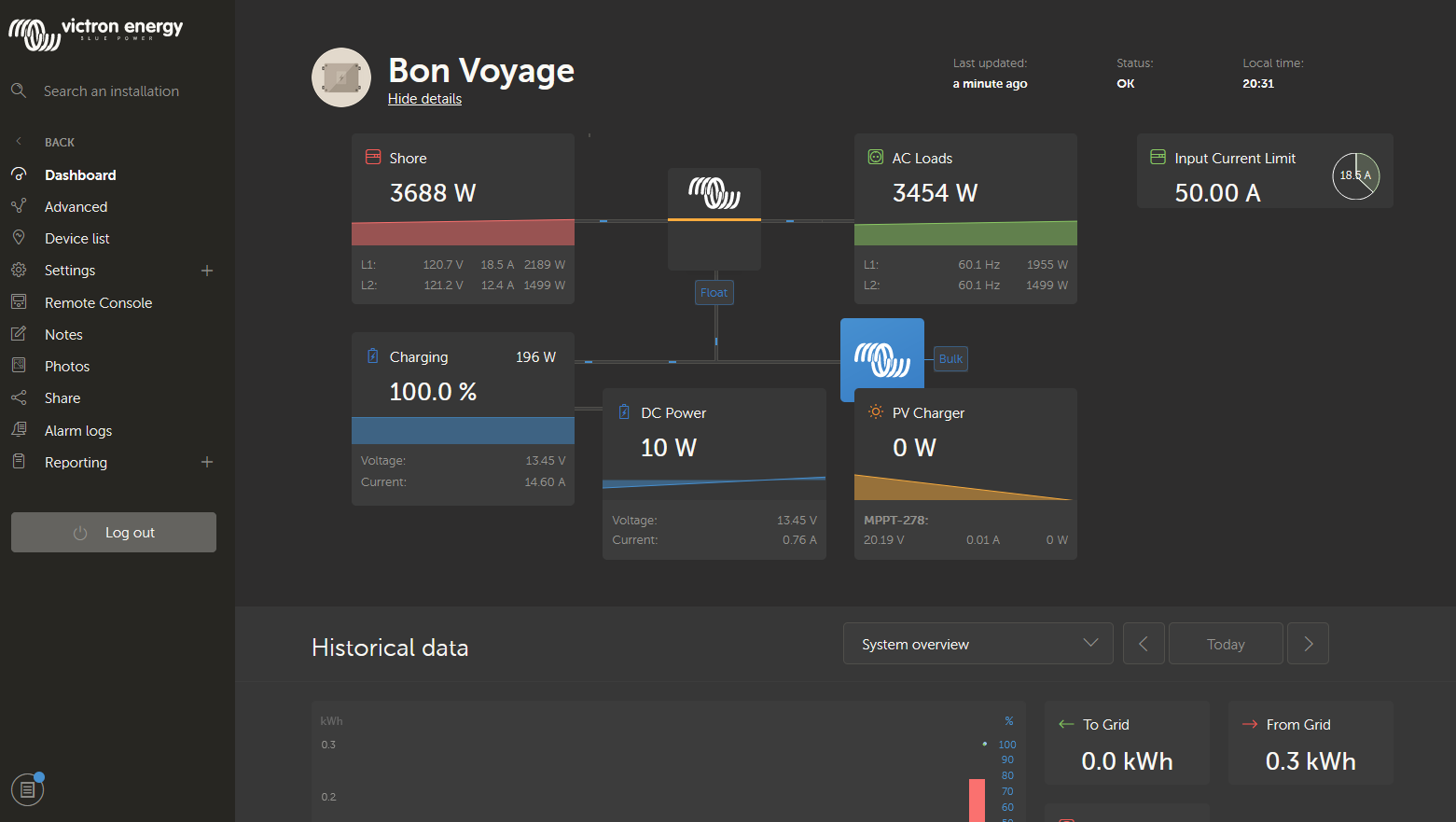
I'll report it to developers for you. Thanks for the extra info, it will help a lot.
Hi @BonS,
Happy to see it's resolved by re-adding, I didn't get a chance to have a closer looking before you did that.
Please report back if it happens again and I will see if I can see anything that might have caused it.
If anyone else has this issue going forward, please @Guy Stewart (Victron Community Manager) mention me so I can see it and have it investigated.
I have the same problem with my installtion. Is there a better way to do it now ? I don't want to delete my installation and reset the cerbo
I experienced the same problem on my VRM display since 14 April 2024. I updated to firmware V3.3 on 14 March 2024 and VRM functioned as usual until 14 April 2024 when the display suddely changed. When opening the REMOTE CONSOLE on either my Android device or PC, the display was however still like it used to be and displayed the data in realtime. I disabled and the re-enabled LOGGING as suggetsed and mine also retunred to the normal diaplay.
What is worrying is that the previous posts on this thread were made in 2022, yet I experienced this problem in 2024, which indicates that it has been a long standing problem. Hopefully Victron have a solution which will go into place soon, as other less skilled users may not be able to resolve the issue as easily. Apart from the display that appeared different, my biggest gripe was that it never displayed the data in realtime - it always stated "updated a minute ago" or "updated a few seconds ago".
Thank you for the help from those members who suggested the logging option.
Related Resources
Additional resources still need to be added for this topic
question details
33 People are following this question.
