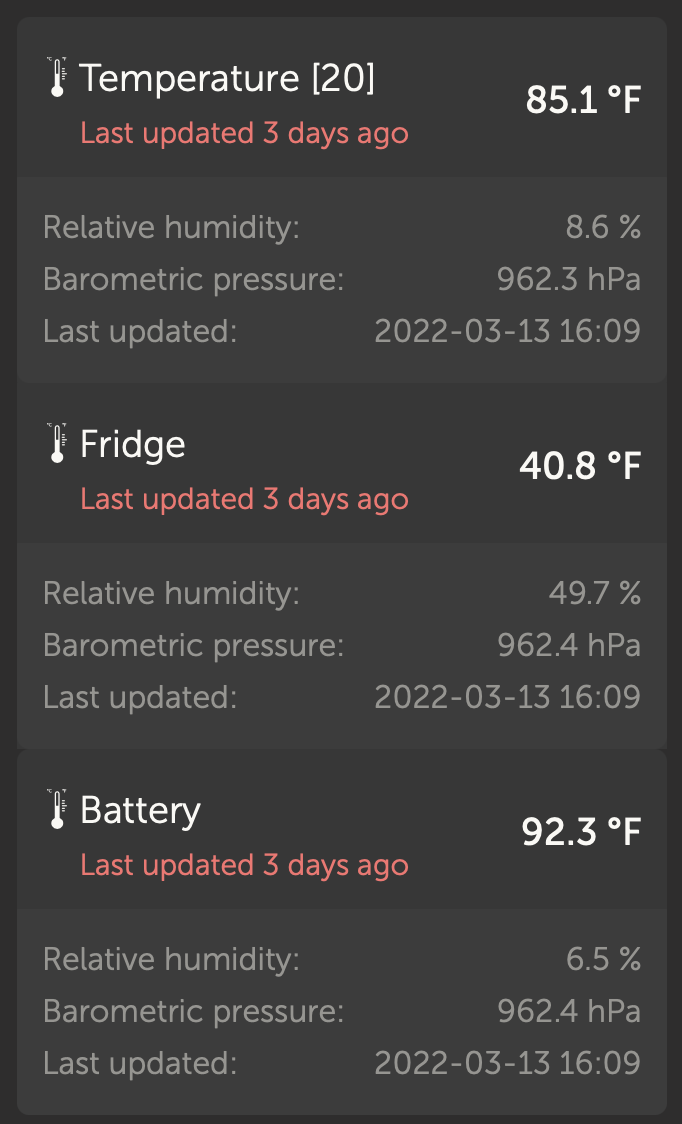Since setting up Ruuvi tags in my camper, I noticed that VRM always seems to be displaying old data. Today the data displays as "last updated 3 days ago". I've changed the Ruuvi tag settings to "Keep the connection" and updated each tag to the latest firmware but still, the data is never current in VRM. I can open the RuuviStation app on my phone and get a real-time readout on all the sensors without any issues. Checking the tags with the Ruuvi app doesn't cause VRM to update either. I'm not sure how VRM decides to update the numbers, or if it's the tags themselves that are supposed to be sending the data. Anyone else seeing this issue?