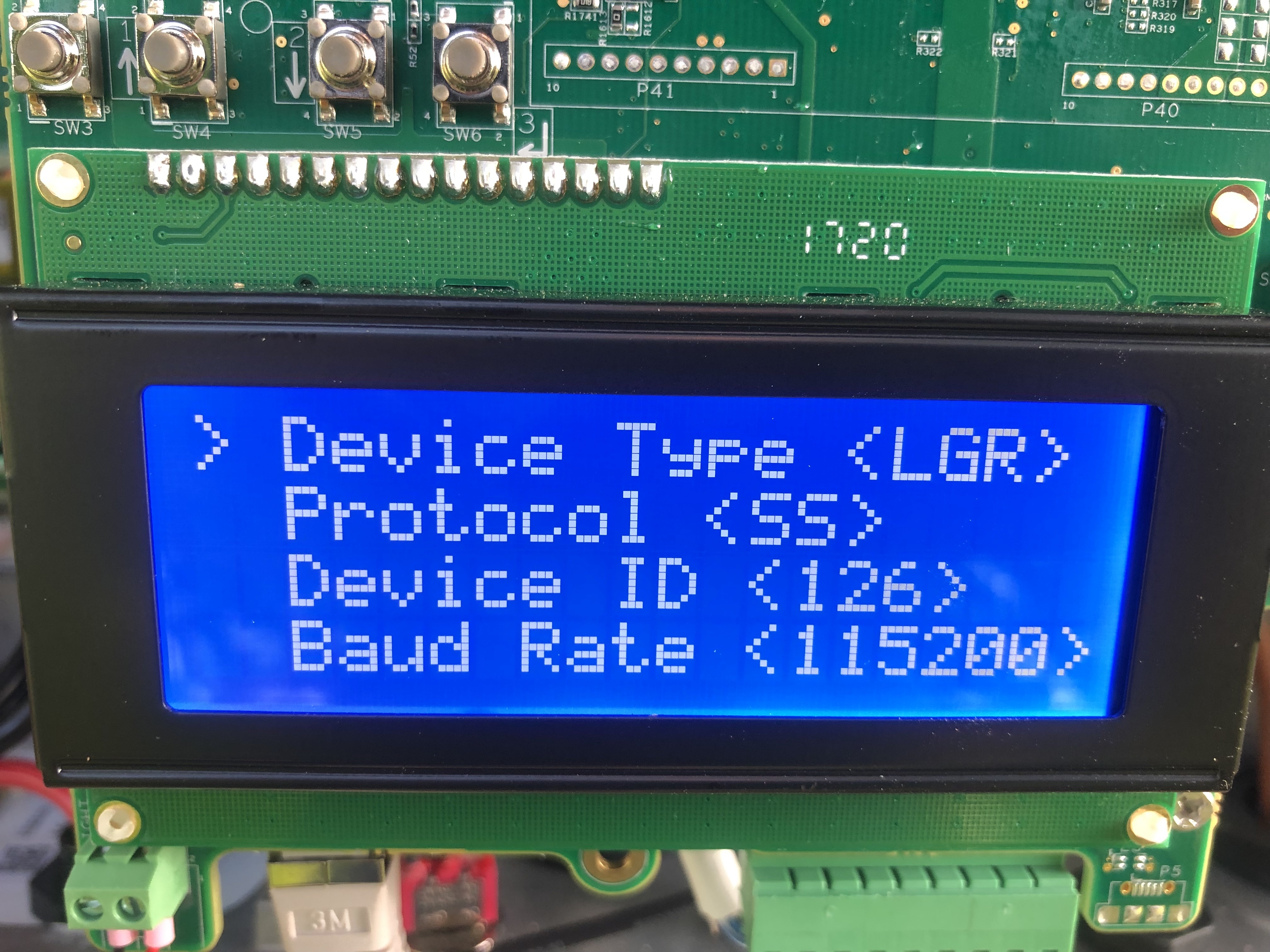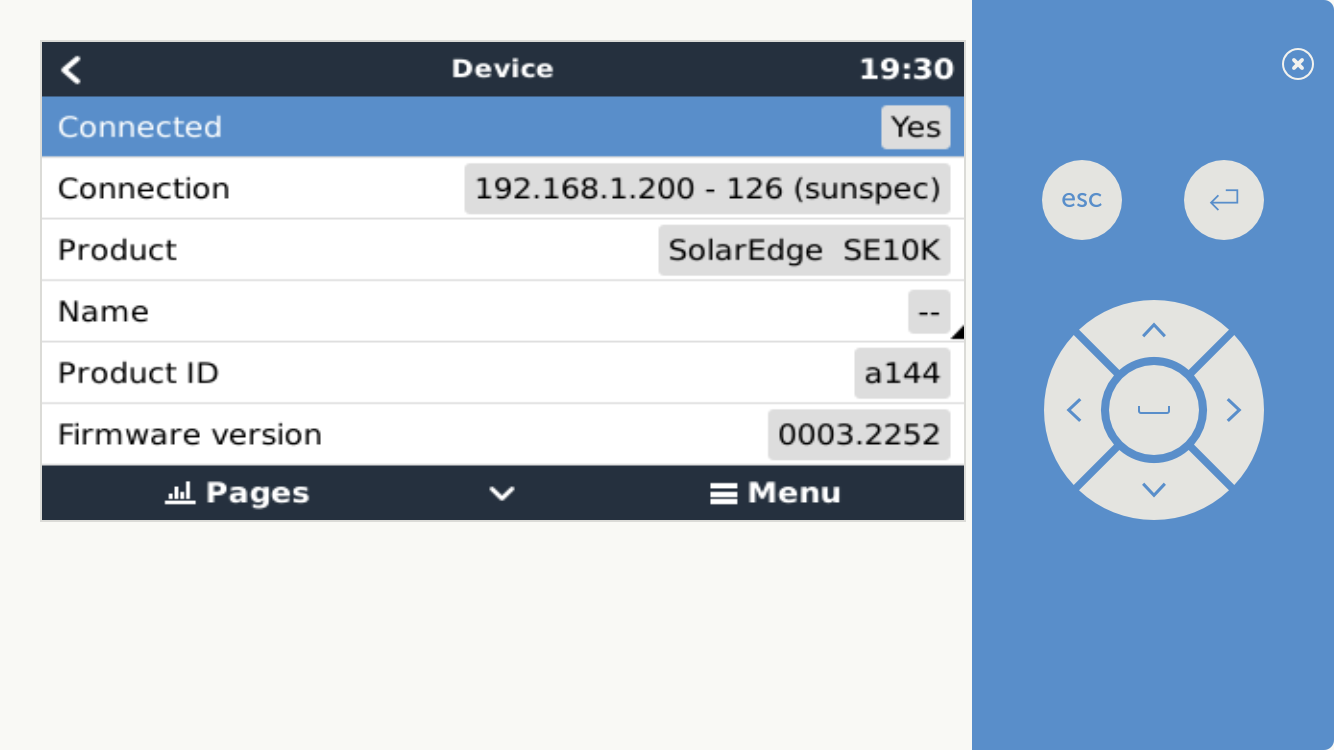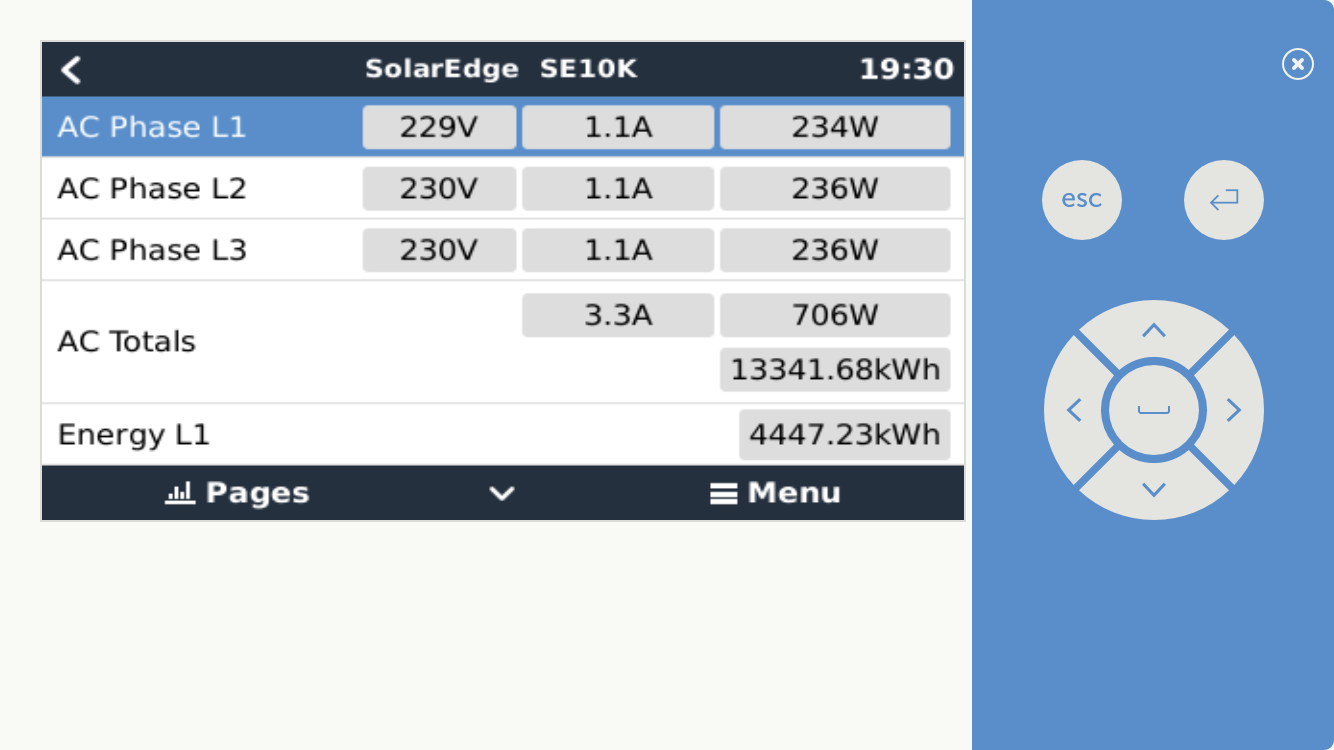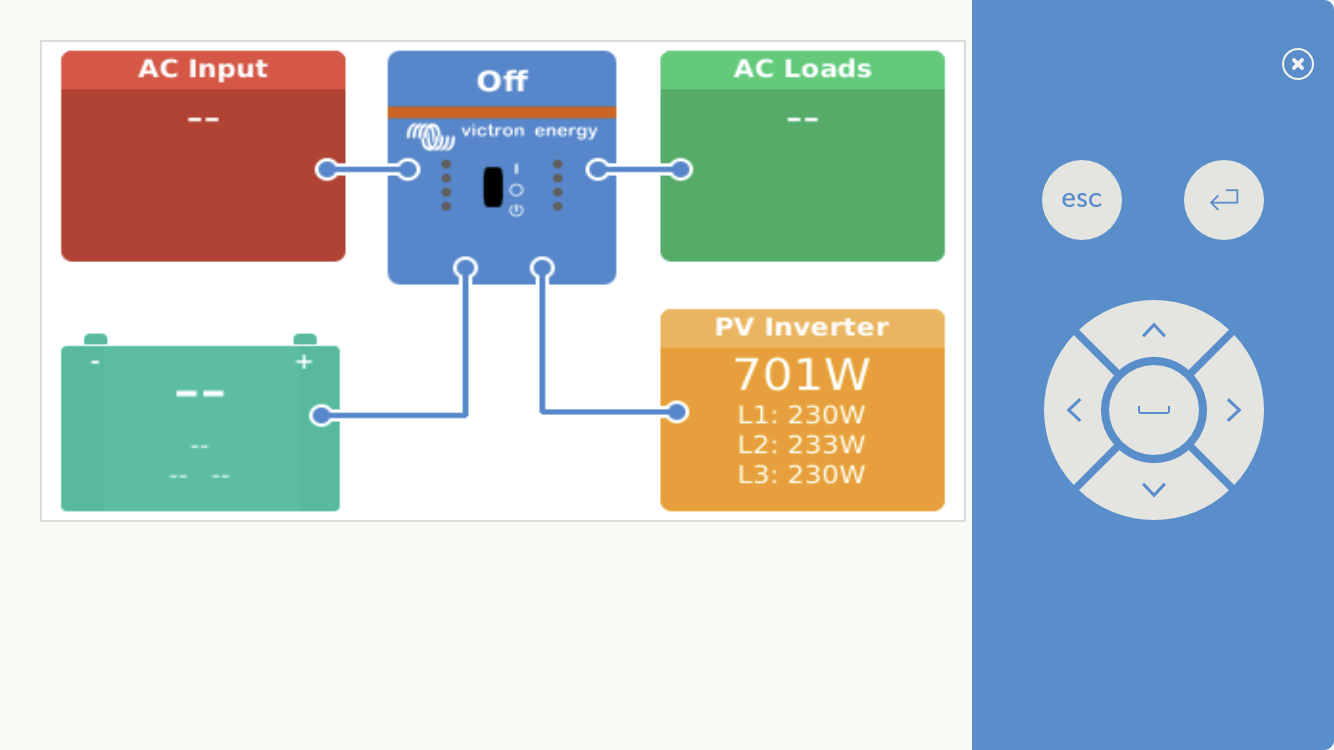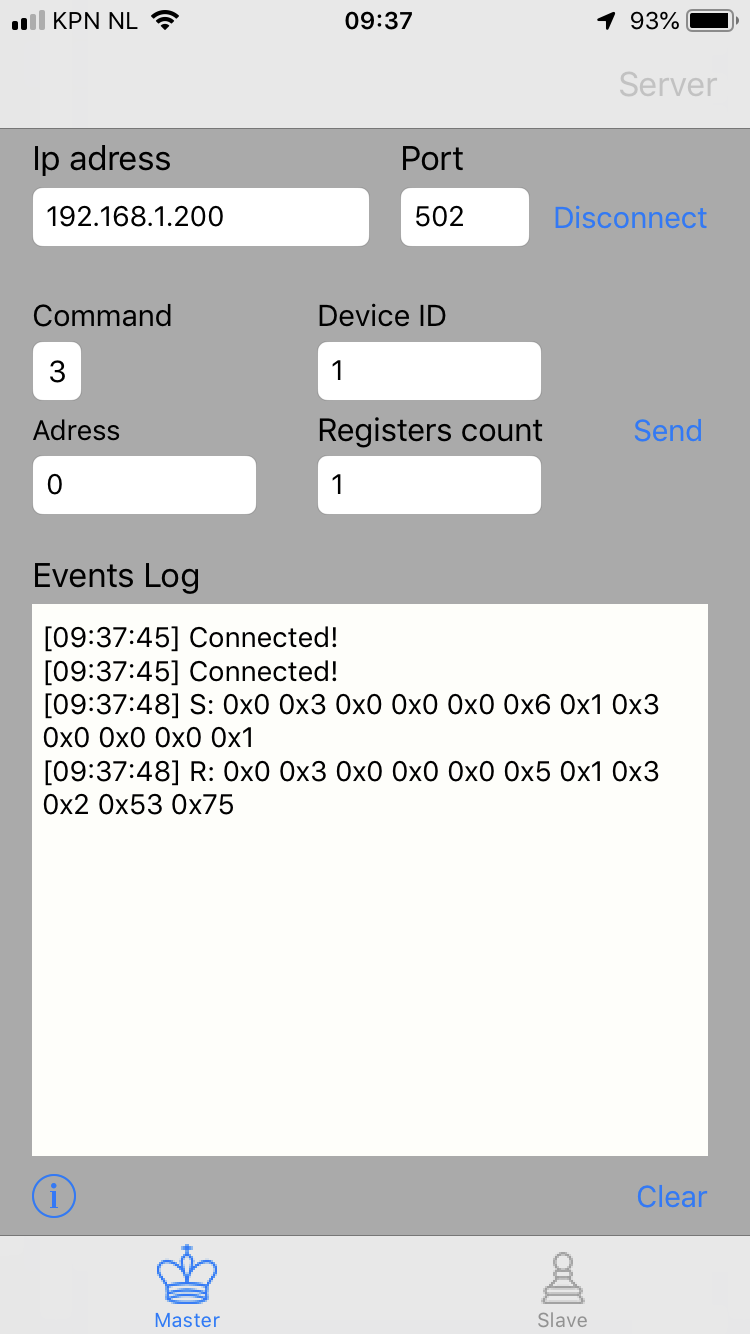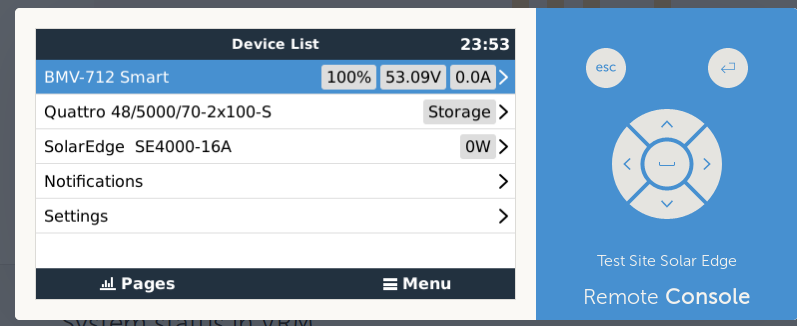Hello,
On the following page there is a section about "New: monitor SMA & Solar Edge PV Inverters". This section also mentions that only Solar Edge models SE2200H – SE6000H (HD-Wave) were tested.
https://www.victronenergy.com/blog/2018/02/14/venus-v2-12/
In my current Solar installation I'm using a SolarEdge SE10K inverter, this is a three phase inverter. I was curious if someone has experience combining a three phase SolarEdge inverter with for example a Victron Venus GX.
Thanks!
Emiel