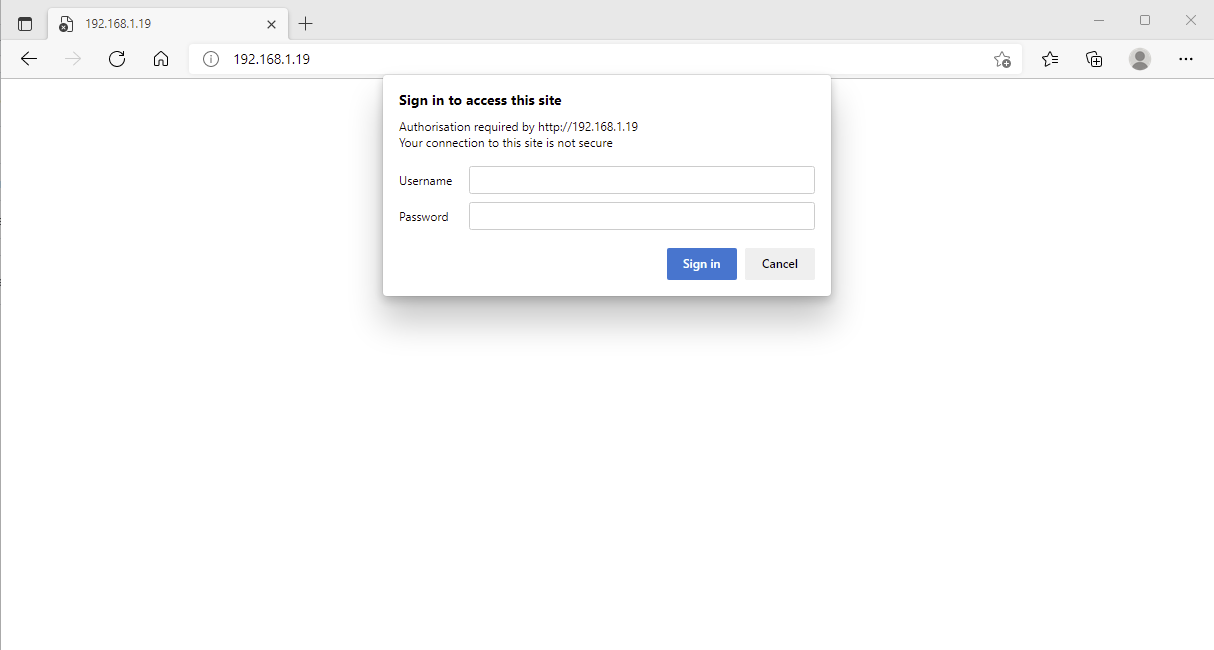Hi All,
Just wondering if anyone knows the username and password to Access BYD's LV BMU Premium via the Ethernet port rather than WiFi?
As standard you configure the BMU via an app or software and connect to the BMU via WiFi. The WiFi ID and password are printed on a sticker on the side of the BMU.
However it seems after some period of operation of the battery the WiFi in the BMU shuts down so you can't reconnect with it at a later date to diagnose issues or extract data. The only way to reconnect via WiFi is to shut down the battery and power it back up again - thus the WiFi then reappears. I assume this is for security purposes which makes sense however it is a pain to have to reset the system just to reconnect.
I was able to determine the MAC address of the Ethernet Port of the BMU and assign it a fixed IP address in my DHCP server. However when I try and access the IP address via explorer/Chrome/etc. the website asks for a username and password however I have tried everything I can think of and I can't get in ("WiFi ID"/BYDB-Box, Installer/BYDB-Box, admin/BYDB-Box, BYD/BYD, BYD/BYDB-Box,.....).
Just wondering if anyone knows what the default username and password is to access the BMU via Ethernet on the local network?
Or am I doing something wrong?
Kind regards,
Tristan Bayly