just the title really...
installed already on a rpi3B+, works fine SignalK OK and now on my rpi4.
in both installations the Settings OS Large Features menu is missing!
am I missing something? are they hidden somewhere (v.well!)?
just the title really...
installed already on a rpi3B+, works fine SignalK OK and now on my rpi4.
in both installations the Settings OS Large Features menu is missing!
am I missing something? are they hidden somewhere (v.well!)?
The problem with Large tools disappearing was due to a bug in SetupHelper. It's fixed now
Hi, You sure you installed the right version? Pls post a screenshot of the firmware page
yes, right version indeed on both!
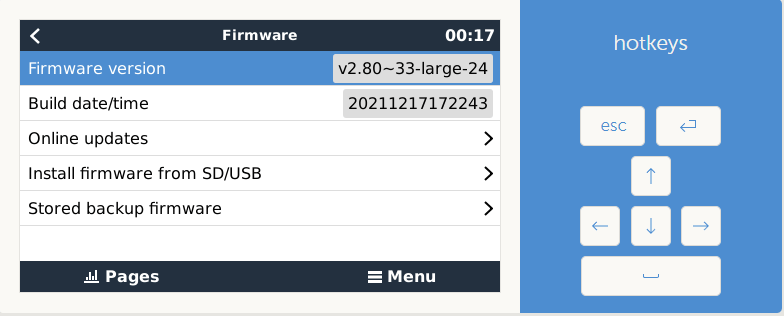
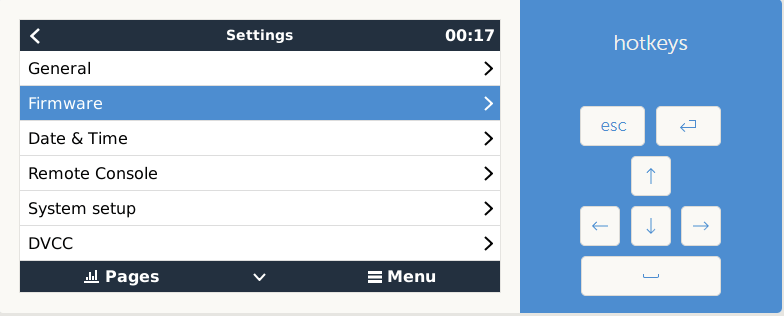
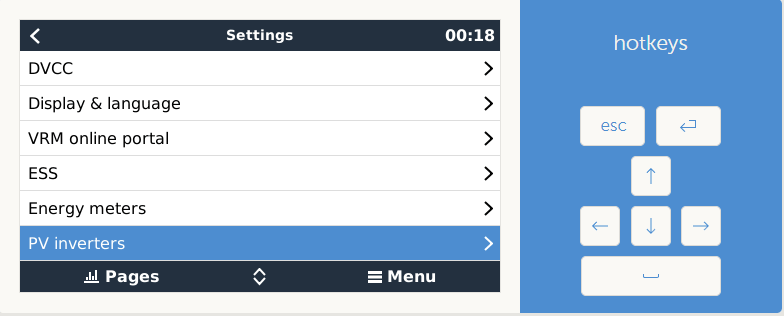
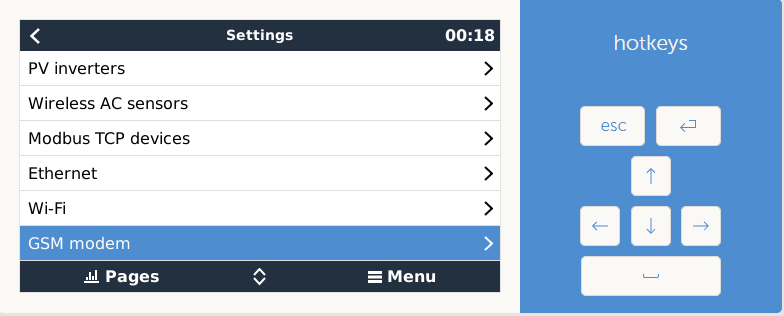
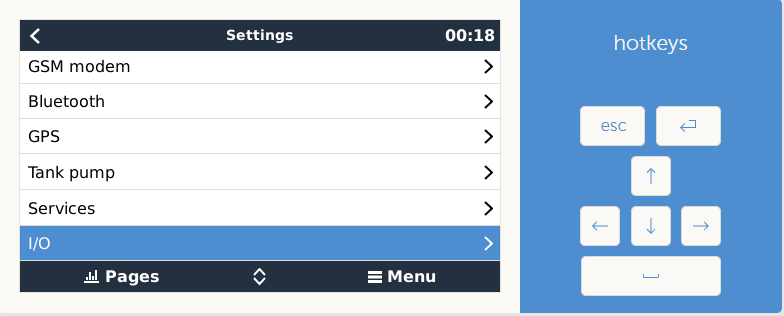
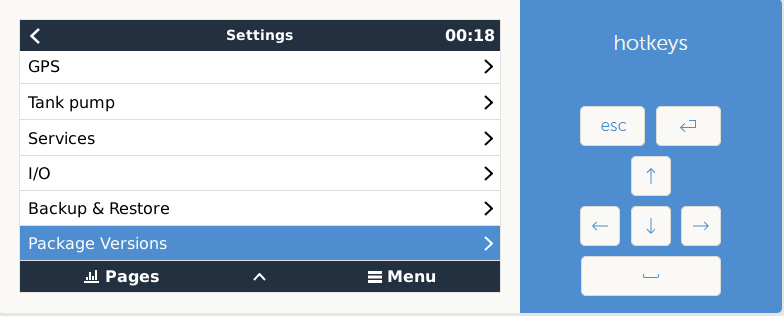
any ideas?
V.
Now tested on a pi3b+ and pi4 v1.4 8GB, and the large menu is in place
which version of the OS did you use? Running latest Large on both 3 and 4 with the above issue.
I'm running v2.80~33-lage-24,
and you're right that GUiMods is the problem.
I had GUiMods on the other root partition and was not active.
EDIT
Now I'm home again. now double checked and I actually remembered correctly the first time
GuiMod is installed and working
Large menu and Node-red works
Temperature mod with cpu temp works
v2.80 ~ 33-lage-24
pi3b + ok
pi4 v1.4 8GB ok
definitely related to Kevin's tools happens as soon as I install SetupHelper even before setting up Gui-Mods.
Reported to him in github, should be something fairly simple- iirc he's not using the Large version of the OS, so easy to miss.
cheers
V.
There and bug with SetupHelper but I found a way to do the installation.
I went back to the normal firmware version
Cancel the line with a # "nohup / data / SetupHelper / reinstallMods> / dev / null &" from file: rcS.local. So that SetupHelper does not update
Install the Venus OS Large version
activate: Signal K and Node-Red in the parameters
Return the normal command "nohup / data / SetupHelper / reinstallMods> / dev / null &"
restart the GX
Hi there
I'm in the same position...
Installed 2.89 ( Standard Image )
- did the kwindrem CAN setup
- wanted to update to the large OS
but found no menu position...
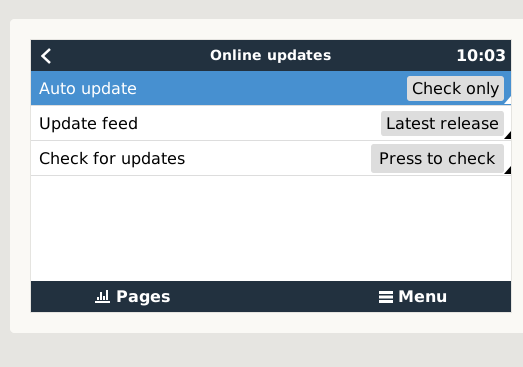 Any idea ?
Any idea ?
mercimille
Prior to v2.90 (now in beta), large images were downloaded from a dropbox site managed by Victron then installed manually. This site (or at least the link to it) have been removed from the documentation on large images.
As of v2.90 large images are included in the normal on-line updates and downloads available here:
http://updates.victronenergy.com/feeds/venus/
However, you must already be on v2.90. So upgrade to v2.90 standard and you should then see a selection in the online updates menu to select the large version which you can then install from that menu.
Note that VeCanSetup does not currently work with v2.90. There is a beta version of that package that PARITALLY works but a lot of the kinks have not been worked out and things most likely will substantially change before a v2.90-compatible version is released.
So the way to go if OSlarge and CAN functionality are crutial will be :
Wait until 2.90 stable is available.
Wait untli VeCanSetup scripts are available for the 2.90 stable.
Any idea about estimated time to wait ?
best regards
Christoph
No you should not need to wait until the v2.90 release. The beta is pretty stable.
I am working on an upgrade to VeCanSetup but not sure when that will be available. I'm still sorting out several details. The VeCanSetup beta may work for you. What type of CANbus interface are you using?
i see 2.9 release is out : yssss
what about the can setup scripts ?
do you advice to do the configuration handish, or will there be the magic sreipt available soon ?
best regards
Additional resources still need to be added for this topic
33 People are following this question.