After upgrading firmware through Victronconnect, the Battery current display is wrong. For example 650W of solar power displayed, close to 50A actually coming out of unit but Battery Current display shows only 9A for 3 or 4 minutes, then correctly shows 49A. The Battery current display used to be correct and vary continuously with the actual current out of the unit but now just seems to be (very slowly) randomly updated. How do I revert to previous firmware whilst the bug gets fixed?
- Home
- Anonymous
- Sign in
- Create
- Spaces
- Grafana
- Node-Red
- Unsupported topics
- Questions & Answers
- Modifications
- Communauté francophone
- Deutschsprachiger Bereich
- Preguntas en Español
- Explore
- Topics
- Questions
- Ideas
- Articles
- Badges
question
MPPT 100/50 Firmware bug V1.50
Example screenshot of error attached
Hi @jimwsmith, thank you for reporting this. We found the same: on smart solar chargers with VE.Smart networking enabled (synced charging for example) the battery current reading is very slow to update, or not update at all.
My apologies for this - we'll have it sorted within a few days.
Hi @jimwsmith, an update: last night we released VictronConnect v5.24, which fixes this issue. In case you’re on a Apple phone/tablet or laptop, it might take max a few extra days for the store to accept the version and make it available for you.
apologies again & thank you for helping to make a better product.
Hello, I noticed my controller doing the same thing after the update today. After coming to this message board I see I need victronConnect V5.24 but after checking my iPhone that is the version it says I have. Now not sure what to try other that shutting off the networking to the battery monitor to see if makes any difference. Should we delete and reload the app? How can force a reload v1.50 on the charger? If is really fixed I’ve got to have a bad file update.
Hi @KingRanchFan , it wont be necessary to reload firmware - there cant be bad installed firmware or bad installed app.
Sounds like it wasnt fixed completely - or - a second similar problem.
What Victron components do you have installed?
I just noticed something, when I had problems yesterday I took a screenshot of the firmware. This was at 10:38 in the morning I noticed in the bottom of the picture I see v5.23. But when I came home and started to research the version on my phone it says v5.24. That can be seen in the screen shot at 8:44. I am assuming that could be the problem, anyway the charger only talks to a BMV-712 battery monitor by the networking feature
So I am going to run over to the camper and see if it wants to update, because I’m not sure which VictronConnect version it used. 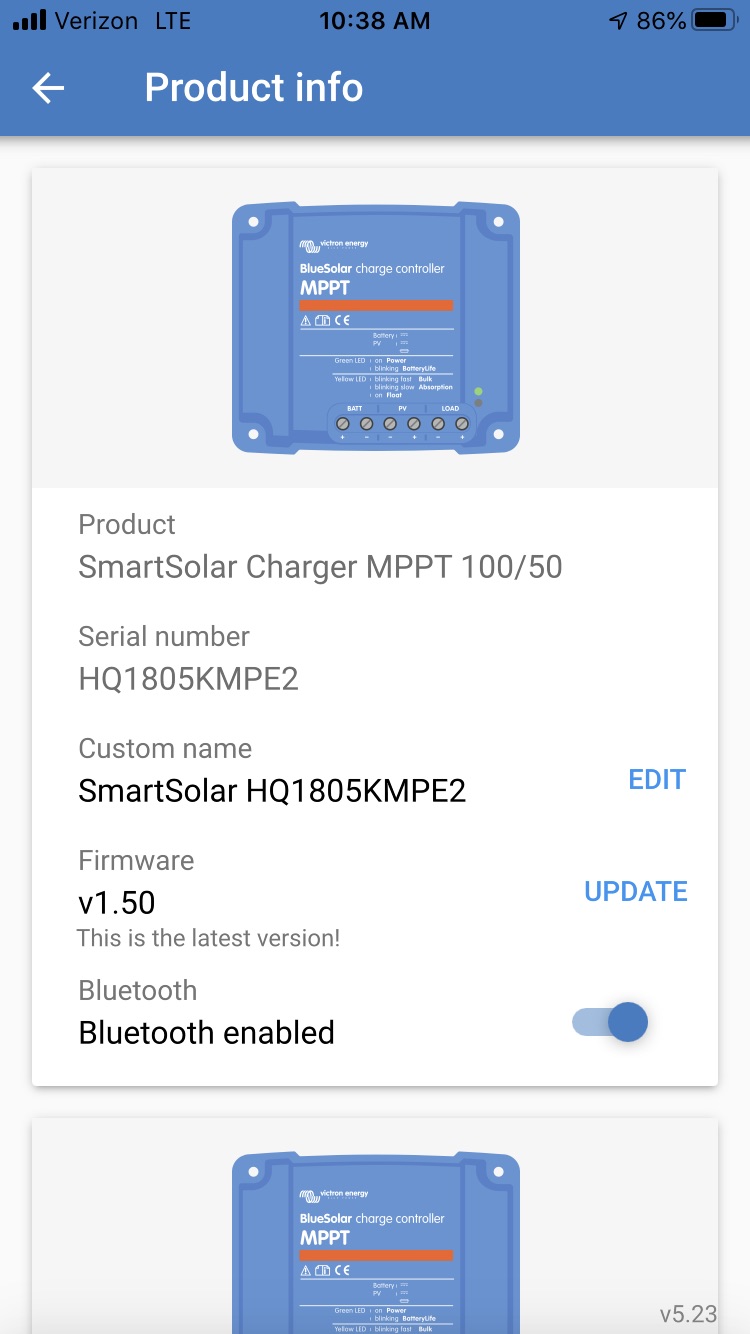
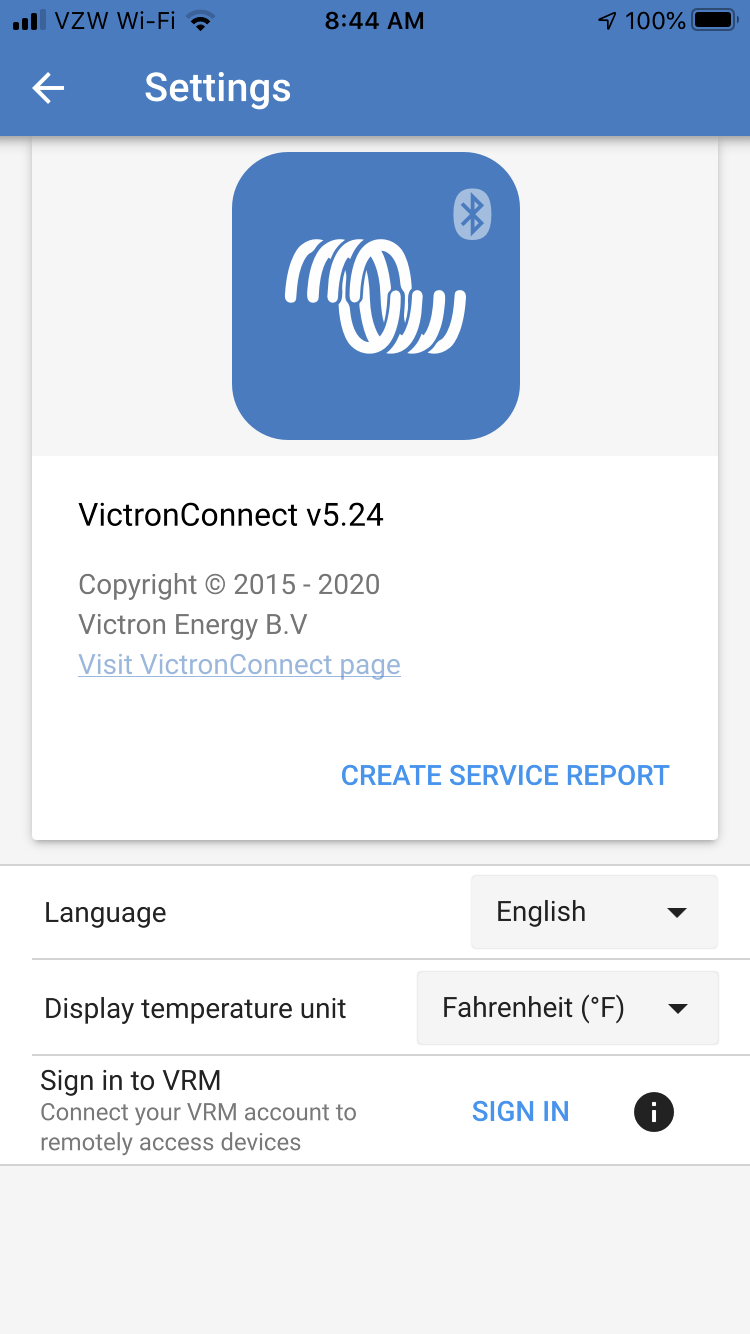
Update: v5.24 did fix the battery current slow display. The iPhone must have updated to the newest version after I left the camper. Thanks again for your quick response. It now shows v5.24. In the lower right of the screen.
Thats great; thank you for going over there and confirming - I was starting to worry about this.
After recent Victron Conect update the bug remains
Pls check the version of VictronConnect you are running: v5.22 or v5.23 or v5.24?
its fixed in v5.24
Confirm that Victron Connect V5.24 does fix the issue for me.
Thank you @jimwsmith - good to hear that confirmation - that helps putting our stress levels back to normal.
Related Resources
Additional resources still need to be added for this topic
question details
17 People are following this question.
