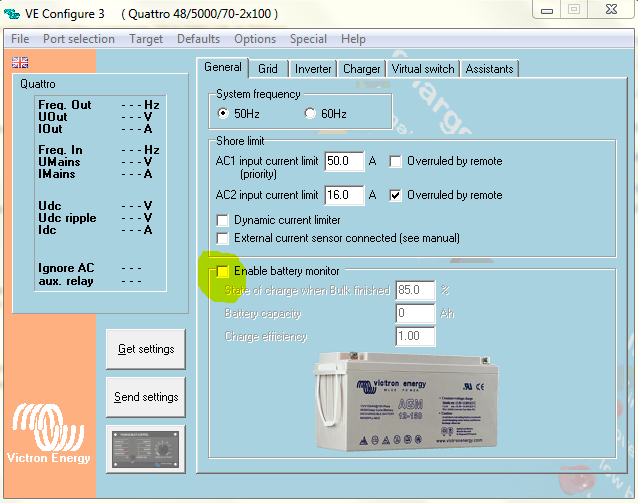Hi all, my CCgx panel always displays 100% battery even when voltage drops to 48 and below. I have 8x 6v AGM 550amp batteries and No grid input, purely 4kw of pv panels for an input of 120v (4 in series x 4)
I have updated all firmware to current (2020) versions with no change