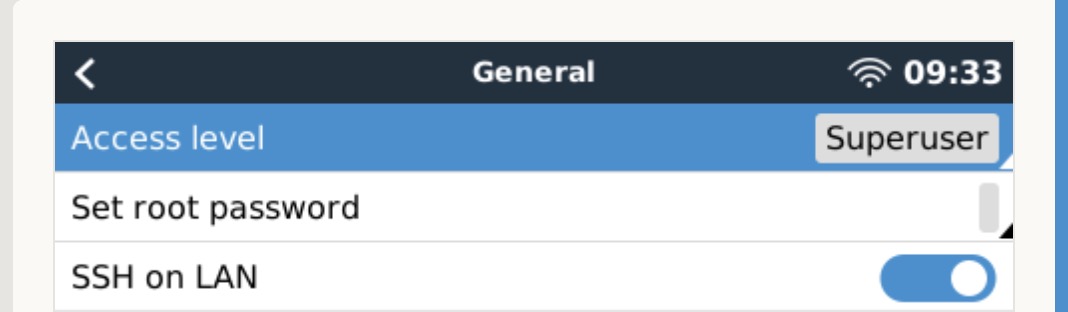Hi,
I'm used to work with Venus on RPi, but now I have got a Venus GX and I can't figure out how to set a password for the root aacount so that I can access the GX over SSH/ SFTP to install a SSH key.
According to the guide here: https://www.victronenergy.com/live/ccgx:root_access#create_a_root_password it should be possible to set in the remote console but I¨m not able to find the menu Settings → General → Set root password.
I have tried to connect a USB keyboard to the GX, but it seems that the keyboard doesn't work on the GX.
I have updated the firmware to v2.40~35.
Can anyone guide me how to set the root passwordor maybe a Victron Tech can set it for me?
Portal ID: 3403de793993