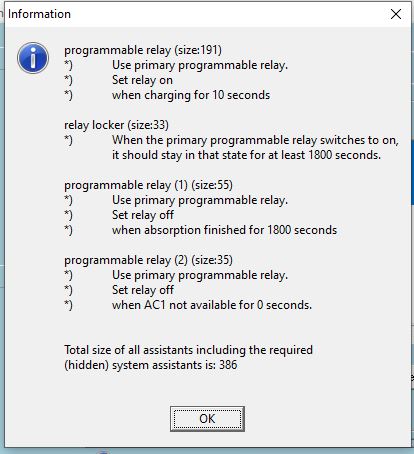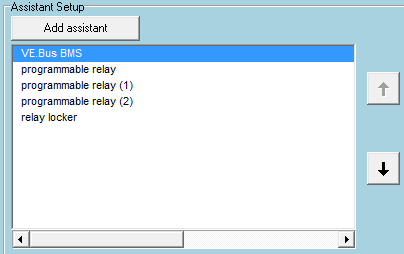Good Day gents (and ladies)
I have an interesting issue, that's driving me nuts! - Nuts I tell you!
What I want to achieve, is drive an extractor fan, when the Multiplus is in a charging state (any), and turn off the relay, when it's done charging after some time, quite simple, or so I thought.
I have done a ton of reading on this forum from priorities, up's and down', AND/OR's and vaguely explained logic when it comes to the Assistants, but I still cannot get the Assistants to work correctly.
Summary:
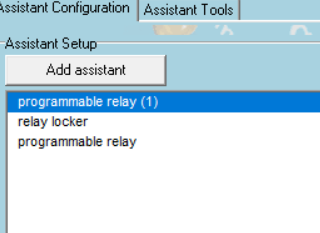
Step 1: Turn the relay on when the device starts charging (incl. Equalisation/Absorption charge) - why? - Because the batteries are in an enclosure, and I want to vent the box of gasses.
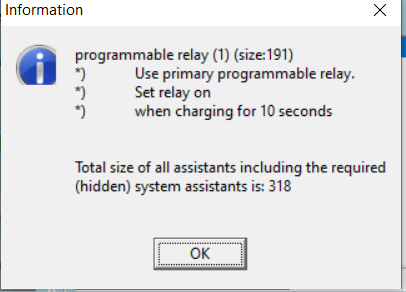
Step 2: While charging the relay should remain on, for at least 30 minutes.
IDEALLY: I want to relay to be on for at least 30 minutes, after charging is completed, but that seems too advanced.
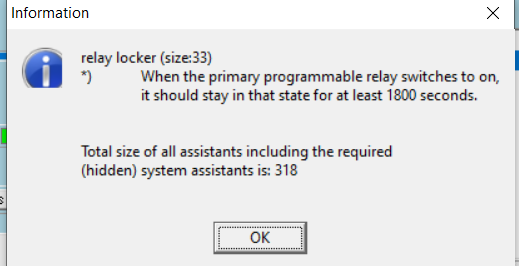
Step 3: When aforementioned conditions have been met (aka completed), the relay should turn off.
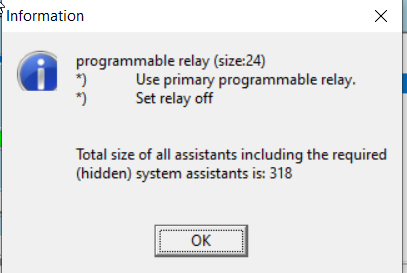
I have tried different variants, spelling out the off condition, i.e: When not charging for 10 seconds, set relay off - but that didn't work.
So for some reason, the relay comes on, but never, NEVER switches off... what am I missing?
Any support will be greatly appreciated!
Kwagga