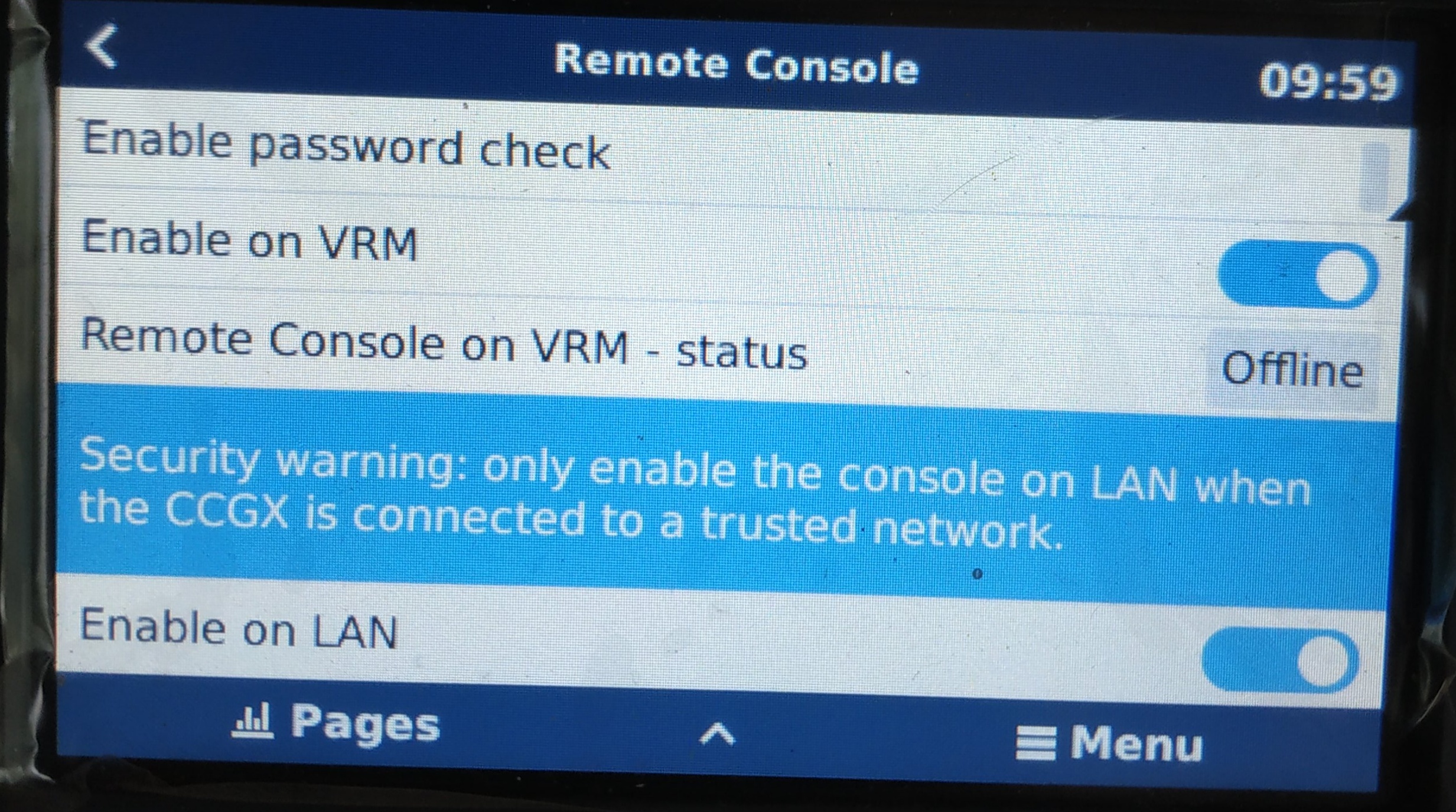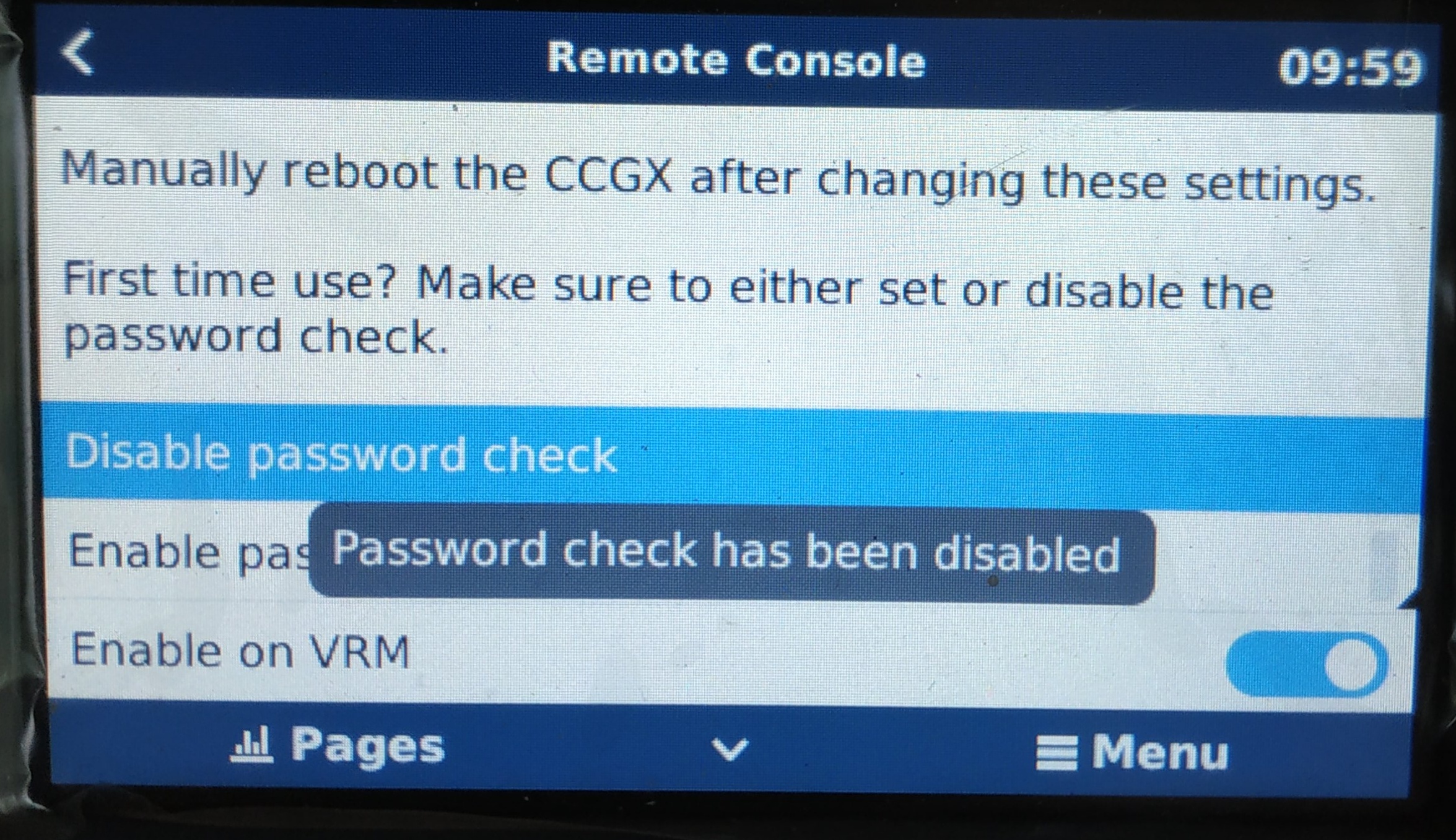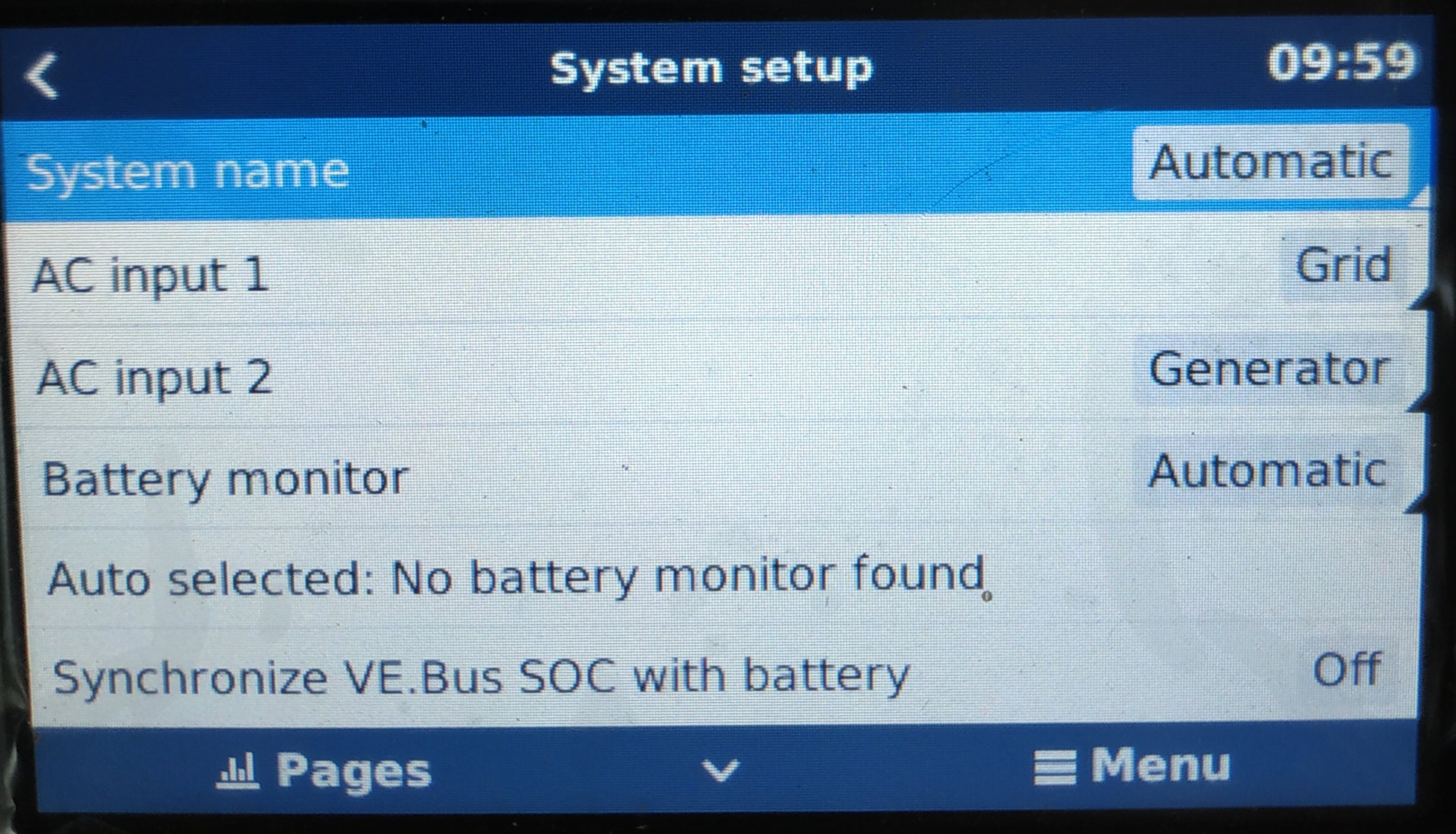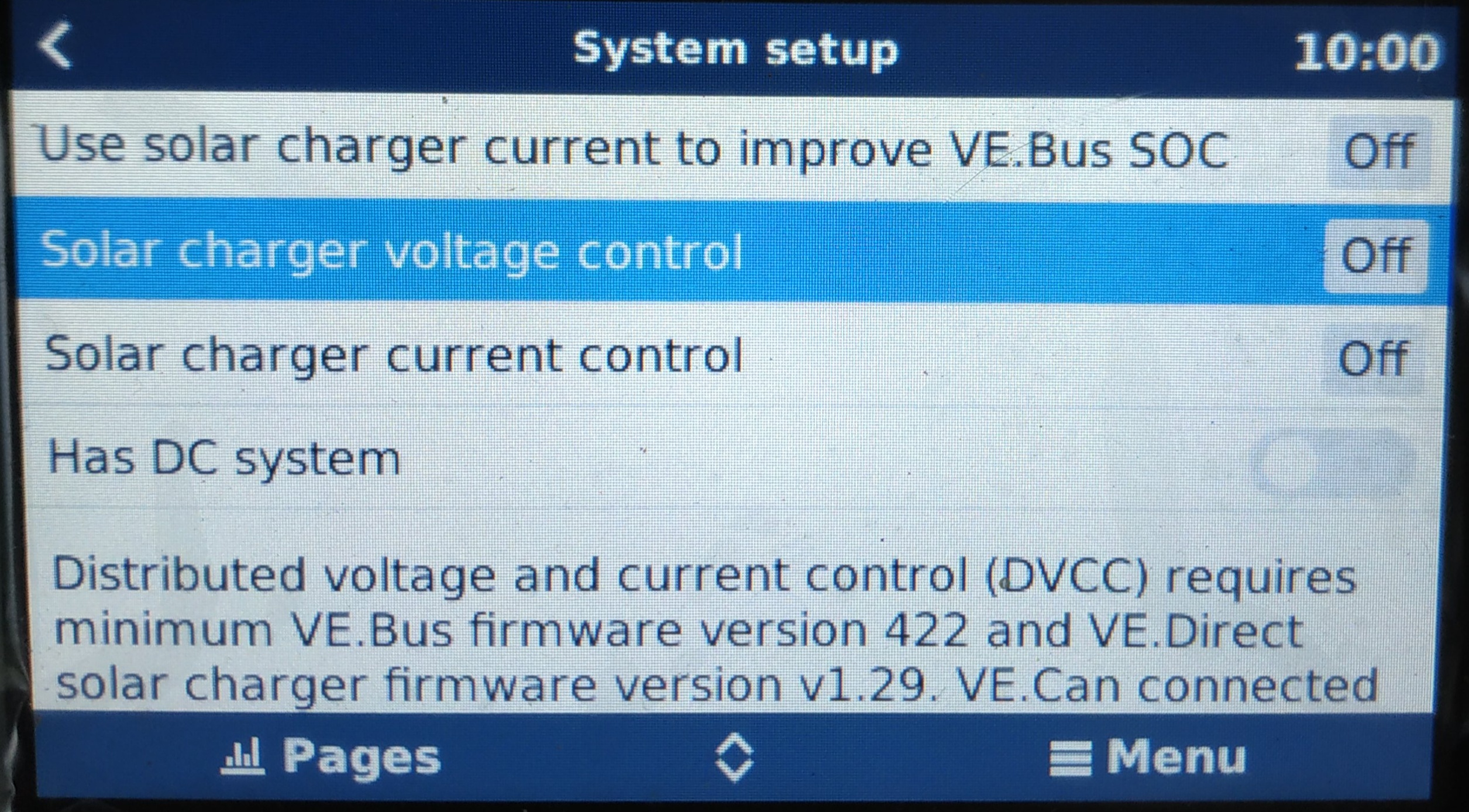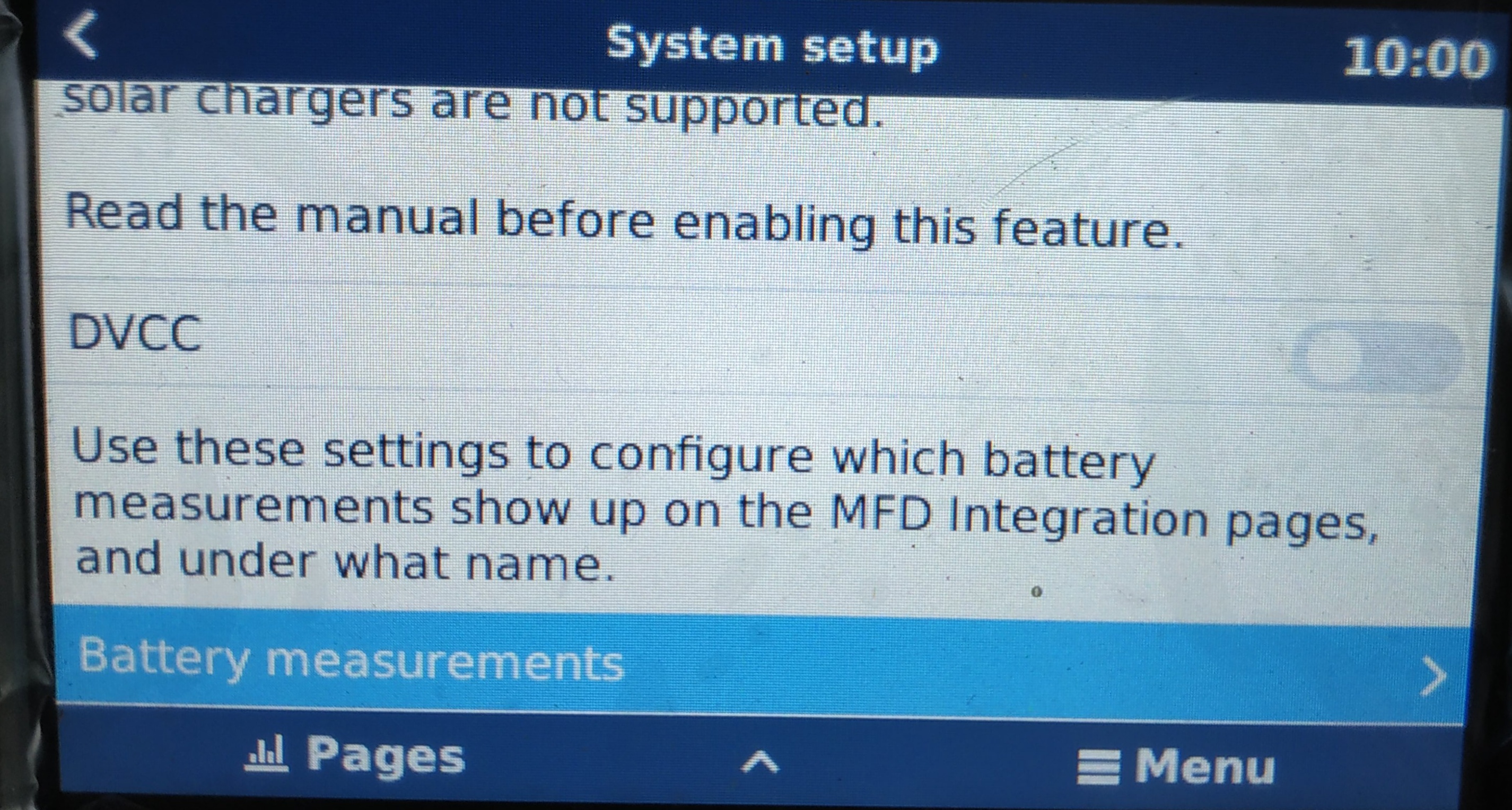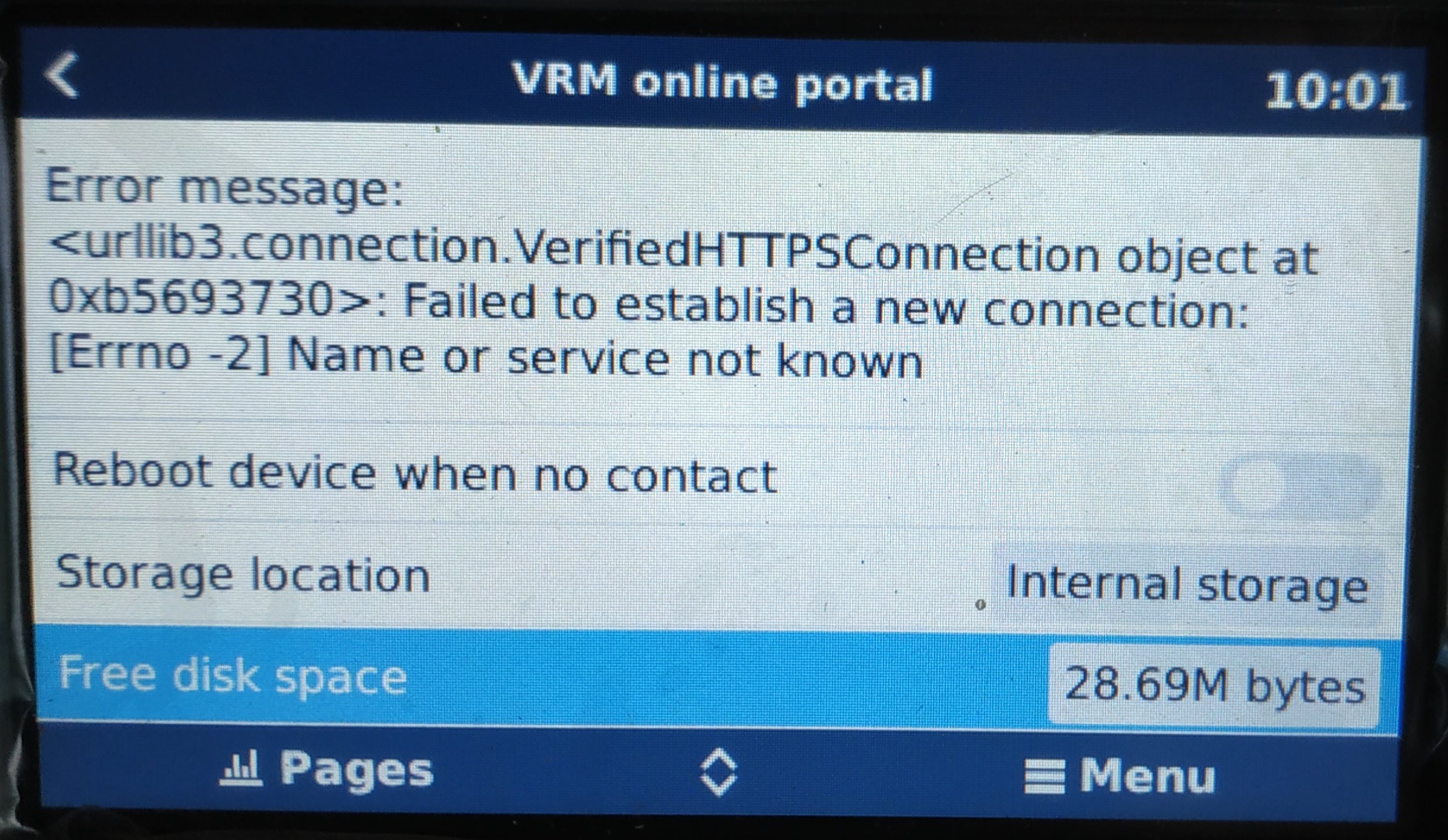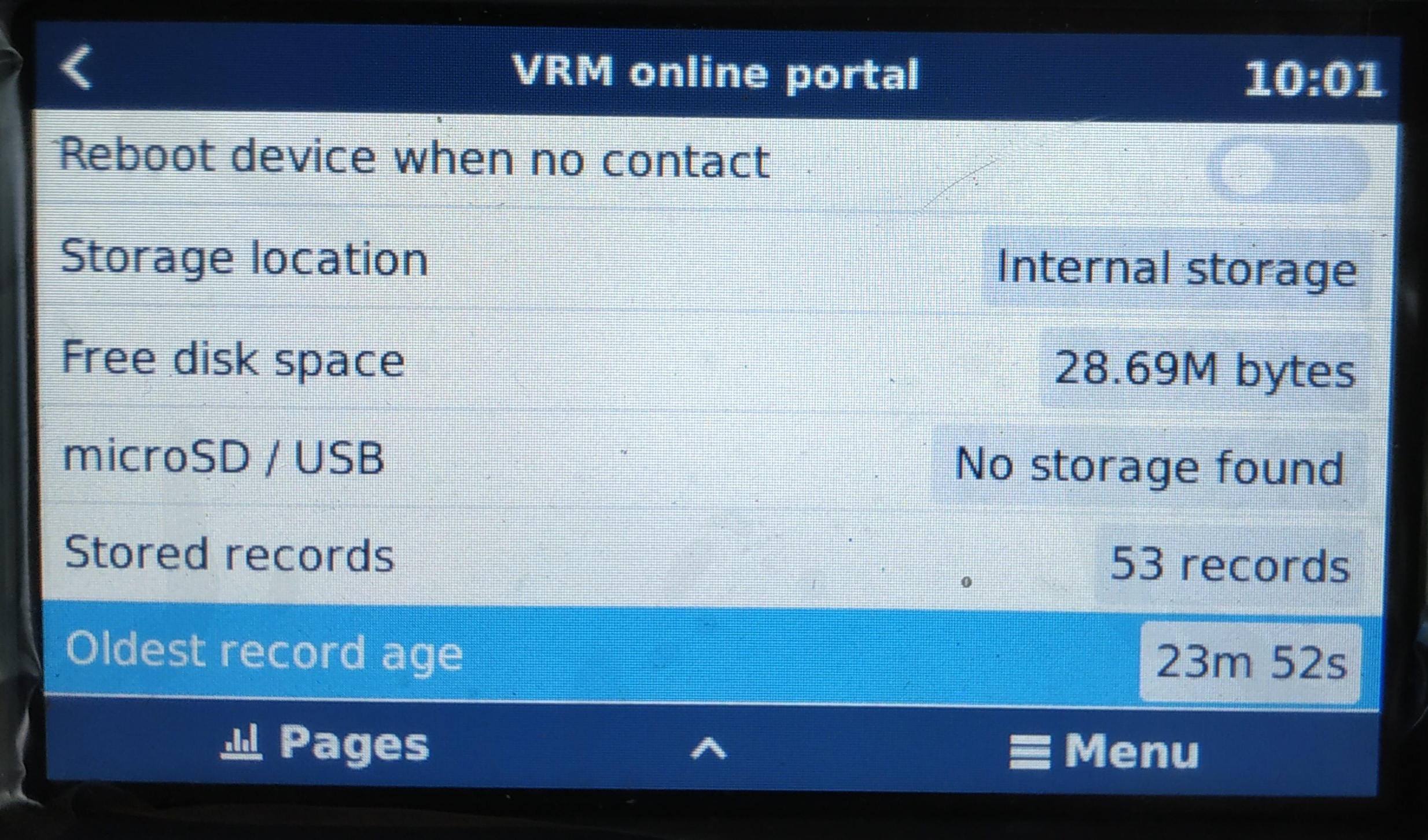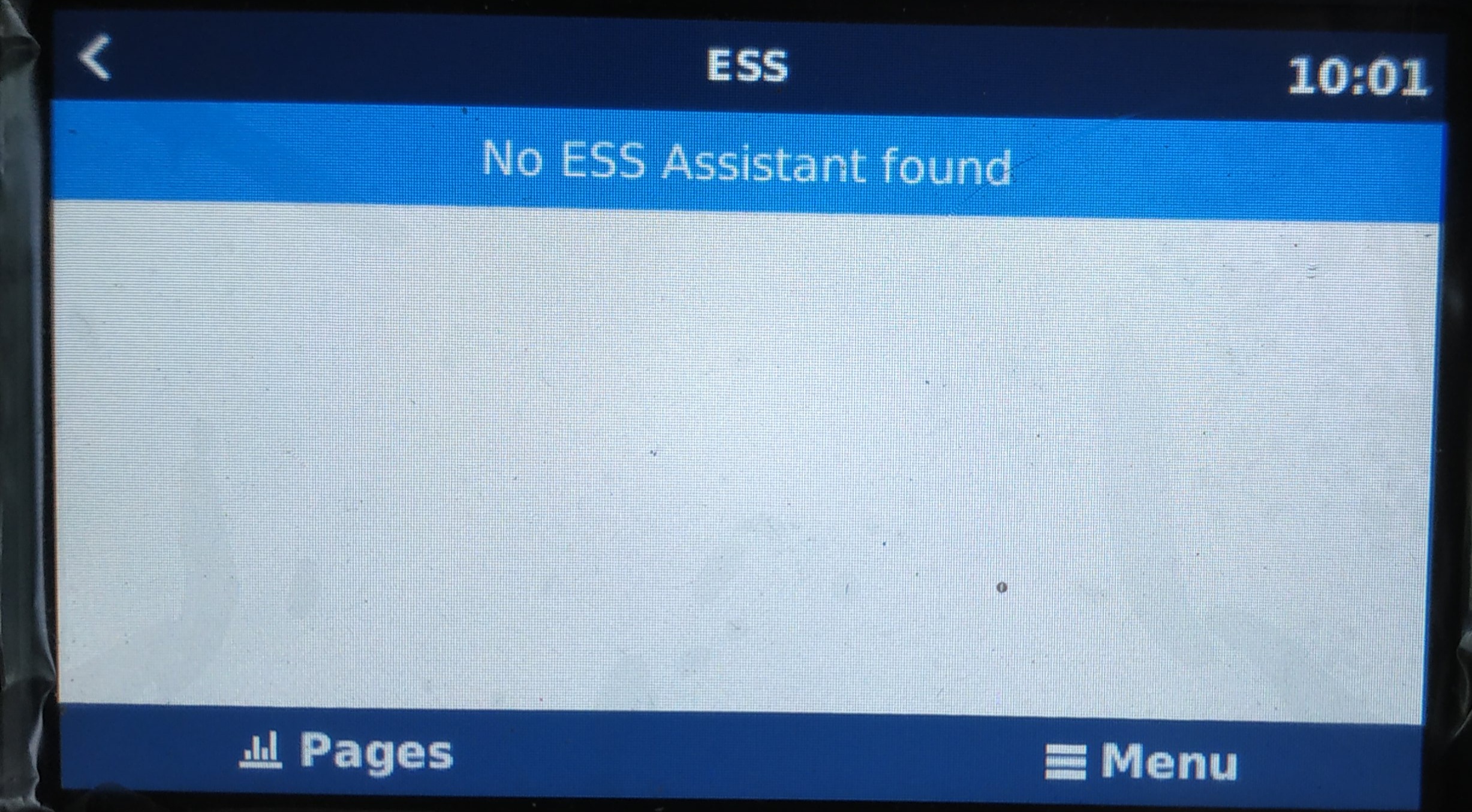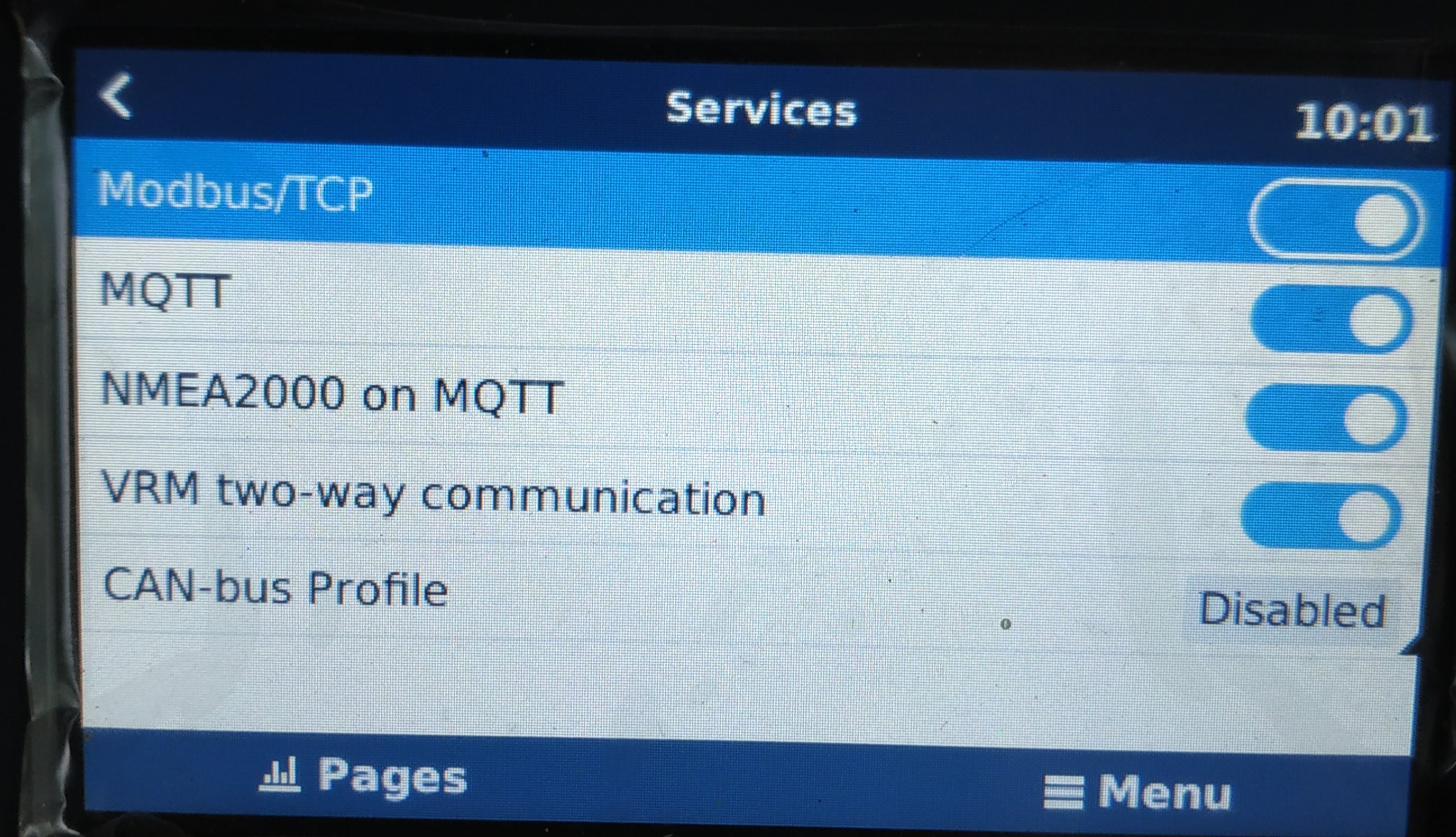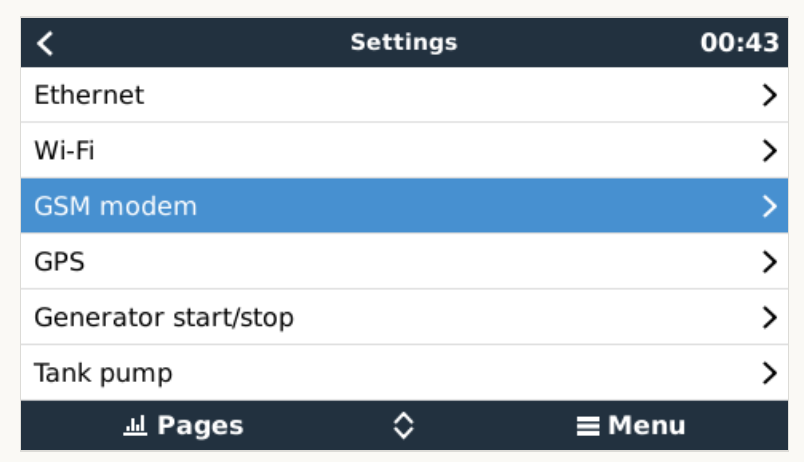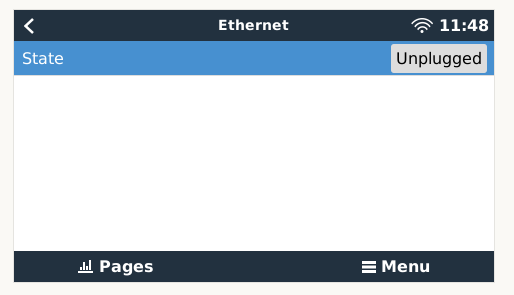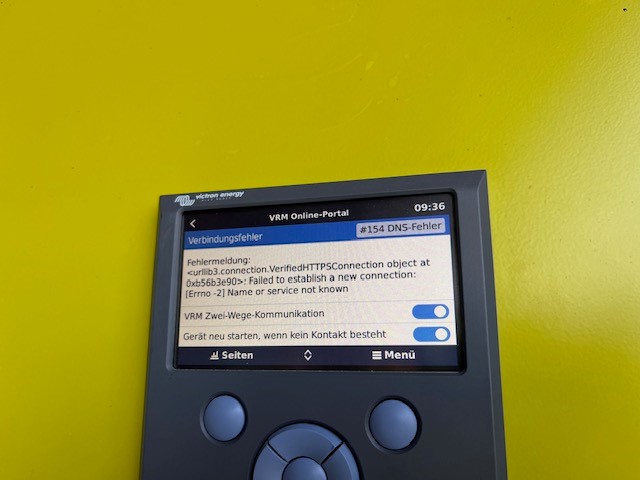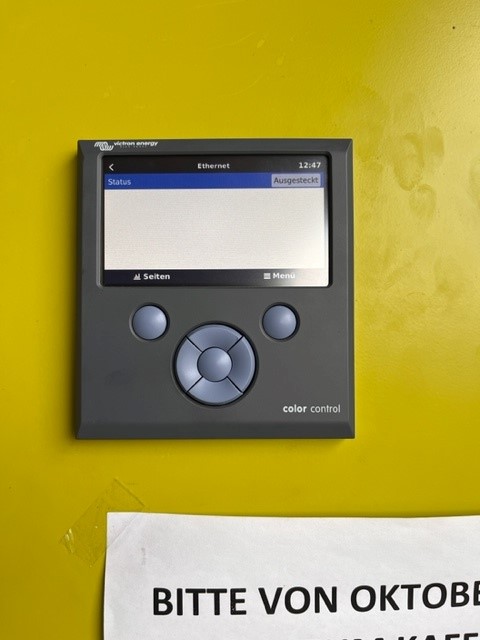So I tried but I cannot connect my CCGX to internet anymore. It was connected for a while: it downloaded the last firmware and even was recognized on my vrm portal but shortly. Now: no connexion. I have put a 3g dongle and it seems to be connected: it says for example: "no new firmware" when I check.
But my application doesn't recognize it.
The firmware was 2.11. I was able to download the new 2.33.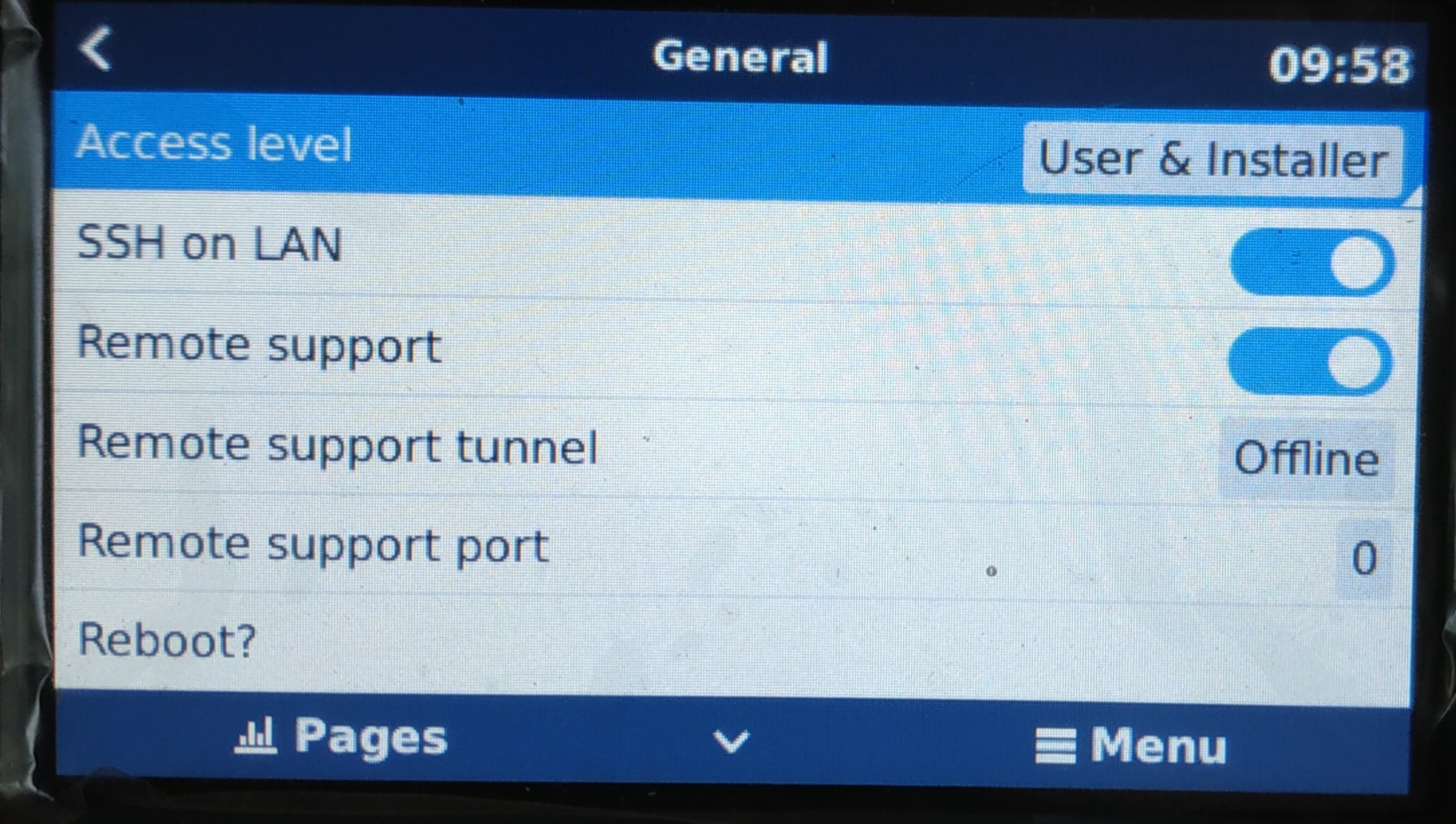
Maybe because of a bad setting.
So I put in copy the captures of the settings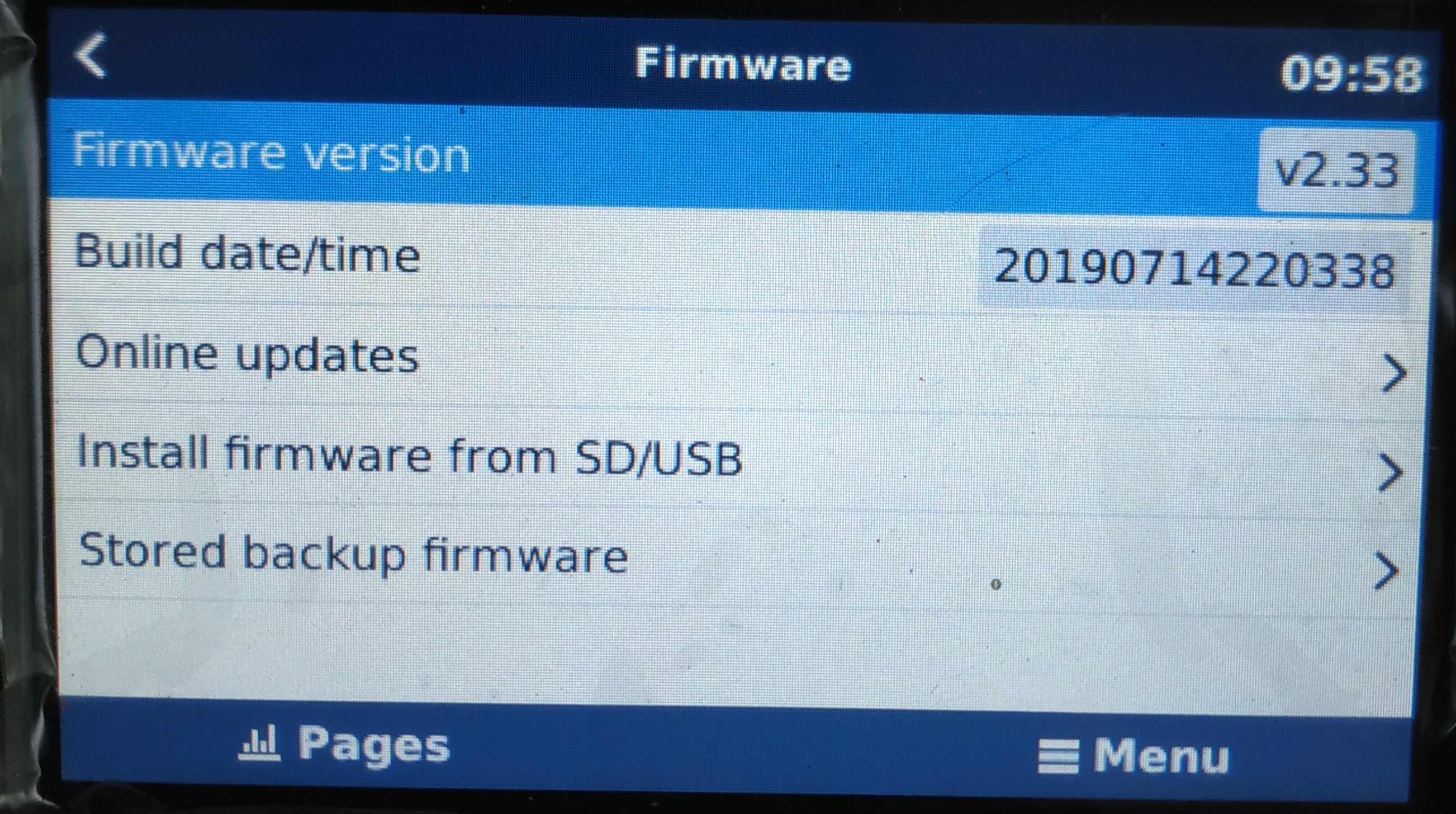 .
.
If you can see something wrong, please, tell me. Thank you.